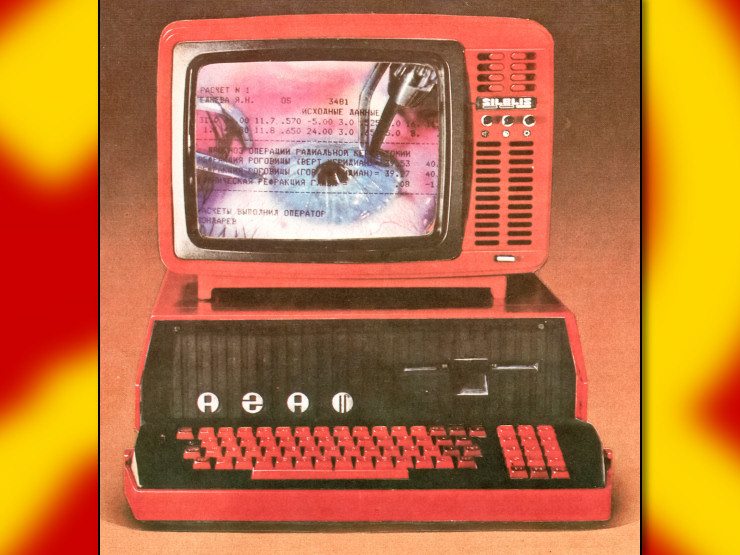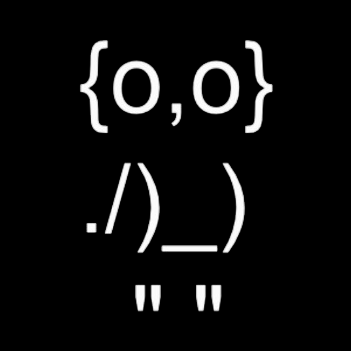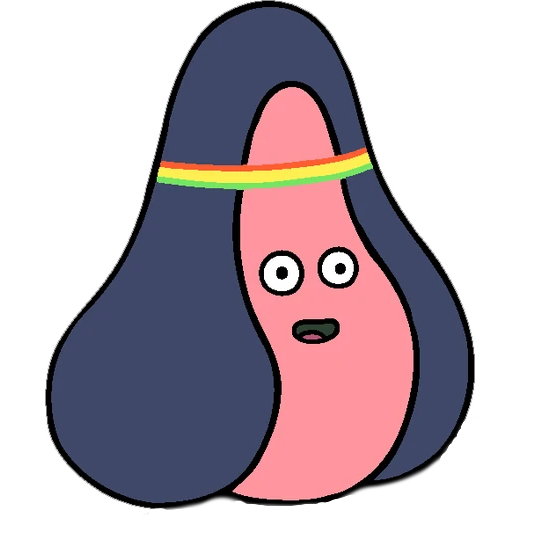- OneDrive mirroring
Stop telling me that I am out of storage, I did not ask you to put my files there.
- Nvidia Linux drivers
A 2 month old driver from a desktop 3070 failed to detect a laptop 3050, and I had to chroot to remove the offending driver, buuuut
- Rescue USB
So it turns out the default Tumbleweed ISO is NOT a live image. Recue didn’t work nor did usb boot until I realised. Burned LMDE onto the usb key, and I was able to get back up and running relatively quickly.
A bizarre audio issue I’ve been dealing with for months where some applications (discord, steam) will stop playing sounds when I receive a message after some random amount of time (days usually) restarting pipewire.pulseaudio and relaunching the applications fixes it but it’s annoying not realizing someone messaged me until hours later.
Discord flickering on Nvidia beta drivers when everything else works great now
For a minute there when my roommates window AC unit kicked on it sometimes blew the circuit my PC is on, and for some reason that was resetting my BIOS settings causing my PC to try to boot from the wrong drive. Dunno what that was about but it stopped happening so w/e
A bizarre audio issue I’ve been dealing with for months where some applications (discord, steam) will stop playing sounds when I receive a message after some random amount of time (days usually) restarting pipewire.pulseaudio and relaunching the applications fixes it but it’s annoying not realizing someone messaged me until hours later.
I can’t remember how I fixed this, but I fixed this. I think I had to force it to use a specific sample rate.
Windows being windows and changing things I set specifically for specific reasons but windows just changes it.
For instance for some fucking reason I was getting a security warning when opening any file with notepad++
1.) Windows did something where i could click one button or icon then it would become non-responsive. This isn’t the first time. I can’t reproduce but i “fixed it”, nad idk if the fix was unplugging all the usb crap or restoring the system image or re-installing the nvidia drivers or what
2.) Did you know windows assigns priority to game controllers and joysticks, and there’s no native way to change that? So if you happen to have an analog keyboard and a mouse-like-object, a Cyro, with an analog joystick then windows will cheerfully declare that they’re game controllers and some games won’t recognize your actual game controller since it’s registered as like game controller six or some bs?
3.) I’m sure windows has done some other bs but who even knows.
My laptop runs Linux, but my desktop runs windows because of inertia.
When I built it, I installed windows on a 128GB SSD and put in a 2TB HDD for everything else. I thought at the time this was a fairly reasonable config since SSDs were still very expensive for any reasonable amount of capacity. I have since added more drives but windows is still installed on the small SSD.
Windows really does not know how to handle a small C drive. It fills up the appdata folder with garbage from every program I install, garbage that should in any reasonable world be kept in those programs’ own folders on other drives where I actually told them to install, and appdata cannot be moved off C to another drive. Then windows complains about not having enough space on my computer despite terabytes of free space on other drives.
The only upside of this nonsense is that windows update also relies on free space on C being available and is therefore broken and unable to forcibly update me to newer, worse versions of windows.
I could install windows to a bigger drive but if I’m reinstalling an OS I’m gonna install a better OS and then I’m back to inertia.
I had this same problem, and fixed it by cloning my C drive onto a larger drive. It surprisingly worked fine, tho I had to use a tool take make ntfs aware of the larger partition.
Nvidia Linux drivers are hell.
- x86 Zionist 64
Bullshit architecture duopoly invented by the extremely crass. My next computer will either be ARM or RISC-V and I’m going to make sure my current computer lasts as long as possible before then.
- OpenWRT / network stuff.
Trying to set up OpenWRT on my router but it’s a dual partition so I have to figure out how to switch to the other partition. Gave up for now but yeah network stuff is pain. I got recursive DNS set up on my router though using my old ThinkPad x220. I blocked all the pRon, gambling and adware for my family.
- Wayland / New loonix stuff
I’m sticking to X11 for now until POP! OS 24.04 releases. I’m just sticking with POP OS for the forseeable future as university is starting and I can’t afford my irresistible urge to distro-hop and nerd out uncontrollably.
- When launching Microsoft-occupied Minecraft, it kills all sound to my main audio device until I change the audio sampling rate. As soon as I change the sample rate, sounds start playing as if they were queued up and waiting for the device. Exclusive mode is disabled, but it does this either way. Could be a Realtek/Nahimic driver issue, but it only ever happens with MC Bedrock Edition, and the game is fine after that until I relaunch.
- “Sleep mode” is more of a gentle suggestion than anything that actually puts my PC into a sleep state. There are no active wake timers, and the power event history shows fuck all. It just wakes up after 20-30 seconds for no reason sometimes. On occasion, putting it back to sleep several times will make it stop.
- …I can’t really think of a #3 that is software-related. I knew what I was getting into when I set this thing up with Windows 11, and I think I’ve got Microsoft’s bullshit fairly well locked down, at least until the next major update reverts all of my unenshittification settings and resurrects Copilot and Edge spyware.
Now, hardware-wise? Let’s just say that AM5 is a strange, strange beast. Even with direct-die water cooling, temps regularly spike into the 70s just while internet browsing. Then they drop back down to high 20s/low 30s within 15-20 seconds, but dear fucking god this thing can very suddenly start cranking out copious amounts of heat. For reference, I upgraded my build from an i7 6700k rig that was also water-cooled (albeit not direct-die), and that never really got above 50 C. Anyway, this is “normal” behavior for AM5 chips (and especially the X3D series, and even more so for Ryzen 9 tier), so I guess I just have to suck it up and get used to my water loop’s fans occasionally going into Emergency Leaf Blower mode.
Why would anyone play bedrock when all the mods are for java?
Cross-play with friends on console, mainly. Otherwise, yeah, my preferred edition is Java.
Even with direct-die water cooling, temps regularly spike into the 70s just while internet browsing.
I don’t know if this is just cope, but I read somewhere that this is by design. These chips run very close to their thermal limit, because doing otherwise means you could squeeze extra performance out of it and are choosing not to. I switched from an i7-4790k to a r9-7950x3d (admittedly, a decade apart) and the thermal behavior is very different. The temps on the AMD chip shoot up very quickly, but I haven’t seen them go out of spec like I’ve seen on the Intel. The Intel would generally stay cooler, but certain tasks like video encoding or Prime95 would drive it straight up to 100C and cause a thermal halt.
It is definitely by design. The current generations from both manufacturers are absurdly efficient at dissipating heat from the die. The 3D cache layer knocks off some thermal headroom, but the modern chips are smart enough to thermal throttle before they hit their rated thermal ceiling. This is part of why undervolting is so effective with the AM4 and AM5 chips. For what it’s worth, the AM4 Ryzens do not have temp spikes like this. And Intel seems to be hell-bent on making toaster ovens…
Weird that a Haswell i7 would run that hot – unless I’m misremembering, you might have had one with the shitty thermal paste between the die and IHS; it wasn’t an issue on all Haswell and Ivy Bridge chips, but they definitely had some QC issues with the paste drying out during those generations. I also had a 4790k in a workstation machine that I tricked work into paying for, and even on just a 120mm AIO (without the delid/liquid metal treatment), it still stayed below 60-65C during thermal torture tests (Linpack and Prime95 small FFTs). Maybe I did delid it and bring in some spare LM from home; it was a long time and several dead brain cells ago.
I have forgotten which gui zip/7z archiver doesn’t suck on arch. I want literally just 7zip ui with click and drag, but all programs either have an atrocious UI, are slow as hell or do not support click and drag lol
-
Why is Nix weakly typed? Who came up with the idea of a weakly typed functional language? Why can’t my IDE figure ever auto complete Nix well? How come I have to go read the source code all the time? Aaah!
-
Applying my Nix config is pretty slow at this point. I love Nix, but I never had this problem with Arch.
-
I really want my password manager to work either other applications. There is a Linux standard for doing this over dbus but the only people who follow it are the Gnome devs.
-
-
Resolving a complex case of circular dependencies (a recurring experience on Gentoo, not a deal-breaker, but makes updates tricky sometimes. Typically it’s something like GPM depends on ncurses which depends on GPM, just one-shot reinstall ncurses without mouse support then update as normal - but sometimes the circle involves three or four packages)
-
Getting a Brother USB scanner to work (These things suck. The wireless ones are driver-less like most modern printers, but the USB scanners require proprietary drivers which are only officially distributed for Debian and Red Hat. brscan5 is in neither the Gentoo or third party brother-overlay repository - someone did put together a functional ebuild though)
-
Been a while since I fucked with it, but I need to revisit getting a multi-drive bcachefs with encryption as the root filesystem working. Systemd still does not support the multi-drive fstab syntax introduced by util-linux, but I think the bcachefs tools now have a workaround.
-
-
X11 Kubuntu egpu support is klunky. at best I have to login again, at worst I have to reboot my system to switch from external to internal GPU. im sure using an external monitor on the egpu complicates things. Praise be to gswitch but windows can handle this very smoothly, just plug & play.
-
the sound on my system (thinkpad t490) is dogshit. Any sound, even at zero volume, has a rather high noise floor accompanying it.
can’t think of a third thing. I’m actually pretty happy with my setup, it’s taken me a long time to get to this point.
-
I have a Debian desktop and a Fedora Macbook:
-
Waydroid is finicky on my desktop PC. I can get it work for my needs, but it’s way too finicky for me to set it up on someone’s computer.
-
kdenlive is also super finicky on my desktop PC. It constantly has weird bugs and is very inconsistent, including inconsistency in its bugs for better or worse. Like for a while, it wasn’t able to play back audio. I’m using the Flatpak version.
-
The laptop wifi has this weird issue where if the laptop goes to sleep and I log in, the wifi sometimes has issues connecting to the default gateway. My jank solution is to simply ping the default gateway after logging in and resetting the wifi connection if the ping times are bad.
-
-
Wayland doesn’t allow windows to set their own “top-ness” for the lack of a better term, so Firefox PIP doesn’t just automatically keep its window on top unless you go manually set it to be. Every time.
-
IBus causes extremely stuck/laggy input in some WINE games. I just disable it manually for now, but I am thinking of deleting it. But I can’t delete it, because it is dependency-tied to gnome. So I guess I just have to rename the binary, or something. Just an all-round siilly situation.
-
I sometimes just miss the simplicity from Windows of being able to download and run something trivially. On Linux it’s on a spectrum from trivial, to annoying as hell.
This is what came to mind, at least. The pain points aren’t that bad. I guess Linux is the best OS for people.
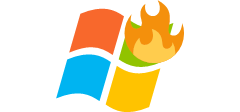

-