I’m seconding hello_hello’s recommendation to use Linux Mint.
Also, if you (or anyone reading this) is on the fence, go through the Linux Mint installation instructions until you’re in the live session. You’ll get a screen that looks like this:
At this point you can fiddle around, browse the internet, try some of the pre-installed apps, and see if you like it. If you don’t, you can just restart your computer and unplug the thumb drive, and no changes will have been made at all. It won’t actually do anything to your computer until you open the “Install Linux Mint” app.
I’m seconding hello_hello’s recommendation to use Linux Mint.
Also, if you (or anyone reading this) is on the fence, go through the Linux Mint installation instructions until you’re in the live session. You’ll get a screen that looks like this: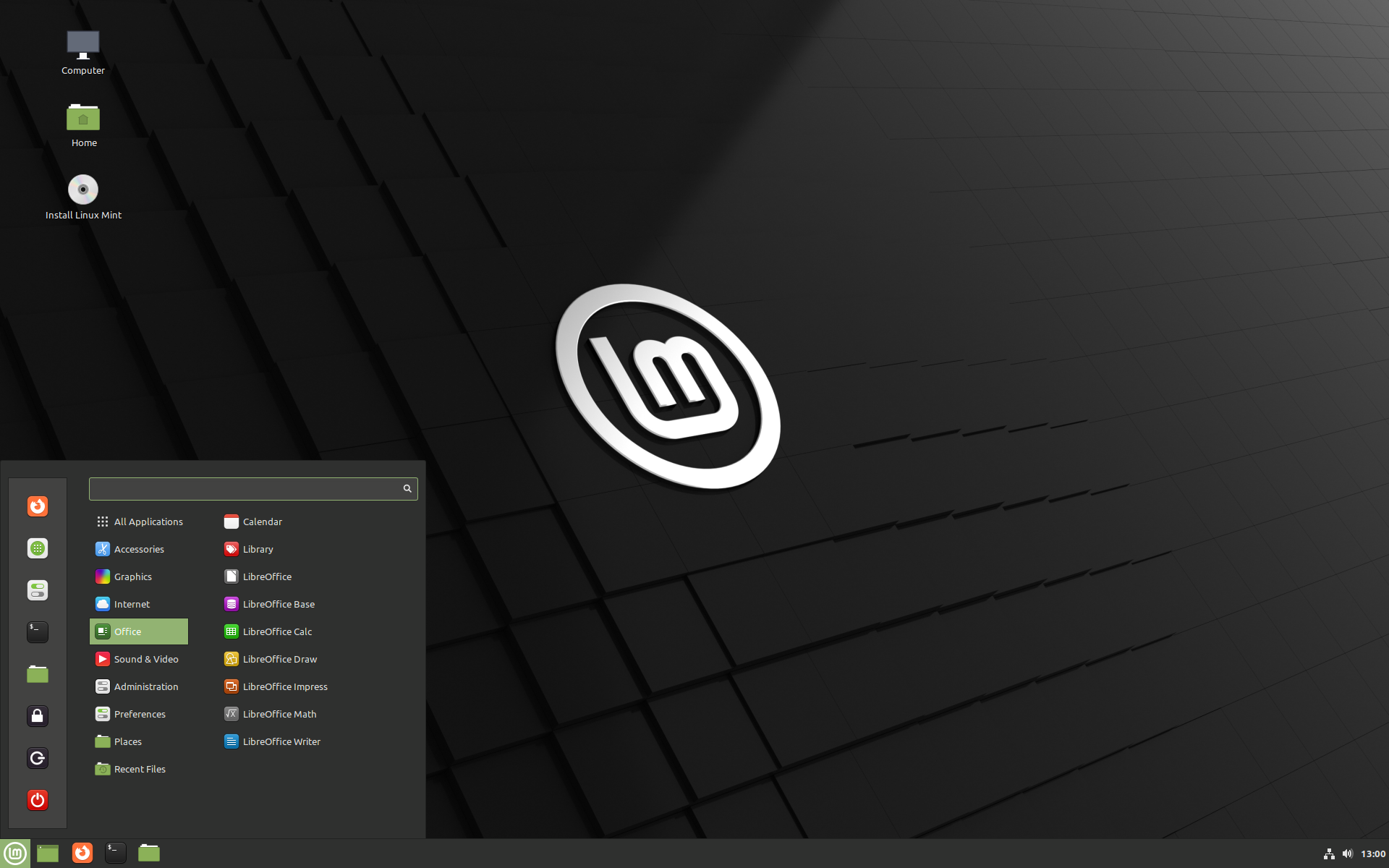
At this point you can fiddle around, browse the internet, try some of the pre-installed apps, and see if you like it. If you don’t, you can just restart your computer and unplug the thumb drive, and no changes will have been made at all. It won’t actually do anything to your computer until you open the “Install Linux Mint” app.