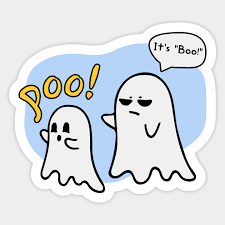The original post I made about this is here.
At first, I implemented the uBlock Origin method, recommended by @salarua@sopuli.xyz, and it seemed to work at first.
Today, I got another Anti-Ad blocker message and decided to try the method described by @Peekystar@kbin.social and, again, this seemed to work at first.
Later today, neither of these methods work when trying to use YouTube itself. The redirect methods, probably, work fine if you are NOT using YouTube itself.
Does anyone else have another solution?
Please be careful, as YouTube is owned by Google, and getting banned by Google is potentially devastating for some people. Google’s products and services dominant the web and mobile, unfortunately.
I’m not saying you will get banned, just pointing out the potential risk.
The whole thing is a cluster. Ad blockers are a necessity IMO.
So how do i get blocked by google? That sounds excellent.
They ban people for all kinds of crap. Some of it is for violating their TOS. I’m guessing some is just arbitrary corporate BS, too. I mean it is Hooli, er, Google.
Trying to circumvent their anti-ad-blocking detection on YouTube could get you banned on YouTube or maybe more.
You know, it’s kind of great not having to be concerned about this as I deleted my Google account over a year ago and have not missed it.
The work that I’ve done, using my Google account, has been a labor of love. To explain, I have a couple of channels that I used to help others that are seeking particular content. It was never about making money.
That being said, and the road that YouTube (i.e. Google) has chosen to go down, what is the most efficient way in which to separate my self from Google?
Using YouTube without an account and logging in only if you want to upload or interact with votes or comments.
Simple enough I guess. Thanks.
You can export your YouTube subscription list through YouTube takeout and then import that to like freetube, piped, newpipe, etc for the accountless alternatives so at the very least you continue to be able to keep up with your subscriptions.
You could use syncthing to keep the subscription file synced across whatever platform you use across phone and desktop.
You can sync the subscription file between Freetube and NewPipe?
You’ll need to manually export the list from one to import into the other, but that’s how I keep things in sync if I remove or add channels.
I guess that’s okay. I wish there were an automatic process
Maybe run those through a browser you only use for that (and maybe to login to associated email accounts), then another browser for a youtube account that is solely for commenting & voting, then use invidious with max privacy settings as you please?
For the videos specifically, probably hosting them on a friendly Peertube instance?
I haven’t gotten any YouTube Adblock message on safari or Firefox on desktop or mobile. I wonder if it is because I don’t use a YouTube account. I read that this is affecting YouTube accounts, and people had luck after logging out. Haven’t been doing anything special other than Ublock Origin.
I am using a YouTube account, so that may have something to do with it. Thanks for bringing this up.
Same. Haven’t seen this yet. Not using an account. Using freetube on desktop, clipious on Android. Sometimes the web version with ublock default. Have a pi-hole but it hasn’t blocked a YouTube ad since 2018 lol
I’ll need to check out free tube again. When I last used it several months ago it wasn’t very reliable in loading videos right away.
if thats a problem, change your invidious instance freetube is pointed at. :) I had the same problem before.
struggling to see what the downsides are for freetube and coming up with zilch. surely there must be a catch, somewhere…???
I haven’t found a downside, honestly it works better than youtube. I get a list of all new content on the channels I subscribe to, not just what the youtube algorithm wants me to see.
If im not mistaken, you cannot open a video in a new tab. Since it isn’t a website, it works in invidious tho.
I was referring to YT sometimes hiding videos from the feed of new content. For example when GDQ adds 30 videos in a day, YT will simply ignore them and not list them unless I go directly to their channel’s page. with FreeTube, it’s just a linear list of videos by published date, and it shows you which you’ve watched too.
To your point, yes, you can’t open a new tab, but since everything is listed in order and marked, it’s way easier than using tabs.
it won’t open a new TAB, but if you middle click on freetube logo or a video thumbnail it’ll open a new freetube window and play that.
Try the libredirect extension to automatically redirect from YouTube to Invidious instances which don’t have any ads. https://libredirect.github.io/
Note you may need to switch instances from time to time becauses these Instances are getting blocked from YouTube.
By default, the extension will redirect many services to alternatives (Twitter, Reddit, Quora, Translate, …). Tweak the extension settings if you only want to use YouTube redirect.
Thanks for sharing! I’m also struggling with the yt popup, I’ll check that out.
I highly recommend grabbing the libredirect extension and having all youtube links redirect to freetube.
Please pardon the n00b question: I’ve installed the libredirect extension in my LibreWolf browser, and have installed the Freetuube app for Windows, but I’m still lost on how to get libredirect to point YT to Freetube?
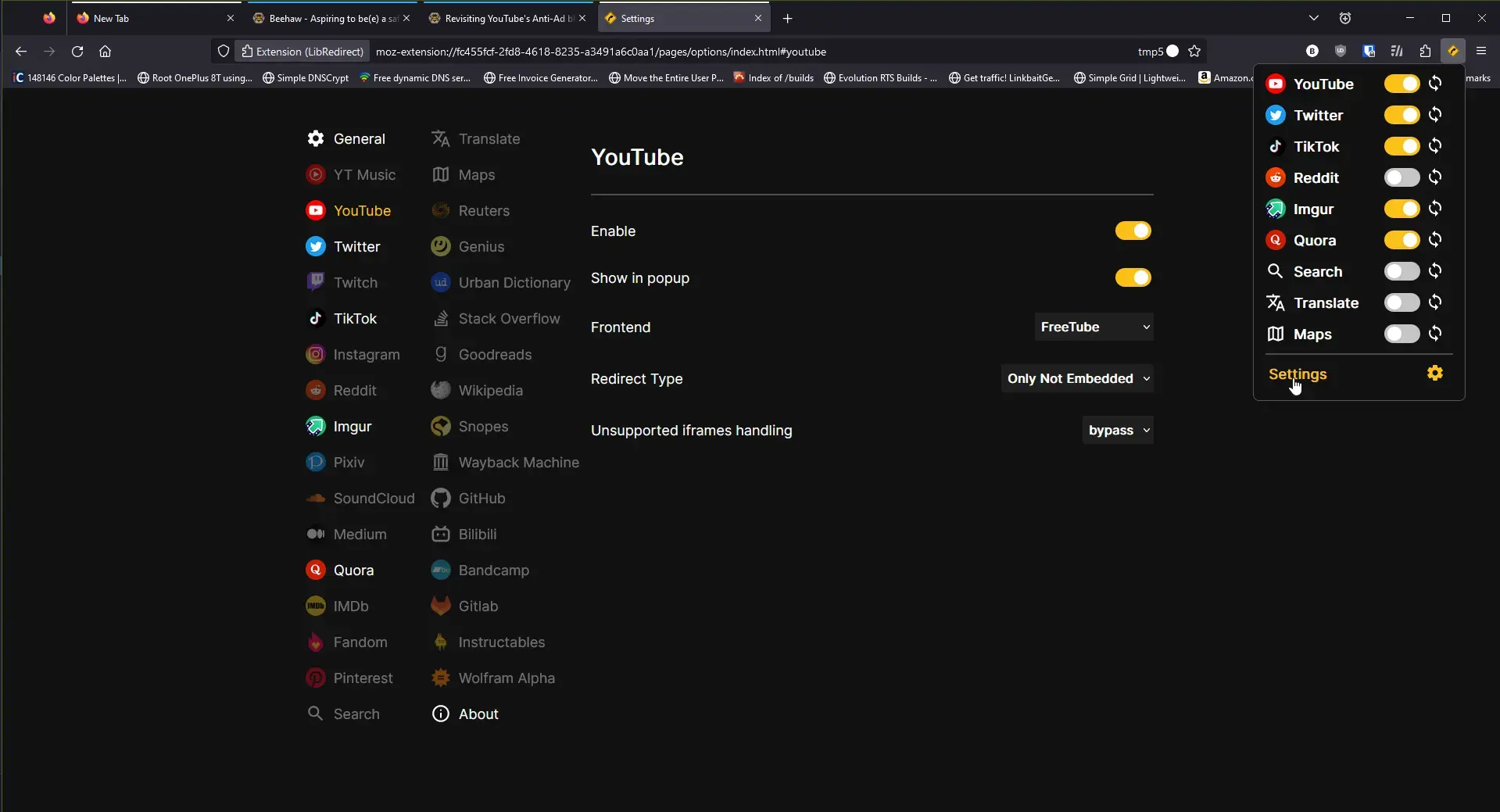
Go to libredirect settings>youtube>set frontend to freetube
YAAAS! Thank you so much!
It’s a bit funky at first, but it works really well.
No worries! So when you enable YouTube and click on it, there is a section near the bottom where you can point it at an executable.
I’m on my phone now but when I get home I’ll try to remember to take and post a screenie
Still clicking on the X like I said in the last thread, still working fine for me.
I am running Duck Duck Go Privacy Essentials and uBlock Origin on Firefox. I don’t get ads or the message on any device (2 windows laptops, a Linux laptop, windows NUC) and I am logged in to youtube/google accounts on all of them. Don’t know if I’ve found some magic formula or have just been lucky, but I keep forgetting google’s trying to pull this shit until I run across posts like this talking about it…
I am curious about this too. I do not see ads and all I have is Firefox configured rather strictly and uBlock Origin configured strictly as well. I never login though.
Pay for YouTube Premium. There are some countries with highly devalued currencies you can take a VPN trip to. There are some VPNs which let you book a free trial trip. There are also some virtual banks where you can get a virtual credit card to use on those trips. As a bonus you get YouTube Music to play on you Google Nest Mini. Actually… that’s the only reason I pay for YouTube Premium, otherwise use NewPipe.
wouldnt they just ban your account for this? I mean its google they know where you live, unless you intent to always use google/youtube with your vpn on. I dunno
As far as I’ve heard, they might cancel or bump up/move the subscription, but otherwise you are allowed to use the service itself in any country regardless of where you registered for it. Don’t put in false data like a fake address, but fortunately some countries don’t ask for one, so… 🤷
Thats fair I guess, still seems too risky for me
Using a VPN workaround sounds like a potential account ban risk. Would not recommend for someone’s main account.
deleted by creator
Firefox
I wish I knew what to tell you. I am on Chrome with uBlock Origin, and I don’t see YouTube ads. I’m logged into both Chrome and Google/YouTube
Try Firefox with ublock