
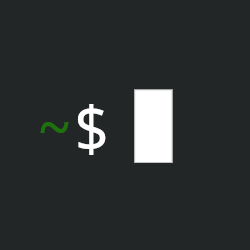
Yeah I think that sounds right. The other mentions of Mint here seem particularly suitable for this situation.

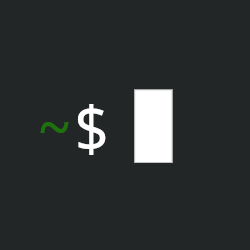
Yeah I think that sounds right. The other mentions of Mint here seem particularly suitable for this situation.

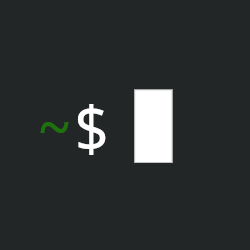
To try pop os, they have a separate iso already including all the Nvidia stuff. It works great, rock solid, seamless. (You’ll see info about their new cosmic DE, and I think it will eventually be good, but I wouldn’t suggest trying it now, especially for a new person. It’s not ready for non-enthusiast use, and mixing it with their current Gnome-based DE introduced some small issues for me.)


your average black rubber oring isn the same material
That has got to be the most amazing typo I’ve seen in a while. This comment seems legit and knowledgeable. So, did they mean is the same material, or isn’t !!???
(Context says they mean isn, but still, it’s a fantastic typo)

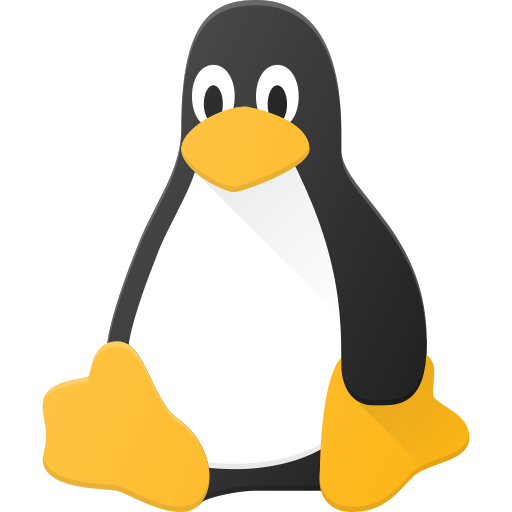
Gnome and KDE are two different “desktop environments”. Each distro has a default desktop environment (DE for short), but it’s like a regular application that you can swap out for a different one that does the same thing. The DE is (roughly, I think) the graphical interface to the operating system. So it can feel like the DE is the operating system (especially on Windows or Mac, which don’t have options to change the DE).
Most Linux distros, and certainly all of the beginner friendly ones, make it relatively easy to switch to a different DE. (Or, so I’ve heard. I’ve been using Linux as my daily driver for I’ve a decade, and I barely understand what’s involve in installing a new DE.)

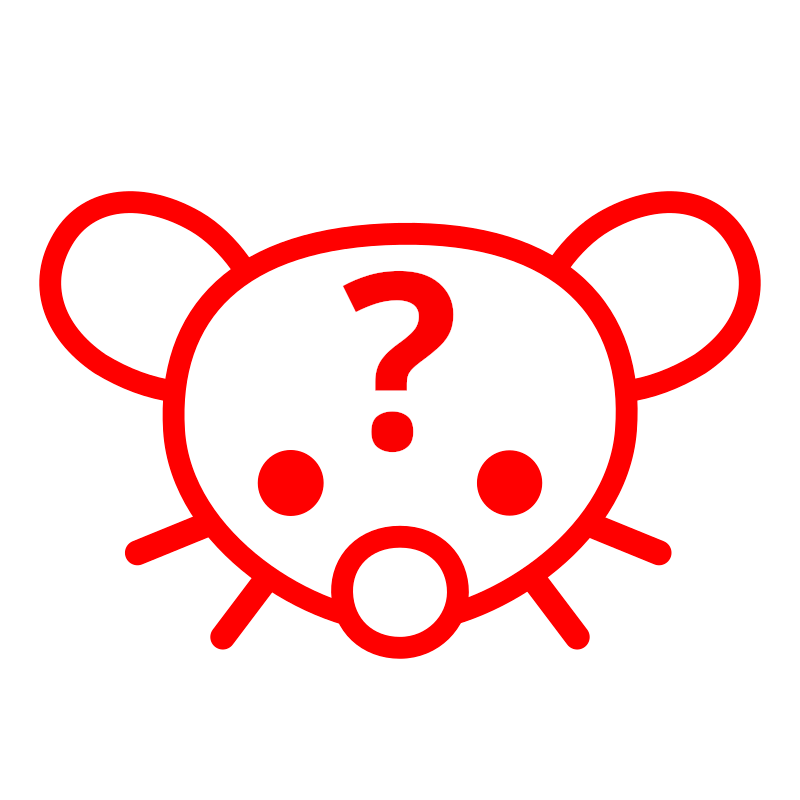
I came here to mention 3d printing as a solution (that comes with it’s own problems!).


Board gamers watch videos about board games too!
I’ve really been looking forward to this! This announcement post is really sweet, and makes me glad for all the folks who worked on it.

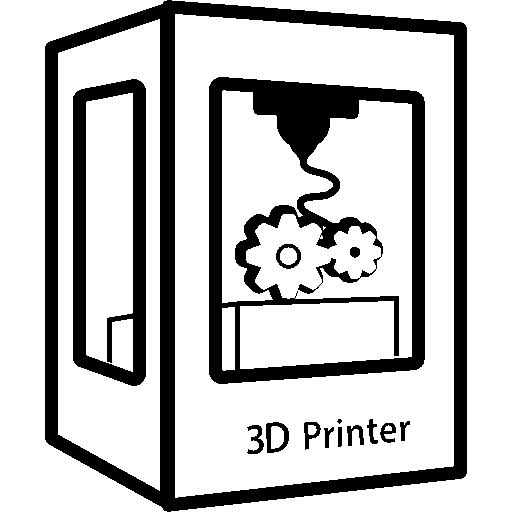
Actually my first time; I had to order them just for this, and they’re great! Now I have extras ready for the next project.

Haha, same here. We’ve been on this ride before, and it wasn’t fun the first time.

Lol, yeah it does add up!!

Congrats on 4 weeks! You don’t have to let this shit election screw it up. If you want, the folks at stopdrinking are pretty supportive:
7 hellhounds howling
No, you’re supposed to buy a loaf, use 1/3 of it before it goes bad, throw away the rest, and buy another loaf.
A YEAR ago?? Was there a second one!?


👀 did not let me down


I thought it was over, and then it just kept going hornier and hornier


This is the comment that best explains it for me. I started with vim for comfort (less movement to mouse, and less reliance on modifier keys). The editing grammar is something I didn’t really understand until I started gradually using it, but now it’s the thing I most appreciate. I don’t know if I’m necessarily faster in vim, but my work is more fluid. The editing doesn’t interrupt my thinking as much.

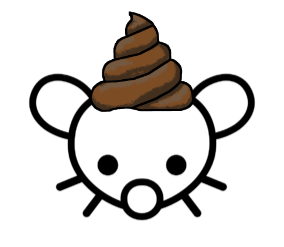
Loves Ukraine though.
Freecad +1
WAIT !
I think each person has to recognize that there is a time/energy cost to get out of enshittification hell, and then decide how much they’re willing to pay. If the answer for you is at least “an afternoon of video tutorials”, then Freecad will be fine for you. It’s a complicated tool that you need some help learning; that’s ok. It won’t become your new hobby.
If you don’t want to pay that cost, that’s understandable. If you feel mad that there is a cost at all, that’s ok too. That’s how enshittification works, and it sucks. As I said, each person will have to decide whether and how much they’re willing to pay to get out of it.
Anyway, the MangoJelly tutorials in YouTube are really excellent, and will have you up and running in a few hours at most. (My CAD needs are also very basic, and I was done after the first two parts, 30 min each.) For following along, I would recommend just using the main version, so that it matches his tutorial exactly, and do the steps as he shows you. It feels dumb, but it’s such a fast way to learn. You can decide later if you want to switch to one of the other branches, depending on what features you care about or what annoys you most.
https://www.youtube.com/playlist?list=PLiGNkhS8RKFIJWGj1ad8wRVVCLBnF_13g
Here’s one of his later videos about tracing from a photo, but I haven’t watched it:
https://youtu.be/xQcDoAhmoa8?si=MkdyXVtATiNWesJ4
You can do it!
I came here to post this video, because it’s really great. For anyone who cares to separate the myth from the reality: it’s worth your time. She’s honest, and realistic, without being mean or hyperbolic. (Ok, but maybe a liiiiittle sarcasm, as a treat!)