

Lol how funny. I was also very into modding the PSP growing up. I had a couple of Pandora batteries. The only reason I caught onto it was because my name is also Alex haha hello fellow Alex!


Lol how funny. I was also very into modding the PSP growing up. I had a couple of Pandora batteries. The only reason I caught onto it was because my name is also Alex haha hello fellow Alex!


… are you the DaX from the PSP modding scene?!
If you haven’t seen it, American Juggalo is a very good short documentary on the subject. They are mostly a bunch of outcasts that have found a place to express themselves and find like minded individuals. A surprisingly wholesome and accepting crowd…minus the violence lol
Content warning: NSFW, Nudity, Drugs, Alcohol, Language.
Oh boy I went down this same rabbit hole awhile ago. Here is a git repository that will explain why this happens and also offers a fix on how to modify your IP tables to ensure that docker respects the UFW.
I’m sorry, I’m either not that person or don’t get the reference


Running Plex in a docker container will be your best bet. After installing docker you can run a docker compose file that has your /config folder mapped to a separate location. Here is a sample compose file from the linuxserver.io group, which I highly recommend.
---
services:
plex:
image: lscr.io/linuxserver/plex:latest
container_name: plex
network_mode: host
environment:
- PUID=1000
- PGID=1000
- TZ=Etc/UTC
- VERSION=docker
- PLEX_CLAIM= #optional
volumes:
- /path/to/plex/library:/config
- /path/to/tvseries:/tv
- /path/to/movies:/movies
restart: unless-stopped
Pay special attention to the section marked “volumes” you’ll see the first line is a mapping for the plex config from the host to inside the container. The left side of the “:” is the path as the host sees it, the right side is from inside the container. You can use this compose file in each installation of linux to share your config and watch history as plex will always find it in the /config folder. That’s the beauty of containerization!
That being said I wouldn’t run two containers at the same time. That could have unintended consequences as each may try to write to the same file at the same time. As long as only one instance of plex is using the config at a time you’ll be alright. You can find more info about the compose file here!
If you have any questions, feel free to ask! 😁
Hey… do yourself a favor and get a CX-3 flight computer. They’re allowed on the written. Don’t worry, you can thank me later 😜
Lol it’s from Narcos. Great show if you haven’t seen it.
Indian guy sitting? That’s Pablo Escobar!


Honestly, I know Emby gets a lot of hate due to its background but this is why I enjoy it so much. The emby app for android is very well polished.


Can you tell me more?


It’s really not that hard to use a local account. When it askes for a Microsoft account just hit SHIFT+F10 then type in the command “oobe\bypassnro” and the pc will reboot. Now just don’t let the computer connect to internet, and when it askes for internet hit “I don’t have an internet connection” and then it will let you continue with a local account.
…I admit though… as I typed that out its pretty annoying lol Not hard, but like… just annoying.


Which switch emulator do you use? I’m pretty savy with Linux and run it on my desktop but haven’t really taken the dive to set any of them up. Metroid has been calling my name lately and I’m thinking it’s now or never. Got any suggestions?


35k for a base Kia? Hell naw, I bought a fully loaded 2024 hyundai elentra hybrid for 34k out the door. Base Kia K4 is 22k plus tax title and reg. That’s like almost a third less than what I paid lol


“I award you no points, and may God have mercy on your soul”

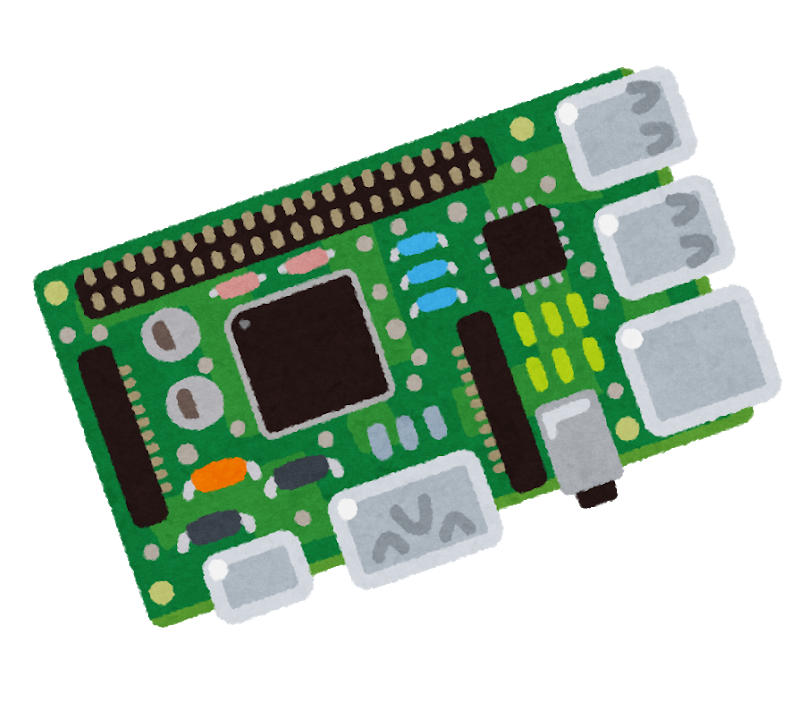
I’m going to suggest something a bit more out there. You can setup this whole thing with NixOS. I have a bunch of docker containers that run as a systemd service, declared with Nix and personally, I like it very much. It’s also got everything else you want but the atomic upgrades are top tier in NixOS.
For example if you want NoIP and Cockpit just add this bit to your configuration.nix
environment.SystemPackages =[
pkgs.noip
pkgs.cockpit
];
Adding something like docker or podman is just as easy with a one line like
virtualisation.docker.enable = true;
There is always a bit of a learning curve when doing anything with Nix but I find the buy in to be worth it. Here’s a blog post about converting docker compose files over to the Nix format. This really isnt necessary as you could just make the systemd service run a oneshot against a docker compose file but this blog has a lot of nice examples.
https://mrupnikm.github.io/en/posts/nix-docker-containers/
If you have any questions please let me know :D
No, you’re right! They have the best name, DERP relays lol. When tailscale can’t find a node over UDP , it switches over to TCP and runs the encrypted traffic through the DERP relays.


It shouldn’t mess with your current routing but if you’re running other VPNs you may run into issues.
After you join the machines to the tailnet, each machine gets a new IP address ( only visible to other machines in the tailnet), by default it’s a 100.x.y.z you can check the tailnet for the device IP.
Now you can keep the port closed on your router and it will still be accessible over the usual lan ip and port. But when you want to access remotely, turn on tailscale and connect using the tailnet IP.
Another cool thing you can do with this setup is turn your home server into an exit node. By default it will only route things that are in the tailnet (100.x.y.z subnet). But if you turn your home server into an exit node you can funnel all your traffic back through the exit node. Instant free VPN back home!
I’ve got a galaxy fold 4 that I pre-ordered, so over 2 years old. I’ve rocked it this whole time with no case and dropped it plenty of times. It’s got a couple of scratches on the hinge but has been the most solid phone I’ve ever owned. From my experience, your claims are simply not true.