I may be wrong but I believe that all of the systemd programs are decoupled. You can run the systemd init system without any resolved or networkd. They just happen to be used by default on a lot of distros.
- 0 Posts
- 23 Comments
Mechmarket might be a good place to check
Convenience is often a tradeoff for power. Nobody is claiming that vi and its derivatives are convenient, they’re saying it’s powerful.
Personally I’m much much faster using neovim than I could be using something like vscode. There’s a myriad of other benefits that modal text editing brings to the table, not having to use a mouse and constantly switch back and forth being a big one for me.

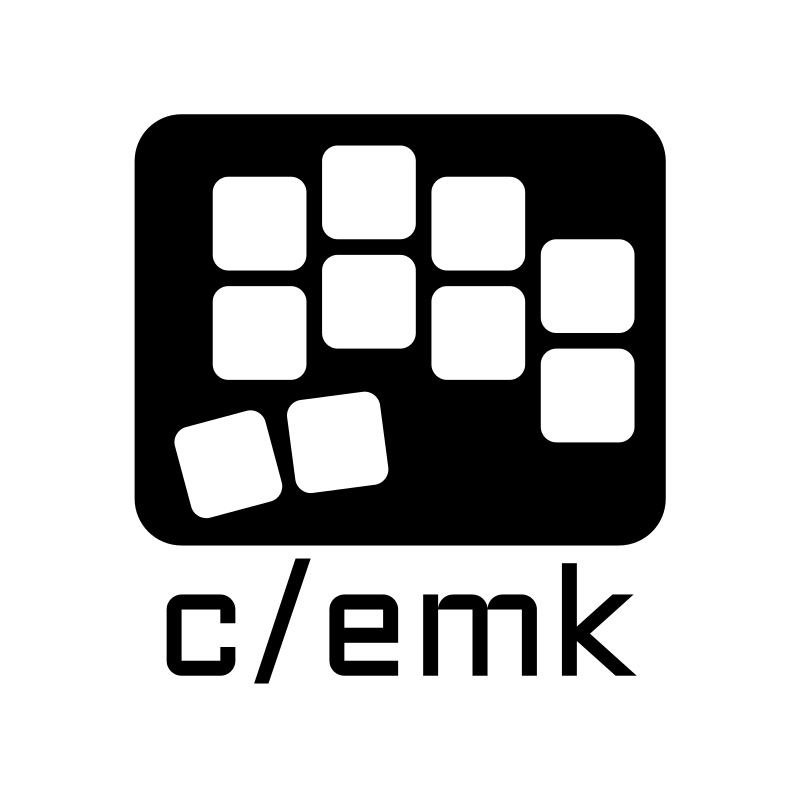 9·1 year ago
9·1 year agoI find it much more convenient to press a button that’s already under my thumb and then press a button that’s already under my middle finger (for example) to get a symbol I want than move my hands from their typing position to get a symbol. It takes some time to adjust but I’m at about the same speed I was on a standard keyboard while using a corne (like the lily58 but with no numrow and one fewer thumb buttons per side)
Also space is right under your thumb as well, and shift can be in its normal place
It’s technically a unibody split (notice that t and y are 2u apart) so that qualifies it as ergonomic according to the sidebar if I’m interpreting it correctly

 2·1 year ago
2·1 year agoI haven’t fact checked this at all but apparently lowprokb.ca is working with Kailh on some choc v1 compatible silent switches which could potentially be used in those boards. Not sure when they’ll be available though
Take a look at stuff from keeb.io, most of their split offerings can run with either side as the ‘host’ as far as I know
I’m able to sort communities by new, you just have to get the header to show up by scrolling a bit. It might be hidden if you have hide on scroll on

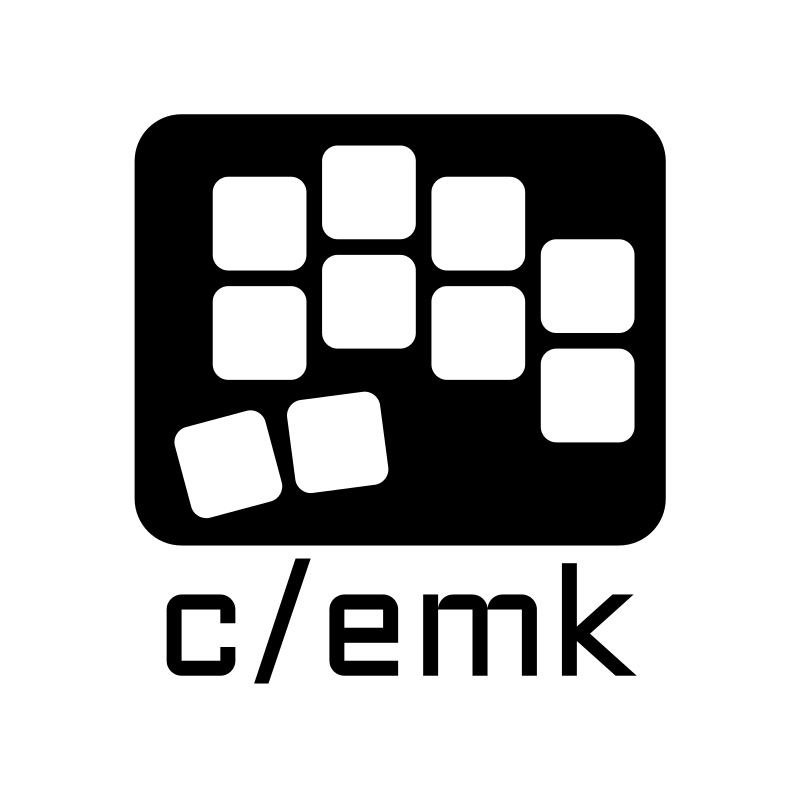 2·1 year ago
2·1 year agoI think you might like the design of the typeractive.xyz corne where the put the battery under the MCU and have headers to give space for it
There are custom themes if you dig a little more in that menu
I believe the reason is that bash is backwards compatible with sh and sh only has [ ], not [[ ]]

 10·1 year ago
10·1 year agoI think just putting a slight shadow below the buttons would help tons

 1·1 year ago
1·1 year agoTry putting
# vim:ft=yaml.ansibleat the top of your file then re-opening it

 1·1 year ago
1·1 year agoCan you paste the output of
:LspInfowhen opening an ansible file? Wait a few seconds after opening the file to give the language server time to load
typeractive.xyz is great. It’s run by the maker of the nice!nano microcontroller which is one of the defacto standards for wireless splits. They can be built without any soldering if you get the no solder hot swap headers (for the MCU)

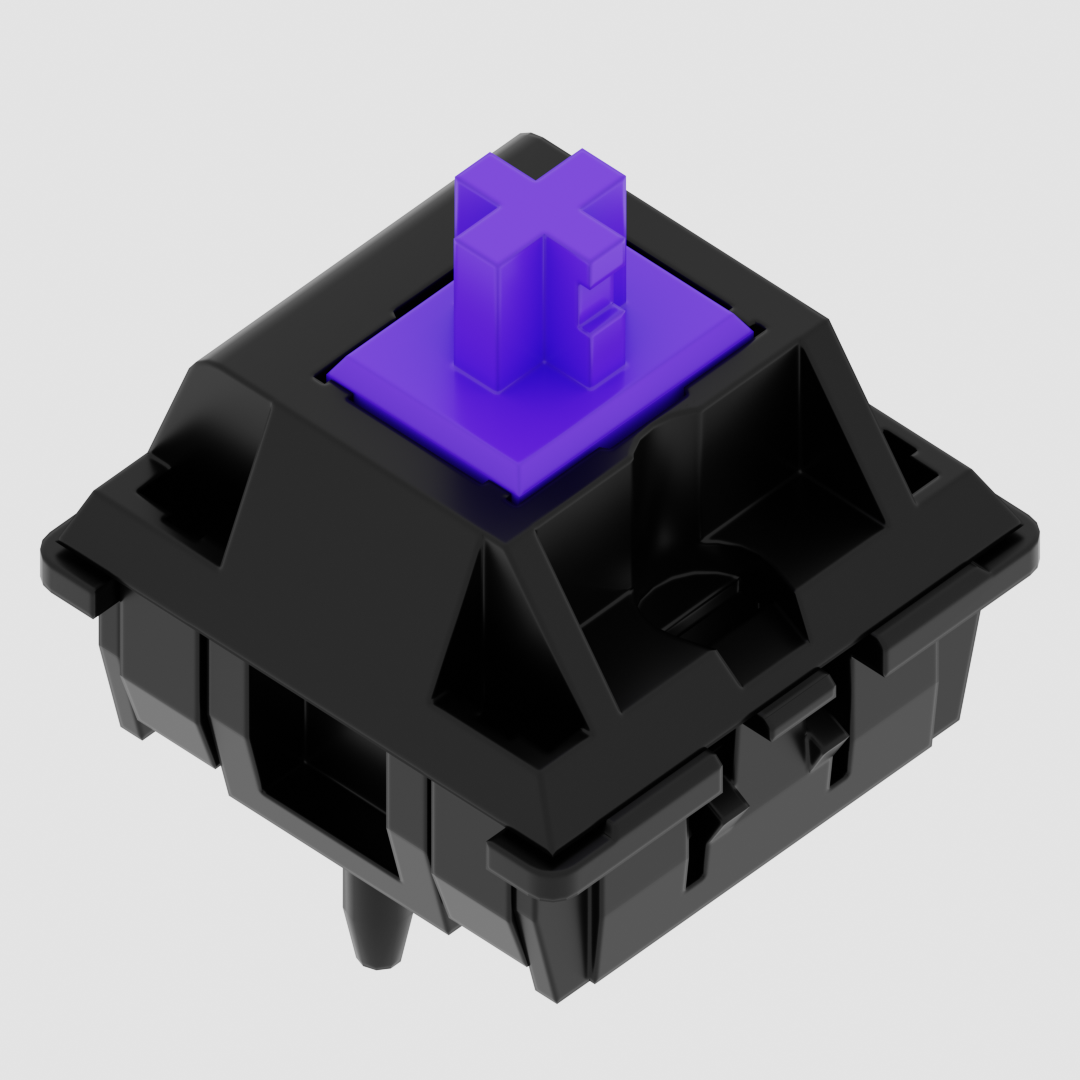 1·1 year ago
1·1 year agoThe main controller you’re looking for is the Hasu controller. It seems to be out of stock though so sourcing it might be hard. That replaces the mini usb with usb c and gives you QMK support. I think you do have to file the housing a bit since usb C is wider than mini usb
As for wireless, I’m not too sure of a ready made solution but you could look into using a nice!nano if you’re up for some tricky testing/wiring; that supports wireless over BLE
Yes, it’s pretty much that simple but you will also need to change your stabs since there are now two keys to stabilize. That means you might have to take pretty much the whole board apart depending on what kind of stabs you have. It will likely be 2 × 2u stabs
I put my arrows on a layer under hjkl but I’ve also heard ijkl and wasd are popular for that


Before I sold my FC660C, I took it apart and lubed the sliders a few times with trybosis 3204. It was my first time taking apart a keyboard and wasn’t particularly difficult and the stabilizer keys are really just wider regular topre keys. There is a wire, but it’s inside the key instead of over top like cherry. A good set of tweezers is all you need. There’s a good video by Taeha Types about lubing an HHKB which was not all that different. I’d say the most tedious thing about it was just how many screws there are holding the PCB to the plate
A few things to watch out for:
Feel free to reach out if you have any specific questions! :)