- 1 Post
- 36 Comments
Do you have vsync off? Probably not the culprit since it’s a crash, but I frequently get odd performance issues on the OLED model with Vsync on.

 65·3 months ago
65·3 months agoHe’s always been independent but caucuses with the Democrats.

 16·3 months ago
16·3 months agoI would pay money to watch her debate a Conan O’Brien Clutch Cargo version of Trump.

 4·3 months ago
4·3 months agoI HATE playing mobile games but my wife got me hooked on Dawncaster. It’s a roguelike deck builder. I think it’s like $4-5 and no micro transactions but there are expansion packs to add new zones and enemies. I’ve since picked them all up. It’s regularly updated with free content packs and balance changes. The devs are very responsive with the community.

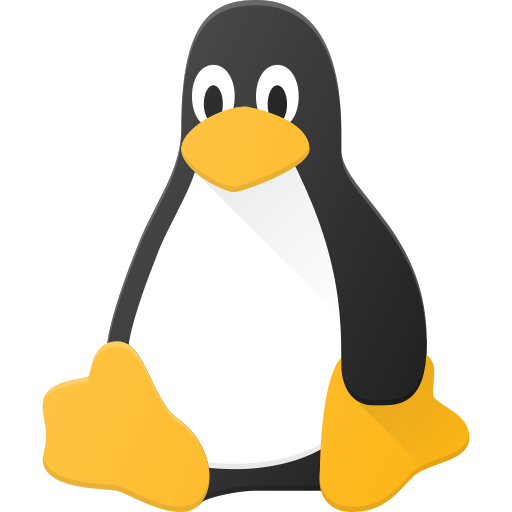 4·3 months ago
4·3 months agoPop! OS with an RTX 3080 has been rock solid for me.
Pop OS has been rock solid for me on an Nvidia GPU
They Might Be Giants?

 9·4 months ago
9·4 months agoGrawlix - the use of punctuation to convey swearing in comics or cartoons. @#!&
Malapropism - incorrectly using a word that sounds similar to the intended word. Like Mike Tyson famously saying that he’d “fade into Bolivian”
Malaphor - combining one or more metaphors incorrectly like “we’ll burn that bridge then we come to it”

 6·4 months ago
6·4 months agoI tried a bunch of different gaming headsets over the years but as I got older and gave up on online games, I grabbed a pair of AudioTechnica ATH-M50 and have probably had them at least a decade now. They’re closed ear studio monitor headphones so they sound great and are comfortable with long use. I’ve replaced both the cushions and the cable and they still work great.
I think the current variant is the ATH-M50x.

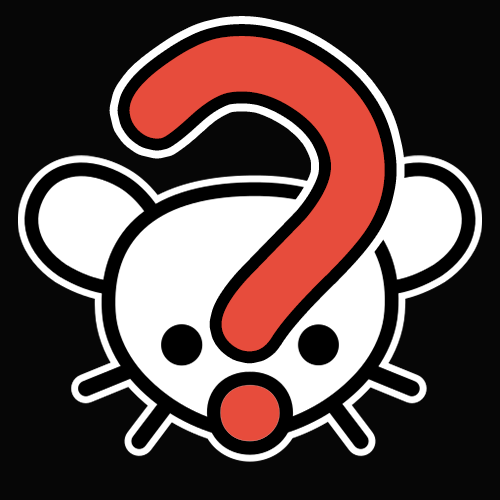 6·4 months ago
6·4 months agoAnd the correct answer is “String or nothing”.

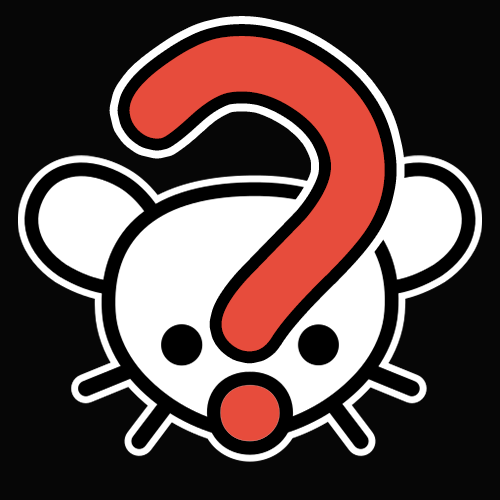 4211·4 months ago
4211·4 months agoNo offense to anyone who’s into this stuff, but what is the appeal in cataloging and discussing this what’s in your pockets?

 3·5 months ago
3·5 months agoI just started tinkering with this yesterday in Gnome on Pop! and it looked like there are options to exclude certain programs from tiling if that’s what you’re looking for.

 134·5 months ago
134·5 months agoI loved DA:O. It was far from perfect, but at the time it was the closest we could get to a spiritual successor to Baldur’s Gate, Neverwinter Nights, and Icewind Dale - dark fantasy, tactical combat, and a decent story.
Then DA 2 came along and it felt like an entirely different series. I didn’t get it at the time because of how simplified and arcadey it looked. I picked it up on some deep sale and got bored of it pretty quickly.
DA:I seemed to be trending back in the right direction with a bit more tactical combat. I never finished it but it was decent enough on a sale. This looks like they doubled down on DA 2 here and…meh.
Doubtful I would have gotten it anyway since it’s EA but I would have loved to have been proven wrong.

 3·5 months ago
3·5 months agoCool, thanks for that. I read John Romero’s ‘Doom Guy’ earlier this year and it was pretty good. Not perfect, but it fed my nostalgia for the olden days of Commander Keen and Doom.

 6·5 months ago
6·5 months agoI think some of the later stuff aged well if you’re into point and click adventure games and some “retro” looking graphics. But the early ones might be a little janky for anyone who didn’t live through that era.
You have to type in the actions you want to do and they looked like this:


 1·5 months ago
1·5 months agodeleted by creator

 9·5 months ago
9·5 months agoBeen rocking Pop! with a 3080 for about 3 months with only a few minor gripes. Darktide had some weird tiny lag in it somewhere that I couldn’t nail down but every other game I’ve played has worked just fine. And for some reason if I connect to mullvad using their app before opening Firefox, it’ll lag out for 10-15 secs.
Everything else has been rock solid. I’d prefer KDE to Gnome, but with Dash to Panel, the Pop Gnome is good enough for now. Cosmic should be out relatively soon. I tinkered with Nobara and KDE plasma 6 for a few days but it was nowhere near as stable, so I came right back to Pop.

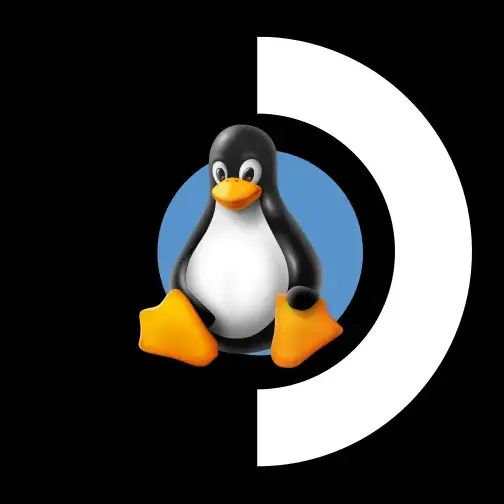


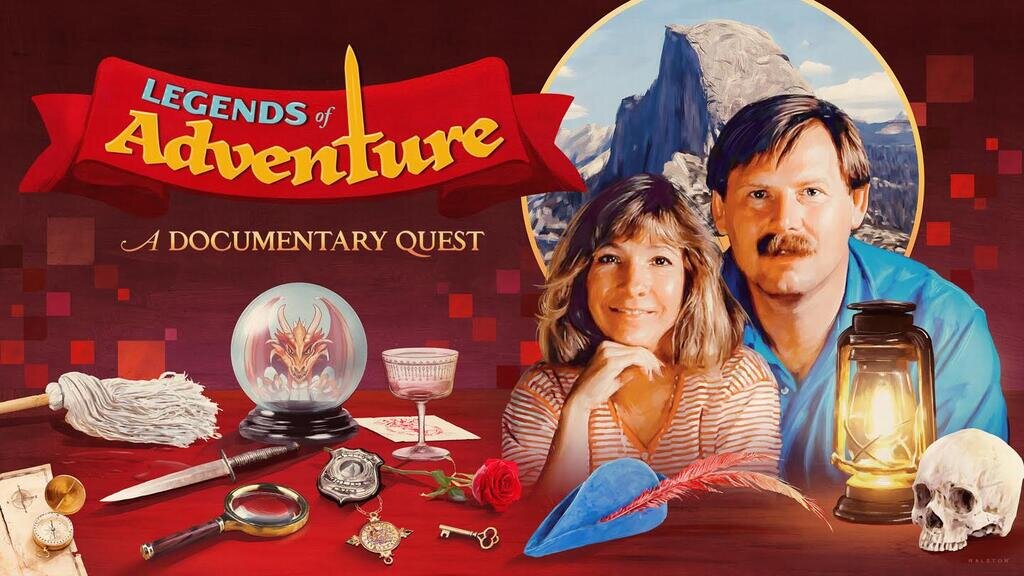
~~If anyone has an invite handy, I’d really appreciate it. ~~ Thank you!