

Tufted titmouse.


Tufted titmouse.

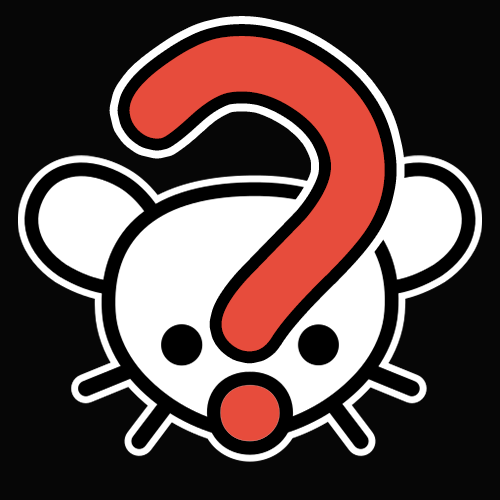
Teacher here. I have my laptop (16”) and an ultra wide (34”) on my desk, and a projector behind me. I keep my email, attendance, and calendar on the laptop screen.
On the ultra wide, I keep my grade books and various spreadsheets, since more width makes it easier to see more data, and I have my daily agendas/lesson plans. Again, more width makes it easier to see the whole week at once. I keep that fixed to 2/3rds width of the screen, and the other side is reserved for Spotify at like 1/6th width
The projector is used to show the daily agenda, videos, instructions, etc. I very frequently screencast my iPad to the projector, so I can fill out worksheets on it with the class and they can see me write or circle things.
I can’t even fathom having any less screen real estate now. I gotta be able to see it all at once!
Perhaps Zwift? It has lots of workouts available for you, some that are just one-offs and some that are in a series.


Yeah! It’s a recording that plays while you do the exercise. You can listen to your music at the same time. When there’s an audio cue it turns your music down temporarily. The cues are all recorded by the coach. She will tell you when to run and when to walk, how much longer is left, and give encouragement. Sometimes she just kinda talks during longer stretches of running that might be difficult, and it helps to distract you a lot.


What got me started was the 5k program in the Runkeeper app. It’s a couch to 5k program with audio cues that you listen to as you run. Coach Erin is great and super motivating. I was literally never in shape before, and that program got me in shape and interested in and enjoying fitness for the first time in my life.
I felt the same paralysis of making decisions and figuring out the right exercises to do. So I got a personal trainer through an app and it was game changing. They would send me encouraging texts and give me some accountability and do the hard work of coming up with exercise routines for me so I didn’t have to think about it. It was pretty expensive so I switched to a cheaper app that doesn’t have 1 on 1 support and customization, now that I have some confidence in myself and my ability to do it.
The first app I used was called Future and the one I use now is called Ladder. I do weight lifting and some cardio but both apps have a variety of stuff, Future more so because the trainers can totally customize anything.


Ours is named Hairy II, because he picks up so much cat hair. All credit to my aunt for the name, though. She had a robot named Hairy before we did, and we just co-opted the name.

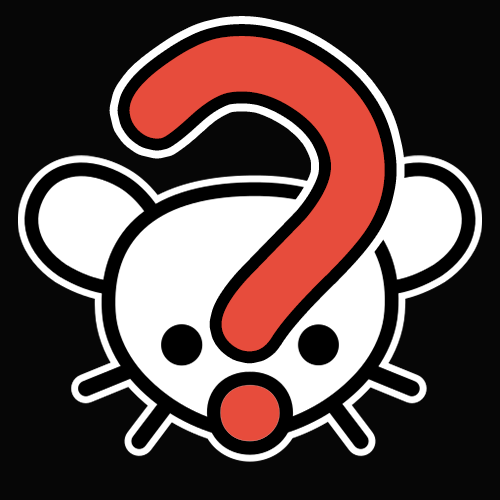
Omg this is great. I was trying to figure out how I’d describe this game in the theme of the post, but coming up blank. You nailed it.

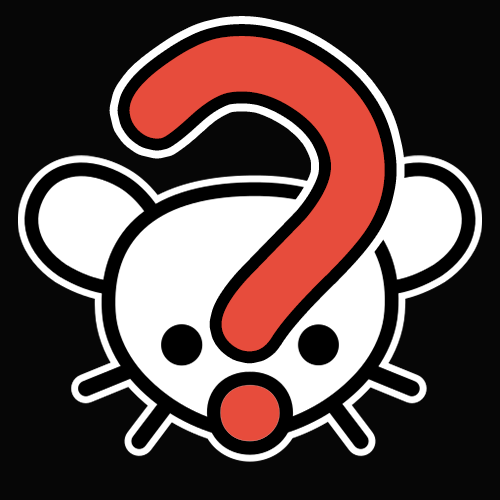
I get email updates from brr.fyi, which is a fascinating website about a person’s experiences and observations living in Antarctica. Every time I get an email I pretty much immediately go read the new post. They are always super interesting.
To clarify, it does still work just fine without the app. You can turn it on and off and change the temp without the app. We’ve been using an older version for years without the app and it’s great.
The subscription is super dumb though, not debating that.