I have inherited some cloud hosted vms, with several services hosted in docker containers on these. Think we server and then DB, both hosted in separate containers. Several (overpriced) vms are involved. Would really like some pointers as to how I can get into these / edit them. Would really like to consolidate. I use proxmox at home and am comfortable in Linux but this is new to me. Any docs / tutorials would be super helpful. Still don’t really understand why the design was done quite like this, so if you have insight on that, please let me know why you would do it this way. Thanks!

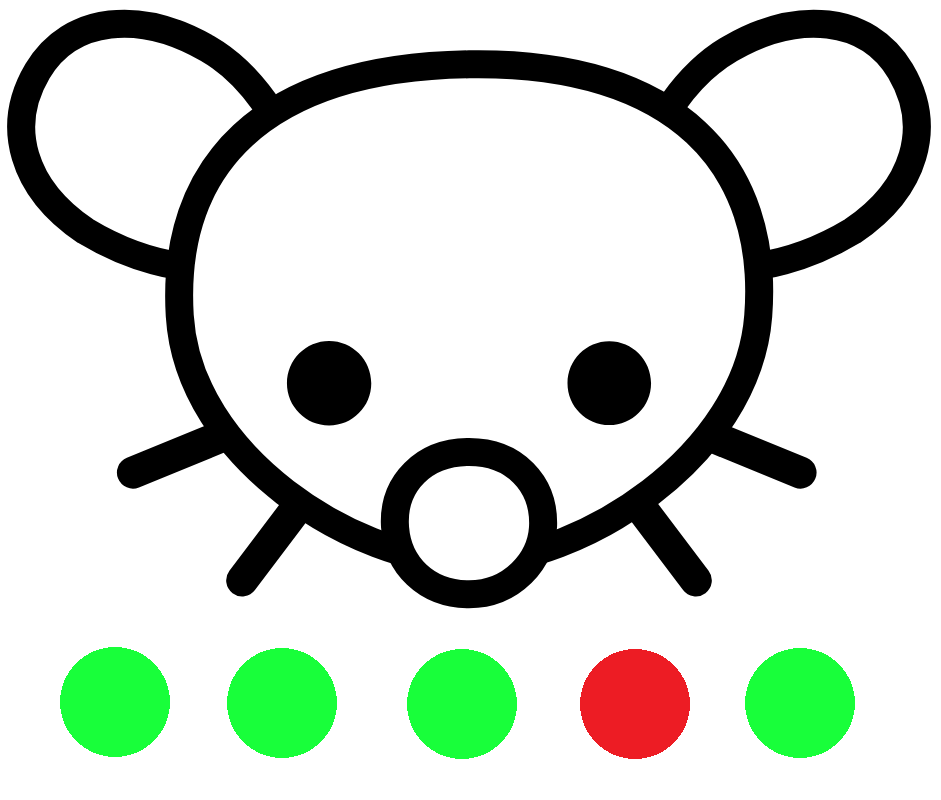
You can run containers as systemd services with the help of podman: https://www.putorius.net/how-to-start-podman-containers-on-boot.html
Where the containers built by someone in your company or provided by the software vendor?
built by someone who is no longer with the company and no longer available to provide insight.
Docker inspect $container should return you most of the info for the container. You can also get a shell inside the container via docker exec -it $container sh. If you have a dockerfile for the container you can see how the container has been set up.
Additionally the shell history can also yield useful information on what has been done. Docker saves the logs of running containers in /var/lib/docker/containers
thanks, super-useful. I think I will bring up a couple of docker containers at home and check where and what they log, then try and extrapolate from that. I’ve managed to get into a couple of them with the -it command.