As the title says, I found a recurring smudge in my photos when I was editing this one. You can see the smudge in the middle of the photo.
At first I thought it was on the outside of the lens, so I cleaned it off. Still there.
I ran the “clean image sensor” program on the camera. Still there.
So I detached the lens from my camera body and when looking through it with the aperture wide open, I could see the particle that was causing the smudges.
I then took a photo of a white wall with the flash on at the widest aperture setting I could (f/36) which I will be posting at the bottom of this post body. There the middle smudge and a smaller smudge in the lower left can be seen.
Is there anything I can do to resolve this? I can see there are 3 screws at the camera side of the lens that I might be able to unscrew, but I have no idea what’s inside or how complex it would be to pick apart. It wouldn’t surprise me if I just introduced more dirt by opening it up.
The smudge is very visible at any aperture setting greater than about f/6.
I appreciate any feedback.
Photo of a white wall:
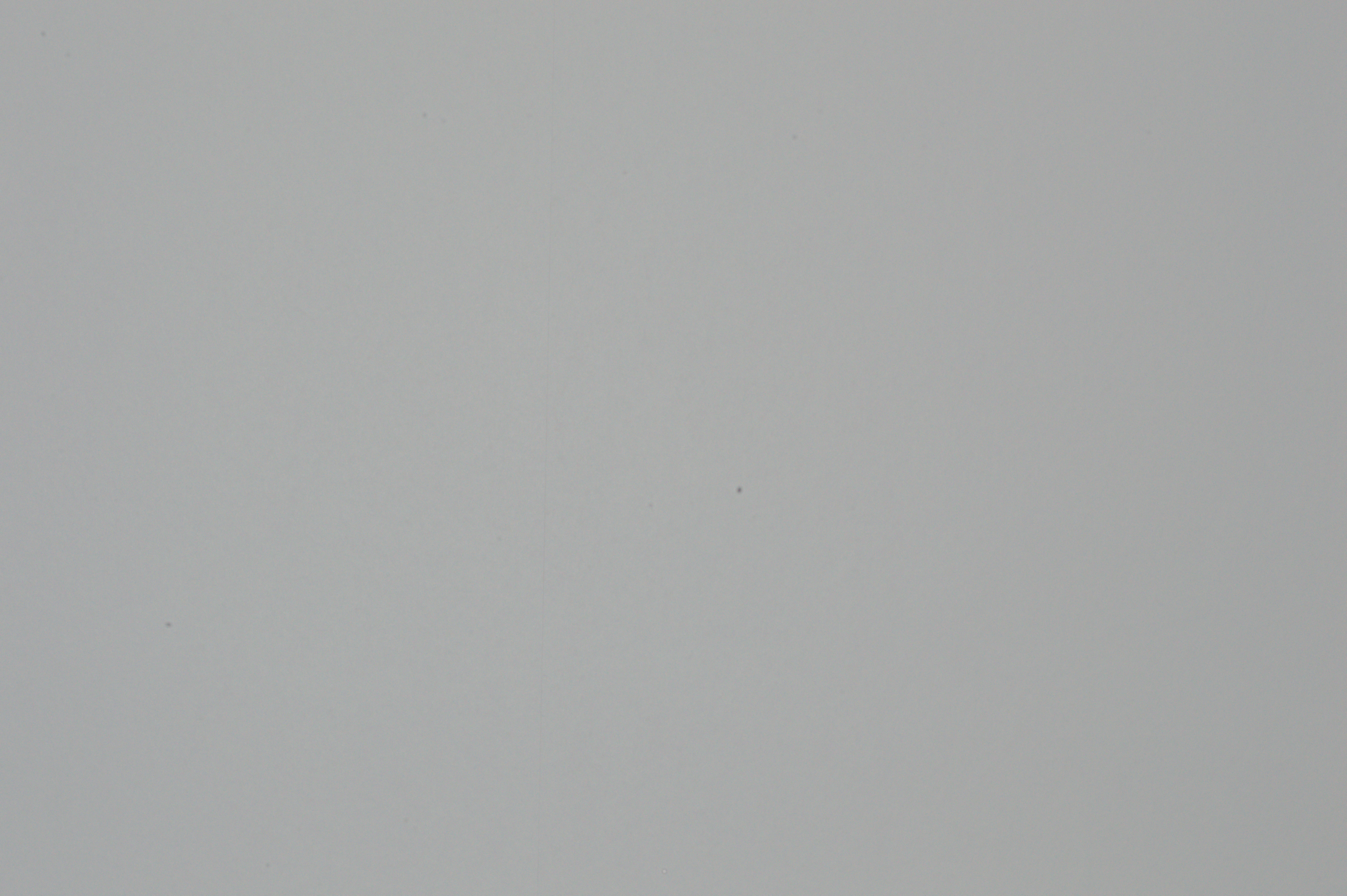

It’s really not hard, I’ve always done all of my cameras myself. But if you’re not confident then your local camera store might be able to do it for you for a fee.
I took a look at the sensor for the first time ever. It did not look like what I expected it to. Nothing wrong, just not what I expected to see.
What do I need to clean it? Is there any good guide I can follow?
I use swabs and fluid from Visible Dust and VSGO, you can normally buy them together in kits, just make sure you get the correct size for your sensor.
Don’t over moisten the swabs, just a couple of drops is sufficient, and don’t push down too hard on the sensor. Plenty of videos on YouTube I’d imagine.
Aah, cool. I’ll look it up.
I’m still convinced the error is in the lens though… Since it goeas away if i open up the apreture a lot.
deleted by creator
Really? I mean… If the dust is on the sensor… Does it matter what aperture I use?
deleted by creator
See this comment: https://feddit.nu/comment/2022536
I think we just confirmed that the error is in the lens.
deleted by creator
You might be right, have you got another lens to check your theory though?
No, that’s the thing. I only have the one lens. I just got into photography and got this camera second hand. It is in really good shape except for this. But yeah, ony one lens this far.
I’ve been wanting to get a zoom lens, but I don’t dare to buy anything since I don’t know what to look for yet. So my plan is to learn a lot about lenses and get a zoom lens when I know what to get.
Ok, one thing you might be able to try is to take the lens off and take a picture of the white wall again. If the spot is on the sensor it should be in exactly the same place. You might need to change a camera setting before it will let you do that though.
One thing that surprised me when I found out about it was to detach the lens and shine a torch up through it. It’s probably got a lot more dust in than you might expect, and it doesn’t affect the image. Likewise I’ve had mud on the larger end and not even noticed. That and having had some really dirty sensors in the past makes me think it’s probably that.
Here are 2 photos without the lens on.
I can’t see any smudges this time. Dust in lens confirmed? Also, all smudges I could previously see in the viewfinder was gone as well.
I’ll admit I’m slightly surprised, I’d have bet money on that not being the case! Live and learn :)
It could be dirt on the rear element of the lens. It would be worth getting yourself a blower and other equipment to clean your lens with.