Hello community!
I come to you for advice. Using an m1 macbook air since 2020, I installed popos on my old 2013 macbook pro and I was quite happy with it but… I bought a steamdeck two weeks ago and exploring its desktop mode made me reconsider some choices. Using distros based on different systems, with different commands, desktop environment, etc. gets a little confusing for someone like me, who doesn’t use linux as my main machine. Do you have any advice for me? From what I understand, steamos is debian-based while popos is ubuntu-based: is that the biggest part of how a distribution works, ie commands, etc.? Good ui/ux is important for me so i should maybe use nitrux or deepin, that are debian-based, or is it a bad idea to choose a less common distro for a amateur like me?
Thanks in advance, I’m a bit lost.

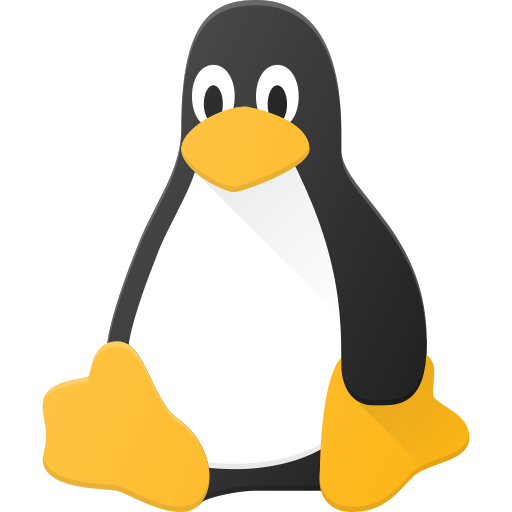
Thank you for taking the time to explain my muddied understanding of linux and its various distros! You’re completely right about the stuff around packages and updates being the important differentiators, and it’s really hard to grasp without using linux and testing different things. Coming from popos and typing apt-get in steamos, but wait I should use pacman and oh what are those AppImage I keep hearing about: that was really confusing because I didn’t know what knowledge I lacked and how to look it up. reason was and some information about it was just contradictory. I think the steamos thing changing from debian to arch actually confused me a lot too, plus contradictory information and command lines, etc.
From what I gather, and thinking back on my short and past, while appreciated, incursion into the linux world:
Thank you also for the info about nitrux and the others, there is a lot of confusion between prettiness (or eye-candiness ;) ) and actually good ui/ux, and you were on the point.
Glad to hear that I was able to contribute 🙂 ! And thank you for your great reply!
That could definitely be it. No worries, even the community is somewhat polarized on GNOME; with a big chunk of the community favoring it over all the other desktop environments, while another big chunk doesn’t tolerate it at all. However, the reason that everyone has an outspoken opinion on it comes primarily from the fact that a lot of distros come with GNOME by default; with both Ubuntu and Fedora being the big ones (sure; both have flavors/spins with other desktop environments, but their main ISO defaults to GNOME). Regarding recommendations; while any major (independent) distro should technically suffice, I would argue that Kubuntu and openSUSE (contrary to the others; openSUSE actually defaults to KDE) are both excellent choices, with both Fedora’s KDE Spin and Debian (on which you can pick KDE during first install) are very good choices as well if you lean more towards minimalism. While Arch deserves a mention regardless, I don’t think you’re ready (yet).
That’s great to hear!
I won’t be able to be exhaustive on this, so I instead I’ll lean more towards being somewhat oversimplistic for the sake of brevity.
pacmanis the package manager on Arch(-based distros)aptis the package manager on Debian(-based distros)yumused to be the package manager on Fedora(-based distros), but has since been replaced bydnf. You can still install packages usingyumon these distros, however it’s just an alias fordnf.These are not the only package managers out there, as almost all independent distros come with their own package manager;
apk(on Alpine),eopkg(on Solus),xbps(on Void) andzypper(on openSUSE) etc. The tasks of the package manager are varied, but all of them are to be interacted with when installing, upgrading and removing software. As the feature-set is different, so too are their performances. A rolling release distro like Arch will receive a constant stream of updates, thus having access to a package manager that’s very fast is beneficial. Thus we find thatpacmanis very optimized for speed. To perhaps illustrate how much difference this can make, I compared Alpine’sapkwith openSUSE’szypper. Note that Alpine is one of the most minimalist distros out there, and itsapkmight be the fastest package manager that’s in active use. So here are the results:sudo apk add firefox 0.01s user 0.02s system 0% cpu 8.216 totalsudo zypper install -y firefox 0.02s user 0.06s system 0% cpu 33.727 totalOn which the number before
totalreveals how much time it took in seconds. These tests were done in distrobox containers btw*.Speed is not the only important metric, however as ultimately one can not engage with packages without waiting for them to be installed/updated/removed, a lot of the discourse is about how fast the package managers are at installing, updating and removing packages.