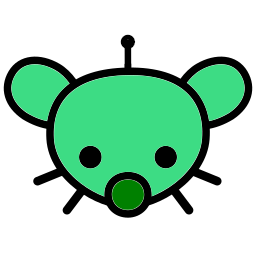Is there an application or method with like ADB or something that can easily make backups of my apps to transfer to another phone? i dont care about configs or having to login again, but reinstalling everything is a major bother.
Bonus points if it applies my home screen and QS-Tile Layouts. But thats just a nice to have.
Old Phone: Google Pixel 6a (Lineage OS, Magisk root)
New Phone: Google Pixel 8 Pro (Lineage OS, Magisk root)
I’ve used
adb shell pm list packagesto get a list of installed packages and https://github.com/mvdan/fdroidcl to install the ones available of fdroid.
That said, look into Obtanium, too.
Apps and more (sms, wifi networks, bluetooth devices), free and open source: https://github.com/NeoApplications/Neo-Backup
Not really the answer to your question, but maybe my recent experience will help.
A lot of apps can export settings. Having recently joined the alternative android club, that was a definitely a time saver. On my last phone transfer I spent a few day when I had time reconfiguring every app, this time around all my main apps were pretty much fully setup in an hour.
For an “app list”, I just took a screen shot of my home screen layout and app drawer. Had everything downloading in about 10 minutes. Home screen took a bit to put back together. If you can export the launcher config, maybe restoring it after you’ve downloaded everything will restore home screen layout too…no clue, I never tried that one.
Neo Backup on F-Droid. Backs up everything based on how you configure it. Copy the backupsvto your new phone and restore.
It requires root, of course. Yet another reason to have root. I run backup before flashing and copy it to a flash card in case i have to reset or wipe the phone as part of the process, or i screw it up and have to start from scratch.
It’s not open source, but Swift Backup can backup your app data with adb access via shizuku to a folder on your device that you can copy to another device
*Not all of the app data, only the app data in the internal user-accessible storage. The data in the /data partition will not be backed up. Most app settings are stored in /data.
If you have root it can back up the /data too, but not many phones support root access these days.
Titanium Backup does this for me but it’s ancient. I have heard of Swift Backup though.
Neo Backup is the new titanium as of about 5 years ago. Now, if only i could get TWRP back…
deleted by creator