I’m having an issue trying to burn a music CD for use in my (very old, I know I know) car. I’m running FedoraKDE (40) and Brasero, a Liteon brand external optical DVDRW drive, CD-R (TDK brand), and a Framework 16.
The issue I’m having seems to be that the blank disks(maybe?) aren’t recognized automatically by Fedora, when I pop a full commercially released CD in it’ll play/rip, but with a blank disk nothing happens, and I don’t know where to “save” the “image” of this album I’m creating in Brasero to get it on the disk.
Someone on a random linux forum told some other guy to run cdrecord -checkdrive which says my drive is at /dev/sr0 with a blank disk, but that’s as far as I’ve gotten. Do I choose sr0 as the place to save it? It says “something something overwrite” when I try which makes me wary, it seems it wants to overwrite “sr0” itself and either bork my drive or install, but maybe?
I’m positive it’s just something simple I’m missing, any help would be greatly appreciated and I can answer questions and run commands if needed (but I don’t actually have WIFI rn, so I’ll have to have the package for said command already.)
Thanks in advance.

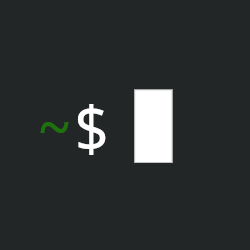
yeah, burning and saving is probably not the same. /dev/sr0 is just a so called device node. it is a special file with two numbers that are an interface to control the drive. if this file gets borked (eg. replaced by a disk image) you can recreate it using the numbers with mknod, or likely udev or something will recreate it at boot when all the hardware is detected, which triggers events to create them.
i remember vaguely there used to be links to the proper device nodes being created, usually called /dev/cdrw or /dev/cdrom maybe check for those, preferably rw and maybe yours is dvdrw or so.
good luck
I do see what appears to be a /dev/cdrom, but if I click it, it says “a file named cdrom already exists. Do you want to replace it? The file already exists in dev. Replacing it will overwrite it’s contents.” Just like it says with /dev/sr0. That can’t be right. It’s trying to save the image of this audio cd as “cdrom” under /dev/. Am I supposed to do /dev/cdrom/keasbynights or something?
no. no. that’s correct. Linux is warning you that you’re about to burn to the disk which will overwrite any files that are there (rewritable CD Roms are a thing and Linux doesn’t necessarily know what kind it is). It’s just warning you that in either case, you’re writing to the disk.
It’s also no uncommon to have two locations. for example, on my Ubuntu install, I have several /dev/sdX (replace X with a sequential number). One for each physical disc. Those also show up in a folder called /mnt/media but I’m not 100% why. There’s probably some subtle difference that exists for security reasons that’s documented… somewhere.
Ah ok, that may be the ticket then, but it makes me really nervous to brick the drive itself or “sr1” itself. There used to be an /dev/cdrom but that is gone now.
Another user says that you’re not going to brick the drive and that anything you do will probably be fixed by a reboot. If you want to be sure you’re not writing to the main file system drive, the best method is to physically disconnect the device to see that the dev/srX disappears when you do so. At least, that’s the method I’ve always used when burning SD cards for a raspberry pi.
I’ll give it a shot when I’m back at it, thanks! I don’t mean bricking my ssd though I mean bricking the liteon optical drive.
Look at the top level comment by the user, lurch. If I’m understating him correctly, a reboot should fix it in case that happens. Generally you need to run the
ddcommand to brick stuff in the way you’re imagining. It’s short for either disk duplicator or disk destroyer (if you fuck up). I suspect thecdrecordutility would prevent you from doing anything too stupid on accident.The dd command is exactly what scares me about it haha, I’ve bricked adapters before!
Cdrecord is going just fine with the command I’m using but the GUI for brasero is what is still confusing me. I got k3b though so once I’m back at that disk drive (likely tomorrow) I’ll give that a shot, and try to just say “yes” to that overwrite of sr0 (or sr1 or whatever it is at the time) on brasero.
If in reading lurch’s comment correctly, he says it’s /dev/cdrom and not srX, but that the wrong thing won’t break anything.