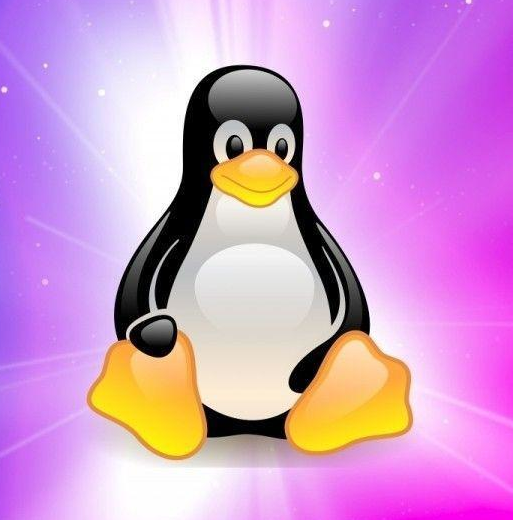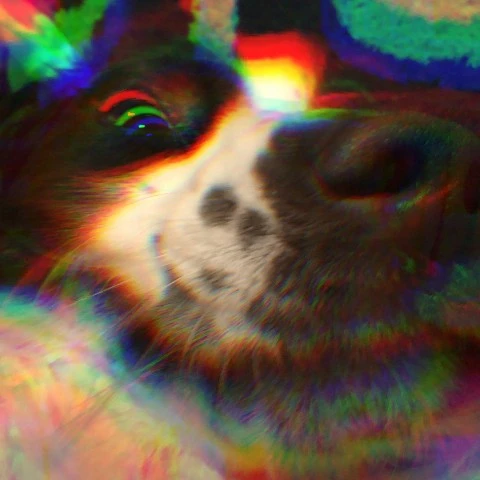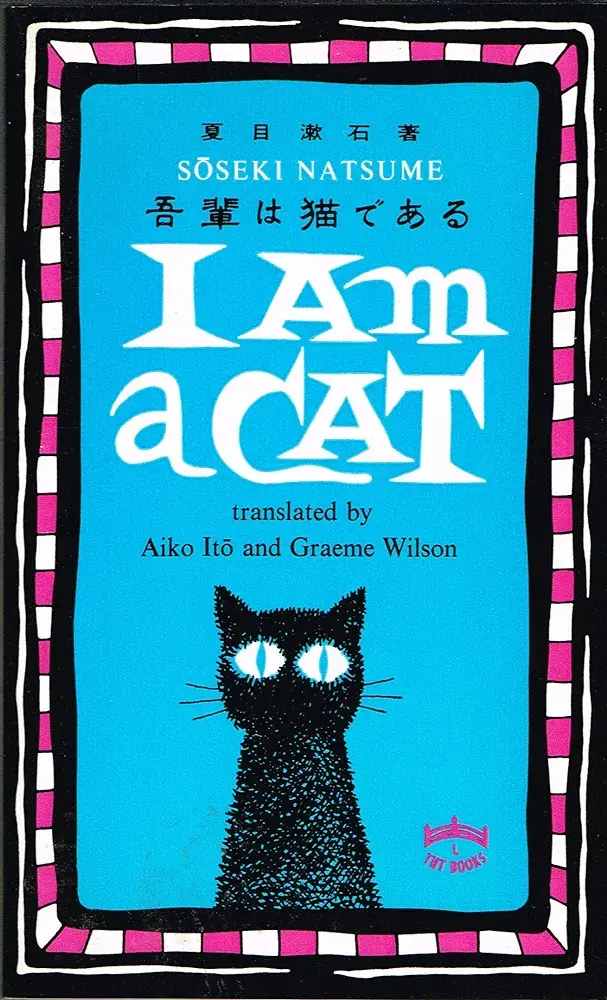for those who don’t know:
snowflake is a project by TOR that allows people to access censored services. Anyone can run a snowflake proxy. I’m using their firefox extension. more details here: https://snowflake.torproject.org/
0, since tor is blocked in my country. Thanks to everyone who’s running these btw, it’s really helpful
deleted by creator
Russia
deleted by creator
Yep
How’s the regular Internet there? The filtered one? Is it still usable, or are even normies looking for ways into the full Internet?
Any repercussions by doing this?
The snowflake proxy acts as a bridge to the tor network at the entry side. If by repercussions you mean risk of exit-node traffic, there are none. It might cost a little bit of bandwidth.
There’s the necessary info, thank you! - I’ve heard horror stories about hosting exit nodes, and was immediately spooked this would result in the same issues.
so. basically alternative tor entry points you can run in your browser for those who can’t connect directly to the tor network themselves?
Indeed. This works because direct connections to the tor network are easily censored, but WebRTC is not (not without a lot of collateral damage at least).
I’ve been doing it for quite a few months now, and I haven’t met any.
it’s basically a WebRTC connection between snowflake extension, and someone using tor. WebRTC is a common medium for peer-to-peer communication, so it can’t be blocked easily. Many popular services use WebRTC. e.g.: Matrix protocol, video conferencing services like jitisi meet, etc.
And here I thought Snowflake was just a slow but scalable database.
It’s also a data lake marketplace!
Today I Learned
I wasn’t aware my country had online censored services. Is there a way to see what Canada even has censored?
OONI Probe (it’s in the F-Droid “Guardian Project Official Releases” repository)
Is OONI probe really reliable? It’s saying that nothing’s blocked in my country even if we’re literally under authoritarian rule.
Link to the Firefox extension: https://addons.mozilla.org/en-US/firefox/addon/torproject-snowflake/
Mine is in docker. I don’t know if I can see the stats
You can, just have to pull the logs. If you use Portainer you can view them via the web interface under the container > logs.
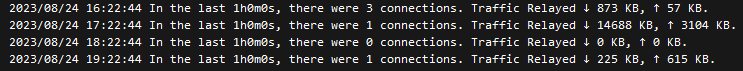
thanks
I run multiple snowflakes in a docker container. They each have an average of 8 connections per hour
I didn’t know Firefox had a extension like that. I have Orbot set to when I’m on WiFi it opens a snowflake proxy. I have helped 29 people this week using orbot.
Rarely more than 3-4 per day nowadays, often not even 1. About a year ago it was easily in the double digits any given day.
Good to know. I’m gonna host a standalone proxy
What’s the difference between this and a VPN? Aside from torrent sites what is actually censored?
This has nothing to do with torrents. Tor is a browser as well as a service of 3-chain proxies(triple vpn so that none of the three servers have all necessary information to find you or what you’re accessing. Snowflake proxy is run locally and acts somewhat like a proxy running in your device helping others to access internet via you to circumvent censorship which happens kn their region and not in your region
I have almost no knowledge on this topic but if it’s just their request going through your computer, is that not how vpns work? Also what happens if they’re searching illegal topics in your region, like criminal stuff, I’d assume you could get in trouble for that?
I said “triple layered vpn” because its somewhat like a vpn. But triple layers means the other person is accessing the internet through your computer and also through other conputers as well so that you cannot compromise the anonymity of the user because you are only one in three nodes. If you are end node, you can get info about the sites they visit but no information about who they are(not even ip because only first node gets that). The first node can see who you are but does not know what sites you visit(only third node knows that) and second node does not know about both of theese but has the information to identify the two end nodes and also makes sure that first node does not know the last node.
Ok I see, so running this is basically like running a Tor node, with the same risks involved as well?
Snowflake is for places where the tor network itself is blocked. You can uncensored internet with tor but if tor is blocked, you have to use some bridges to connect to tor network. But bridges needs to be configured and people who host bridges have some expense to keep it online. Snowflake is a temporary bridge which anyone can enable anytime and stop anytime. People who tries to connect through snowflake can easily connect automatically to any active snowflake proxies and also find a new snowflake proxy when current one goes offline.
I see, thanks for explaining
deleted by creator
Thanks for telling me, I just installed it!
just spun it up on Docker, anyone know how to monitor its use?

Turns out its in the logs, whoohoo!
thanks for sharing mate, I’ll run it on server too!
18
I have a permanently running docker snowflake container. These are the logs for the day.
2023/09/03 00:08:29 In the last 1h0m0s, there were 7 connections. Traffic Relayed ↓ 7696 KB, ↑ 1375 KB.
2023/09/03 01:08:29 In the last 1h0m0s, there were 5 connections. Traffic Relayed ↓ 100 KB, ↑ 142 KB.
2023/09/03 02:08:29 In the last 1h0m0s, there were 0 connections. Traffic Relayed ↓ 0 KB, ↑ 0 KB.
2023/09/03 03:08:29 In the last 1h0m0s, there were 5 connections. Traffic Relayed ↓ 1057 KB, ↑ 385 KB.
2023/09/03 04:08:29 In the last 1h0m0s, there were 6 connections. Traffic Relayed ↓ 10187 KB, ↑ 1830 KB.
2023/09/03 05:08:29 In the last 1h0m0s, there were 8 connections. Traffic Relayed ↓ 163563 KB, ↑ 16108 KB.
2023/09/03 06:08:29 In the last 1h0m0s, there were 10 connections. Traffic Relayed ↓ 5215 KB, ↑ 3556 KB.
2023/09/03 07:08:29 In the last 1h0m0s, there were 7 connections. Traffic Relayed ↓ 40219 KB, ↑ 12160 KB.
2023/09/03 08:08:29 In the last 1h0m0s, there were 13 connections. Traffic Relayed ↓ 559313 KB, ↑ 35494 KB.
2023/09/03 09:08:29 In the last 1h0m0s, there were 11 connections. Traffic Relayed ↓ 6521 KB, ↑ 2086 KB.
2023/09/03 10:08:29 In the last 1h0m0s, there were 9 connections. Traffic Relayed ↓ 417042 KB, ↑ 23628 KB.
2023/09/03 11:08:29 In the last 1h0m0s, there were 9 connections. Traffic Relayed ↓ 197469 KB, ↑ 10247 KB.
2023/09/03 12:08:29 In the last 1h0m0s, there were 3 connections. Traffic Relayed ↓ 92030 KB, ↑ 8404 KB.
2023/09/03 13:08:29 In the last 1h0m0s, there were 11 connections. Traffic Relayed ↓ 35670 KB, ↑ 4717 KB.
2023/09/03 14:08:29 In the last 1h0m0s, there were 7 connections. Traffic Relayed ↓ 236408 KB, ↑ 26079 KB.
2023/09/03 15:08:29 In the last 1h0m0s, there were 7 connections. Traffic Relayed ↓ 8173 KB, ↑ 1760 KB.
2023/09/03 16:08:29 In the last 1h0m0s, there were 5 connections. Traffic Relayed ↓ 1123 KB, ↑ 1115 KB.
2023/09/03 17:08:29 In the last 1h0m0s, there were 7 connections. Traffic Relayed ↓ 36206 KB, ↑ 7250 KB.
2023/09/03 18:08:29 In the last 1h0m0s, there were 7 connections. Traffic Relayed ↓ 324703 KB, ↑ 21129 KB.
2023/09/03 19:08:29 In the last 1h0m0s, there were 6 connections. Traffic Relayed ↓ 4499 KB, ↑ 1098 KB.
2023/09/03 20:08:29 In the last 1h0m0s, there were 9 connections. Traffic Relayed ↓ 125025 KB, ↑ 17510 KB.
2023/09/03 21:08:29 In the last 1h0m0s, there were 8 connections. Traffic Relayed ↓ 14115 KB, ↑ 3624 KB.