Working on a medium sized office network which only has a single PoE switch for WAPs. About 200 users. No copper to the desk… It made sense to buy a second PoE switch to give a bit of redundancy, even if it’s for manually swapping cables in case switch A dies.
Plug in switch, wait for power up and decide to test the manual failover over lunch. Gateway plugged in, flashing lights. WAPs plugged in, flashing lights. Wireless network visible but can’t connect as there’s no DHCP. Swap everything back and we’re back in business.
The switch is unuseable until I’ve installed an app, created an account, onboarded to a “cloud” and configured from my phone.
Oh HP, how you have fallen from the rock-solid days of procurves and have degenerated to the unfortunately named Aruba “Always On”
Rant over.

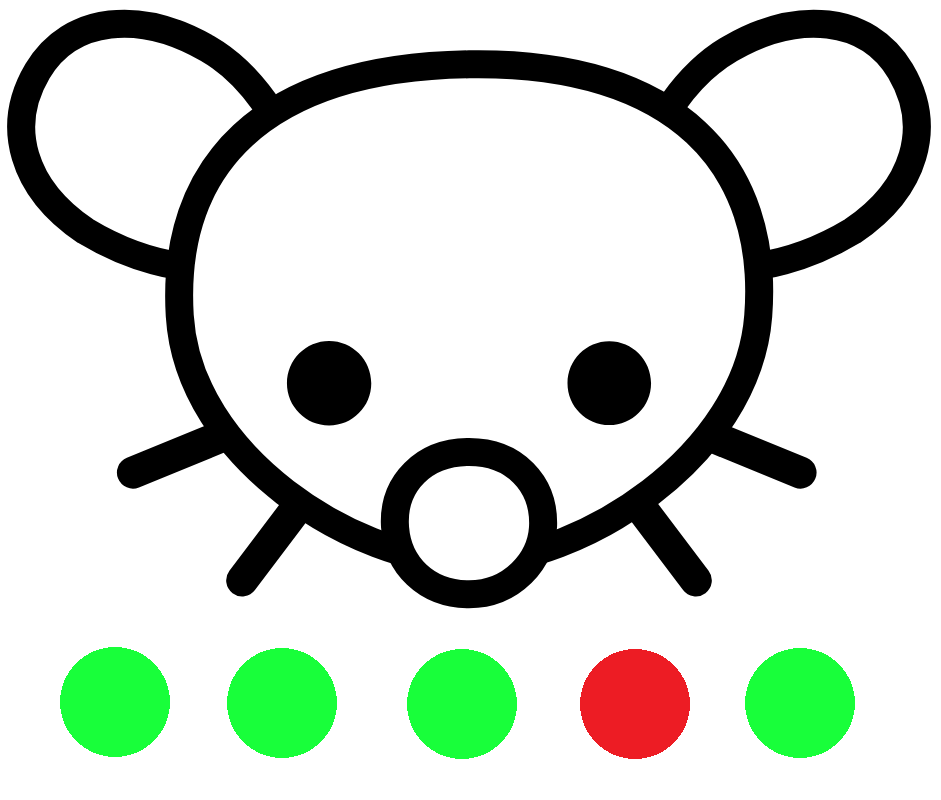
I think you misunderstood the target audience of the Aruba instant on series. It’s a direct competitor to the Ubiquiti Unifi brand and solely designed for easy centralized management. You manage multiple sites from a single pane of glass. I work for an MSP and we use them all over the place for the ease of management it gives us. One dashboard to see our out clients switches and access points. If this isn’t you, then you’re not the target audience, but that doesn’t make it bad.
With that said, if you spent a little more time researching, then you would have found that these switches can be converted to FULLY local management. Absolutely no cloud. It even has more features when locally managed.
It’s not the fault of the product if you purchase a device without due diligence into the feature, support, configuration, management, etc.