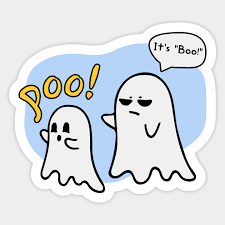Ahoy! I want to share files between iphone & pc. I just discovered that W11 home edition doesn’t allow remote access. Microsoft wants $99USD to upgrade to pro. Does anyone know of alternative means? Thanks.
Microsoft Activation Scripts (MAS)
Alternatively to upgrading edition check out these apps:
KDE Connect is such a great tool, I discovered it with the steam deck and I’m still wondering how I didn’t find out about it earlier
I tried MAS & got this error msg. Maybe I’ll go offline, turn off antivirus, & try again. If I understand correctly, no remote-control apps will work unless that’s enabled in Windows.

I disabled antivirus, tried again, and was told W11 home was already permanently activated. No upgrade-to-pro option. Oh, well.
It’s called change edition and it in the extra menu
deleted by creator
Just use KDEConnect or LocalSend, it’s not safe to use RDP to share files.
Localsend ? https://localsend.org/it/download
I love this app. Occasional bugs, but I can’t complain.
+1 for this. Most stable solution I’ve found for wireless file sharing.
I’ve just installed it on both devices. Thanks!
LocalSend is the dogs bollocks!
Forgive me, but isn’t sharing files between pc and an iPhone and remotely accessing a windows computer, two totally different things?
To share files between iPhone and pc you just plug in a usb cable and or use iTunes.
To remotely access a pc there are web services like gotomypc.com (among others) and software services like vnc (among others).
Thanks. I’ve done the iTunes thing & find it cumbersome. Remote-sharing apps require that the OS permit remote sharing. W11 home version doesn’t.
Microsoft Remote Desktop requires Winodws * pro, but Windows File Sharing doesn’t.
Ooooh, I didn’t know about that. Thanks!
Upgrade to Linux. It’s free and not filled with spyware like windows.
One of these days… I like my apps. I understand there aren’t as many available for Linux.
You understand incorrectly.
I’m curious about the apps now lol
There are thousands of programs for Linux… but you should be warned that relatively few programs run natively on both Windows and Linux. In some cases there are ways to run “Windows programs” on Linux, but in general such successes are special cases. If you absolutely must have Windows you can run it in a virtual machine… but you will most likely be happiest with Linux if you aren’t chasing after such things.
I use Windows for work because our IT department only supports that… but I use cygwin and wsl to get a smidgen of my familiar Linux tools that I use on my personal computers.
While RDP (exclusive to pro) is useful, why you use that for sharing files? Isn’t better to use SMB (available on home)? It should be faster as you wouldn’t need to connect to the whole desktop and use the tiny windows UI to choose the files one by one. Also RDP apps on iOS have full phone access? Seems weird that Apple could approve that, even on Android don’t have that, only a sandboxed folder
If you want to transfer photos; just plugging the device via usb and enabling USB transfer should let you move them easily.
TeamViewer app should let you transfer files between both. Alternatively you can use Google Drive; or whatever cloud storage solution you have.
There also exists a seperate application from Apple if you want to syncronise music files.
Thanks. Done that. Trying to do it without the cable.
If that’s the case you can share a drive or folder on windows using smb. And then on iOS you can connect to that share with the files app. I use this all the time with my nas.
KDEConnect?
Leaving this here because it’s free and potentially solves your issue.
It works similarly to airdrop and the only requirement is that the site is open on both devices on the same network.
I just use a cloud service to do that. One drive or Google drive. It’s not foss, but it works
Thanks. That works. Just looking for something a little less cumbersome.
As the other comments have pointed out, you don’t need to do this, but you can download the official iso from the Microsoft website and flash win11 pro to your machine with Rufus.
Keysfox. Google it. Buy a grey market key for 15 bucks.
Wow! Thanks!
Have you tried windows 10? Its largely better.
Yes. I’ve used all of them, back to XP, & before that, MS-DOS. I bought a new computer a couple of years ago, & W11 came with it.