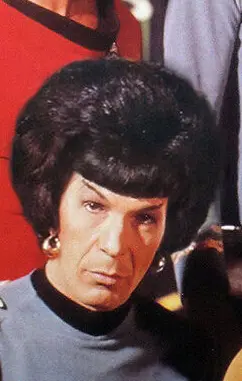Hi everyone,
I’m a happy Fedora 38 user on my Surface Go 1.
In fact I’m so happy with it that I just wanted to clone the whole thing with Clonezilla and put it on my girlfriend’s MacBook Pro which has reached end of life support for MacOs.
Sadly on the Surface Go it’s almost impossible to boot from an USB drive (had to rely on windows recovery to do it the first time, might be usb-a to usb-c adaptor related) and I’ll really have to do a clean install on her Mac.
For such situations, I find it crazy that you don’t have an effective graphic tool to fo an easy backup. Especially because Fedora is so great for everything else.
You could say, use Timeshift, but it would mean doing some alterations I’m not at ease with as I don’t want to end up destroying the system I’m trying to backup and clone.
Does anyone know if it’s on the developers roadmap?
I do not know if it is on the Fedora roadmap, but I can recommend taking a listen to the most recent episode of Linux Matters, where the three hosts talked a lot about backup strategies, and also mentioned GUIs.
I’ve listened to it, but I don’t think it’s so useful from a normal user perspective.
Also I don’t think it’s so difficult find solutions to backup your pictures, documents and music. You can simply do that with kdrive, Dropbox or Google drive.
What’s difficult to find is a way to save your configuration (programs, settings,etc) in a way where you could recover them or just clone them for another computer.
And that’s what I need;-)
Maybe FreefileSync is what you need?
No at my box atm, but I think you’d have to get the flatpak: https://flathub.org/apps/org.freefilesync.FreeFileSync
I don’t think so but thanks anyway.
What I was talking about is a way to save a whole system (files, settings, history, etc…) and put it on another machine or use it to recover after a bad manipulation.
I use deja dup because I have a lot of useless (unencrypted) storage from organisations. Deja dup backs up my data in an encrypted and easy to use fashion. It is a gnome app but I use it in KDE.
Well Clonezilla worked for me, thanks.
Although it ain’t so easy and I haven’t recovered an image yet.
Couldn’t you just install one? Fedora uses gnome and as far as I know gnome has no plans for such a tool. There are plenty available already
Well that’s what I’ve done with Clonezilla. It’s just that I think it’s too difficult for beginners and that the Linux world should take inspiration from Mac and Windows on that point.