Why YSK: Suppose, you want to copy multiple parts of texts from different documents to a single document. You can copy all of them and paste one by one by bringing up the clipboard history. This is one of the many useful cases of a clipboard history.
Here’s how to do it:
Step 1: From the Windows Start menu, go to “Settings” and then “System”. Go to the gear icon for “Settings” in the Windows Start menu and directly after that go to “System”.
Step 2: Click “Clipboard” in the left sidebar and set the toggle at “Clipboard history” to “On”.
This works in only Windows 10 and 11.

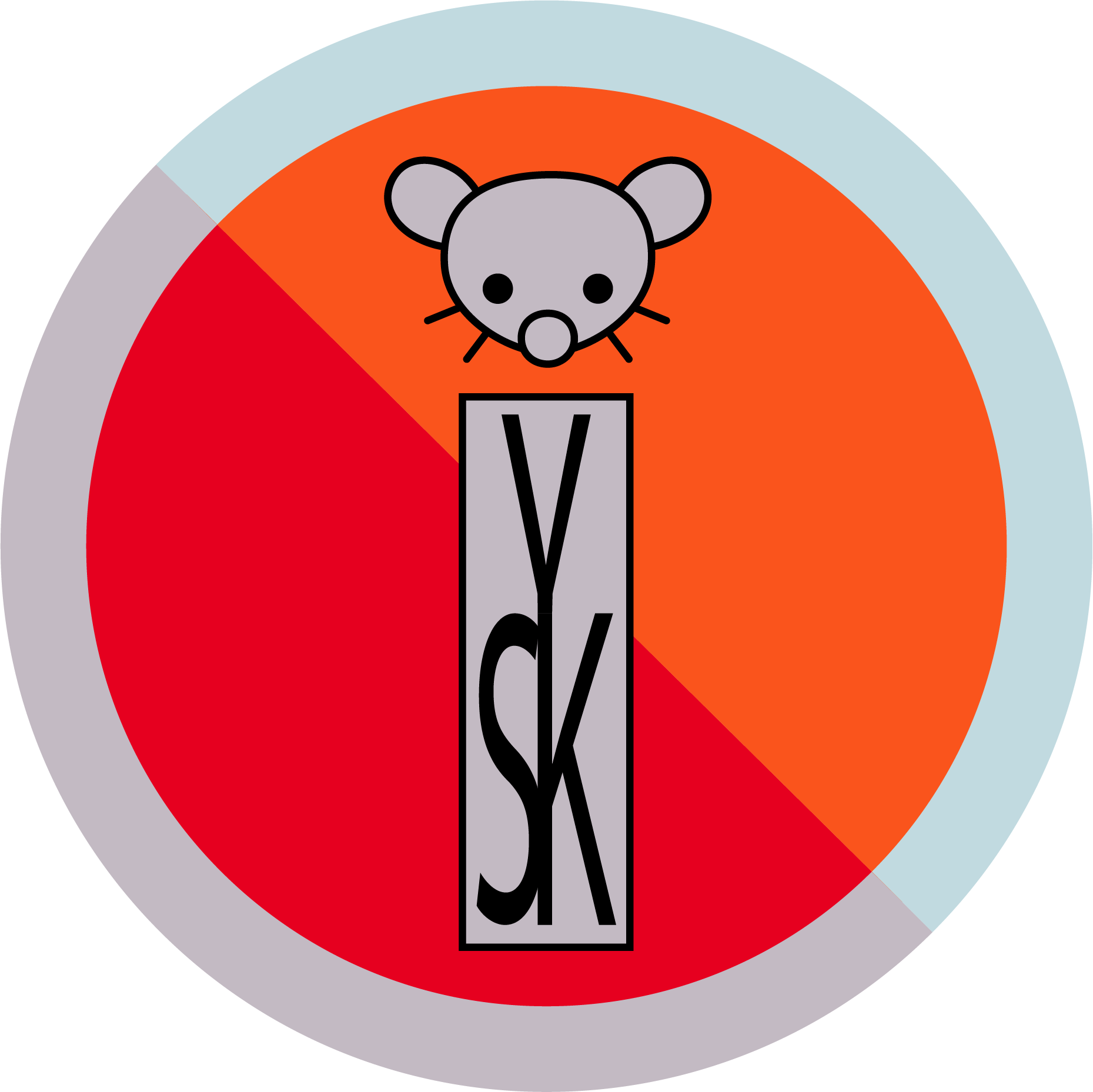
Man, it’s really annoying switching from Mac to windows frequently.
I use windows at home and Mac at work.
Cmd c/v vs ctrl c/v
get linux for both
I dont control the IT of my work.
I use a keyboard remapper to change the key next to space (windows maybe? Not at my desk) to control. So acts like cmnd. You could do the same in reverse on mac instead. I also recommend changing right opt on mac to forward delete. Gamechanger, that one.
When I was in college, they had mostly Macs on campus. Whenever I used one, the very first thing I would do is go into the Control Panels and rebind the Ctrl key to actually activate Ctrl, and the middle click to actually middle click (instead of opening the stupid worthless dashboard).
By the time I graduated, every damn Mac in that building had its keys remapped to perform the proper functions.
The copy shortcut is so much better on Mac but man decades of reinforced learning is hard to remove :-)
Also on PC it seems the new idea is to add more and more control type keys in that area :-(
macOS has a pretty nice built in keyboard rebind for keys like cmd.