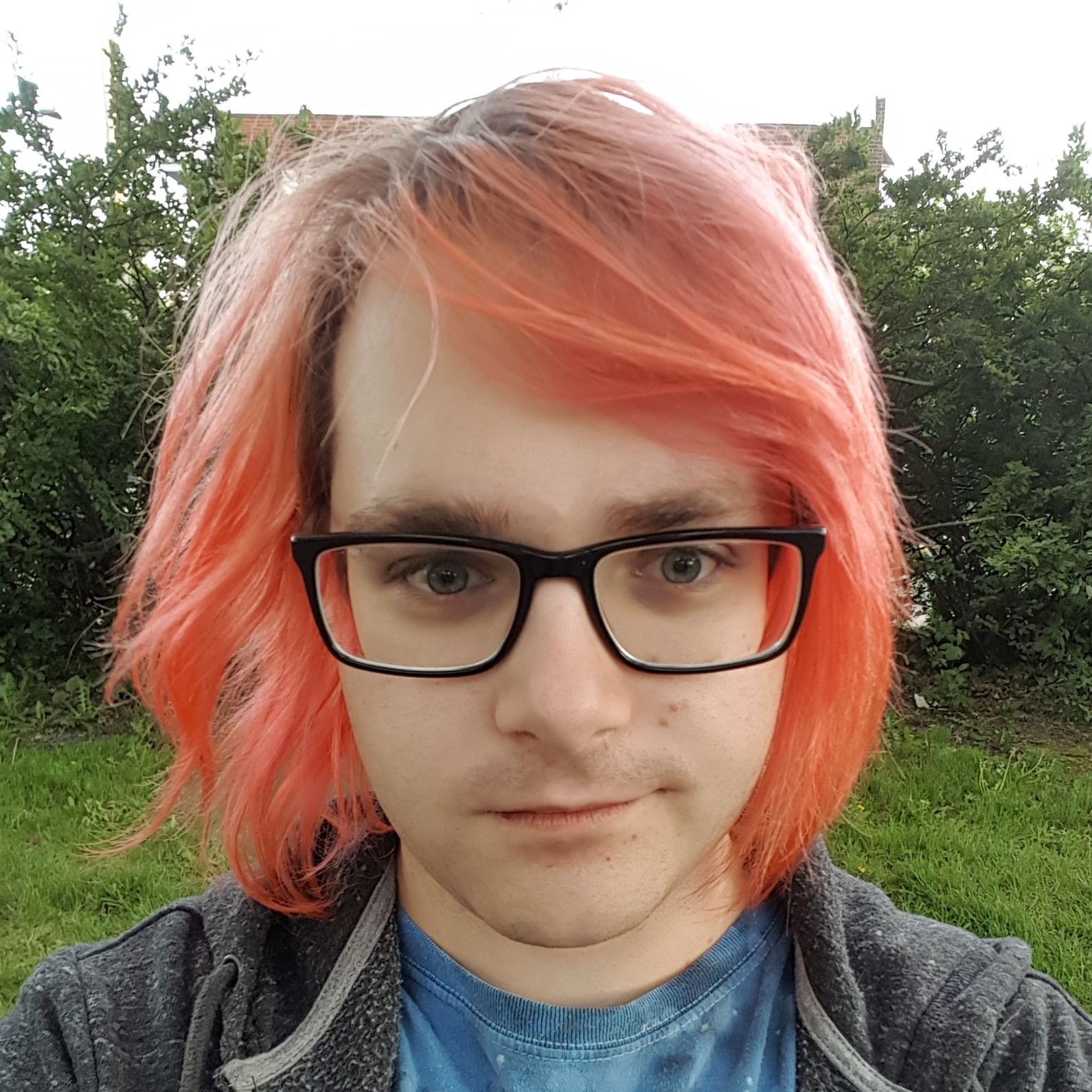Hello, all. Does Boost has any option to save the position I’m currently in? It’s pretty annoying when I’m reading some post, need to switch apps and when come back to Boost it just goes all up to the top again.
In fact I know it’s possible because I’ve seen this feature in other Lemmy apps, so I imagined Boost already had and I was just missing some further configuration?
Are you sure your phone isn’t simply killing off the app? Because just switching between apps does not change the position for me, only if it gets killed.
You know what? I think you may be right… Boost seems to reload each time I switch apps. But that’s funny, because that behavior doesn’t happen with Sync, for example. In order to test I’m using both (and a couple of other apps too). Each time I come back to Sync it’s exactly in the point I left. When coming back to Boost I reloads and I go to the top of the posts.
Yeah, this behavior is typical of modded Android phones like Xiaomis, where the background app management has been modded to be far more aggressive in killing background apps. Hopefully there’s a setting to turn it off.
Not my case, I guess… I got a Samsung A32 and never modded it.
I don’t have this problem. Sounds like your phone’s killing the app when you’re switching. Maybe it’s an older phone with less RAM or something?
It’s a Samsung Galaxy A32. Would it qualify as older and/or lacking RAM? Now that I’m thinking of it it’s been taking ages to start every time I turn it off or reboot…
A32 has between 6GB and 8GB of ram, my s24 ultra has 12GB, so yours isn’t low and boost is using 111mb, so it’s probably not that. (You can see all this in device care in the settings) Edit: I guess maybe it could still be that, my phone is technically using around 6GB. If your phone is approaching that I guess it could still close boost.
It does still sound like the phone’s killing the app, which it could be doing for battery life. I think I saw in another reply that you turned off battery optimization but that’s all I can think of. If you go to settings > apps > boost > battery, is that set to unrestricted?
Also, when you go to recent apps, do you ever press close all before this happens? Because that will close boost and cause this as well. If you just open another app for a bit and switch back to boost it should remain where it was.
I believe I may have some issue with this phone… As I commented on another thread, it’s been taking a long time to start every time I reboot it or turn it off and on. The animations when I switch apps also have been pretty slow (just to you have in mind, when I unlock it that 3 navigation buttoms in the bottom takes between 1 to 2 secs just to show up. And that same sluggish feeling when doing other tasks also. I’ve tried to swipe the cache partition a couple of weeks ago, but it didn’t seem to work. The interesting part is that it wasn’t that slow. As for the battery, yes, it wasn’t unrestricted but I configured it that way as suggested by another user here.
I thought about doing a factory reset, but I have a couple of apps (banks, etc) that prevent me doing that…
Anyway, I’ve noticed that it isn’t a Boost related issue and I don’t want to bother you guys any further with possible Android issues in a no related community.
I do appreciate everyone’s help.
You could try disabling battery optimisation for the app. On samsung that’s by going to the apps settings and selecting battery usage.
Hey, thanks for the taking the time to help. I’ve done that but it apparently didn’t work.
What phone do you have?
^- This helps
That’s been a long time issue on Boost for Reddit as well. Boost doesn’t save its state properly when the activity gets closed, so you get a cold start. Some phones are bad and just kill it outright, but the good ones gives the app an opportunity to save its state.
I usually see it after using multiple heavy apps after Boost, immediately after is a bit weird unless it’s a really low end device that just doesn’t have the RAM to keep any activities open in the background.
Thanks for helping.
My phone is a Samsung Galaxy A32. And now that I’m looking more closely to its behavior I noticed that it’s not only Boost that does that.
Anyway, the funny part is that some apps (Sync for Lemmy being one of these) seems to never loose its state, no matter what I do.
Those apps that don’t lose state probably persist their state so that they can resume from where they were.
I don’t have that problem. I can swipe between apps without losing my spot.
Easy. Just use another app
Using another app is what triggers the issue.
Thank you for the suggestion.
I like using this app. That’s why I’m asking if it already has the feature I need or, if not the case, if it could be implemented so that it becomes even better to use.