- cross-posted to:
- linux@lemmy.helvetet.eu
- cross-posted to:
- linux@lemmy.helvetet.eu
The developer working on integrating network display functionality into GNOME Shell shared short video clip to the GNOME sub-reddit […] the feature adds a “screencast” button to the row of actions in the Quick Settings menu. Clicking this opens a modal picker where the user can select any Miracast or Chromecast compatible displays on the network.

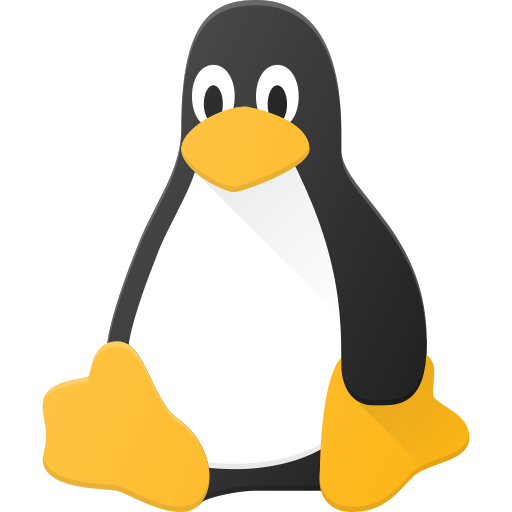

My nitpick with those menus is how close the pop up menu is to the top panel and right edge of screen. I’d love to see some space between there.