This update adds search functionality to the app. You can now search for comments, posts, users or communities by keywords.
This update also improves the app further, offering more ways to share content, improving error messages and increase app resilience to being killed and restored.
Changelog
- Added search screen
- Added copy/share link to image viewer
- Added long press action on images to open copy/share menu
- Added setting to show/hide scores
- Added option to open a link in incognito mode, this is in the link menu.
- Fixed a bug where changing sort order in the community post list will not scroll you to the top
- Fixed a bug where changing accounts may not clear the post list.
- FIxed a bug where some state is lost if the app is killed and recreated.
- Fixed a bug where error messages are not very helpful when loading posts fails.
- Updated compact post view to change the color of the post score based on the user’s vote.
Other notes
If you submitted a theme, they will be added in the next release because I added the themes but the changes were made on my desktop at home. I am currently on a business trip and do not have access to my desktop. Sorry for the inconvenience.
I also screwed up the versioning of this release. This was supposed to be v1.1.0. Next release will be v1.2.0 unless I screw up again.

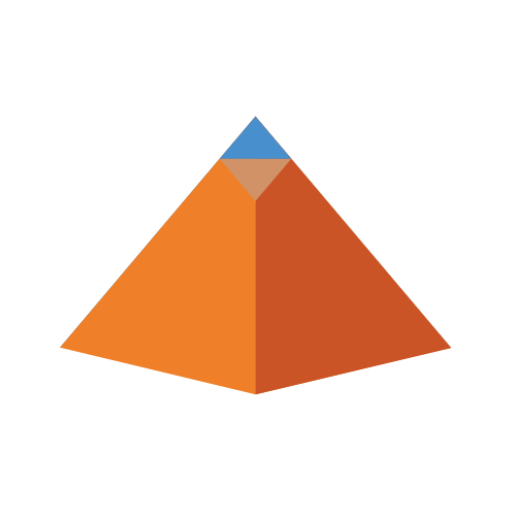
Thanks . This is great. Is it possible to clear entire search history with a single click in future?
This is already possible. There is a more button (bottom right). If you tap on it you can see an option to clear all search history.
I don’t see it anymore, is it still there?
Just checked and yep it is! If you go to the search screen it automatically focuses the search bar. You need to close the keyboard and tap back once to exit search mode. From there you should see the overflow menu.
I don’t see it
Okay. I got it… sorry .thanks
All good. No need to apologize.