Hello to all deck users, I wanted to ask a question here: I’m about to go abroad for work and I’ve heard reports that the deck doesn’t like to work on WiFi networks other than the one it was initially configured for, which I find strange, as I replicated my home internet with the same user and it went through my cell phone’s hotspot.
But when I arrive at my hotel, will I have problems connecting to an unknown WiFi even with the passwords given by the hotel?
Thanks
#wifi #steamdeck

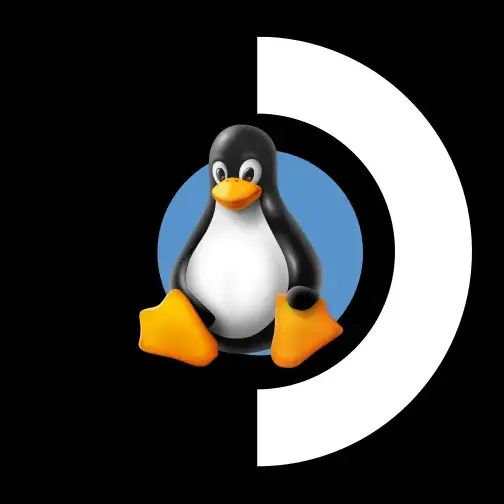
There’s a chance public/hotel/airplane WiFi will have what’s called a captive portal that will want you to agree to the terms and conditions or pay money to whoever owns the router. This is usually done by redirecting normal web traffic to a page with the tos, but if you’re not browsing the Internet and are instead, say, only using steam, it can cause issues. If that happens pop into desktop mode, open Firefox, go to any website and see if you get redirected to the hotel’s portal.
At least it used to be that you sometimes needed to open a browser. Maybe technology has advanced past that now days.
Regarding using other networks - never had a problem, at least not when visiting family and friend’s places
Nah, the deck will pop up the portal automatically in most cases.
I have never had an issue with alternate wifi networks, traveling or not.
Good to know! :)
If anyone does run into this (since captive portals vary in their awfulness), it should be solveable by rebooting the SteamDeck into “Desktop Mode” by holding down the power button and picking the option.