I usually keep the WiFi off but on my “new” phone, the WiFi adapter will randomly be on when I turn the phone on. So far I’ve tried the following, in order of when they show up in settings:
-
In advanced WiFi settings, I’ve disabled “keep WiFi on when screen is off” but it seems to completely ignore this.
-
Turned off WiFi scanning in the location settings.
-
I checked app permissions but the permission to connect to WiFi either doesn’t seem to exist or it’s listed as something different. (If it’s listed as “change system settings”, I’ve already disabled all of the apps that had that.)
-
I don’t know if it had any impact on this issue but I did technically do a factory reset but it was for a completely different reason.
I’ve tried “just Googling” it but every article that pops up, either tells me to do something that my phone doesn’t seem to have the options for or it tells me to do something I’ve already tried. The phone is an LG Rebel 4 running android 8.

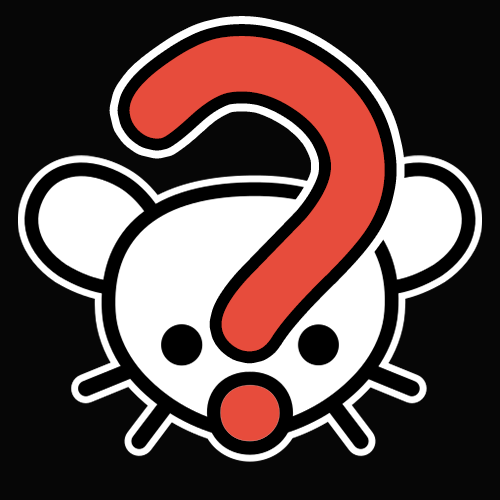
What version of Android are you running?
I already stated it in the post but it’s running android 8.
That was released 6 years ago… so what you have might be a bug that has been long fixed. Or the phone using WiFi for location services (to help GPS).
Either way, you need to update (custom ROM maybe?) or get a new phone. Using Android 8 is a security risk.