Hi everyone, looking to make the switch from windows. I’m reasonably technically apt but not a programmer by any means. I’ve been doing some homework on which distro I would like to use and pop_os kinda feels like the right direction. I’m running an Nvidia 3060TI on a Ryzen 5600 chip set on an Asus tuf motherboard. Any other distros I should be looking at, and does somebody have a link for a comprehensive guide to installing? I’m looking to continue running windows on the side until such a time as I am comfortable enough with linux that I don’t need it.

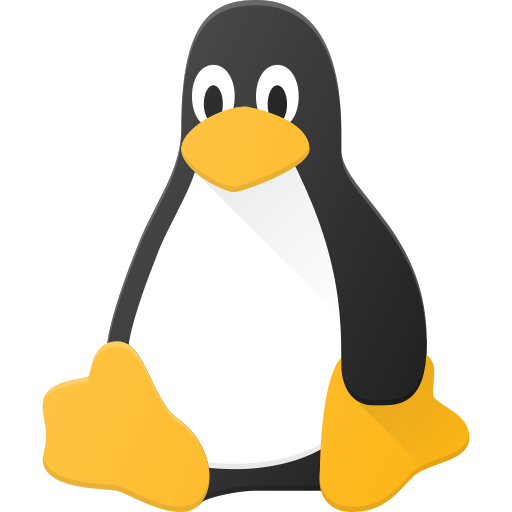
IT’S DONE! Went and got myself a new SSD this afternoon and put POP!_OS on it. Looks like I got it all right but I can only boot into my Windows11 side through the BIOS. I tried all the GRUB commands but apparently after more reading GRUB isn’t used in pop 22.04. Any other ways to have a selection screen of some sort for the OS I want to boot rather than having to wait for the splash and frantically hit “F2” at the right time?
There are few things I’d suggest more than keeping Windows and Linux installations WELL separated. I’ve had windows update EFI entries for the whole system more than once, leaving the linux OS unbootable.
Yeah, this is a thing. Make sure you have a recovery usb key handy, and you’ll need to follow the POP os bootloader recovery document.
So if Linux just ‘disappears’ after a windows update, don’t fear, just do the bootloader recovery process.
This is perfectly fixable, but take the win and leave well enough alone imo.
If you’re on ext4, you could also simply refind.
I’m taking the win and leaving well enough alone for now.
get flatseal, stick with flatpaks from your app manager. use keepass for your passcodes and syncthing to sync everything. have fun!
Avoid Flatpaks for some things, eg eMacs, vscode etc
Look into distrobox
POP!_OS apparently uses systemd-boot (not to be confused with systemd). It apparently adds a Windows entry automatically if Windows is installed on the same disk. When Windows is installed on a different disk, it looks like booting the windows boot manager EFI program is still possible with systemd-boot. The instructions given in that link are a bit vague, though.
This page has a different, simpler approach and more specific steps. Apparently you can just copy the Microsoft EFI folder to a specific directory in your Linux drive’s ESP partition. I’d be a little bit concerned about Windows not being able to update its EFI bootloader, but I also don’t know if Windows ever updates that. The page also has instructions on how to interact with the systemd-boot menu during boot.
You could also install grub yourself, but I can’t guarantee that’ll be easy. Mashing F2 might be the sanest solution, unless you plan on booting into Windows every day.
Go to Bios settings and make the efi entry of Popo-OS the first. But if you honestly use the same drive dont. Or simply never do a Windows update again, which is also insane
There is a section here on dual booting using systemd boot. Never used it, but it will hopefully work in your case, or at least point you the right way.https://ostechnix.com/dual-boot-windows-and-pop-os/
oh uhhh, not sure OP sorry. hope someone knows. youd be best editing the body of the post
Did you encrypt your whole drive during Pop installation? If so, I’ve never found a good way to dual boot with an encrypted drive other than refind.