what’s a reliable way to determine my device’s battery health? something like Coconutbattery for macOS - charge cycles, health, factory/remaining mAh, etc…

tried CPU-Z, says health is “Good”. gee, thanks… out of what, “Excellent” through “Shit” or what?
backstory, I got a Samsung Tab S6 used, wiped it and installed LineageOS 20 and I’m using for a couple of months. the battery kinda sucks. granted, I have like 3-4 hours SOT/day but a 7000 mAh battery should last a couple of days; pure guesstimation, I had an iPad some years ago and that thing lasted for eons.
if I leave it overnight with 10ish% battery remaining and battery saver on, it’s dead by morning. that sort of drain can’t be normal? on the other hand, I don’t have google services so every app has its own running service - syncthing, KDE Connect, Allcast, Jellyfin Player, etc.
there’s the stuff I can read from /sys/class/power_supply/battery/ but nothing useful in there; like charge_full and charge_full_design are the same (70400) and other promising sounding items are unset or nonsensical.

tried the same on my Redmi phone w/LOS, completely different files there and equally useless.
I don’t wanna go through sourcing the battery, prying the thing open and replacing it, only to find out that’s how it’s supposed to work. any ideas?

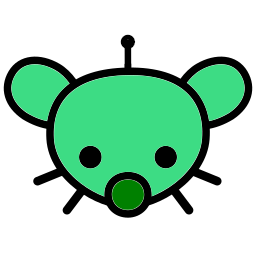
The best info you can get on “battery capacity” is what the battery controller exposes and even that’s just an educated guess on its side. It’s no different on macOS but at least there you have a somewhat standardised interface for this kind of information; allowing apps to access it in a generic way.
If your controller firmware doesn’t expose the info to the kernel, you won’t be getting it, sorry.
I doubt this is a hardware issue though. Even a battery at 80% capacity won’t lose it all overnight when the device is actually in deep sleep.
With this many services each doing their own power management, I would not be surprised if it never got there. Do a bug report and analyse it using battery historian to get an idea of where the power draw comes from.
An easier test would be to simply shut all of those services down for a given time frame, measure power draw (%/h) and compare to when all of them are running. Safe mode might come in handy here as you can be sure there’s no user app running in that state. If it’s many % per hour in that state, there’s either an issue with the OS or indeed the HW.