I have never used an HDR display before so I’m not sure how it’s supposed to look.
I have been playing Spider-man both with and without HDR and unless I’m staring right into the sun there is literally no difference. I have always heard people talk about HDR as something incredible but I’m honestly disappointed.
I also played Tetris effect: connected and HDR seemed to just make all the menus darker, but the rest looked the same.
Have I done something wrong or is this how it is supposed to be?

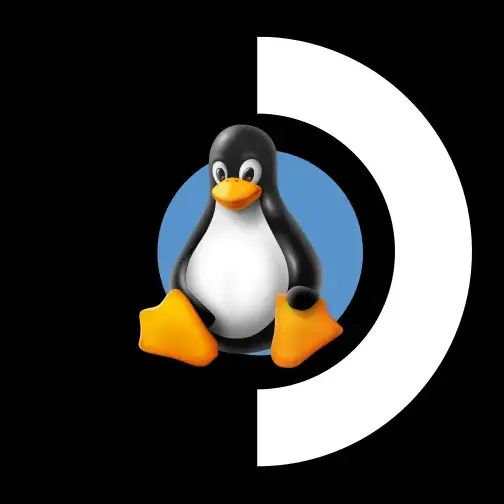
HDR stands for high dynamic range. It means you can have detail in shadows and highlights without losing detail in the middle.
At the end of the day, it’s just how your computer or console talks to the display. It doesn’t change what your display is capable of. It can’t magically make colors more vibrant, for example. What it does instead, with a quality display, is allow you to make specific colors more vibrant while keeping their detail, without losing it elsewhere. It should usually be subtle, except in specific showcases designed to push the edges of what HDR can do.
It also doesn’t make a mediocre display not mediocre. If it can’t accurately present the whole range, receiving it doesn’t help a lot.
Edit: oh, didn’t realize this is the steam deck sub. You probably can get actual feedback on the quality of the display, then. But it will still really only make a difference to quality if the developers made a specific effort to utilize it. Realistically, that’s mostly on high quality lighting the steam deck can’t really do.
Yeah, the difference should be easily visible assuming one has quality source material and a nice display. I was kind of assuming OP was talking about using the Steam Deck in docked mode, but maybe that was a bad assumption.
Sorry I should have been more clear. I’m using the steam deck oled with the regular display, not an external display.
deleted by creator
Someone else said the actual OLED doesn’t support it. I never paid attention because I talked myself out of needing one, but if that’s the case you obviously wouldn’t see it on the deck screen.
I think you’d run into the limitations of render quality for most stuff 3D, though. There might be 2D games that play with it, and I’m guessing there are demo videos. I know my first (non-HDR) OLED I enjoyed trying some OLED demo clips out to really see what it could do.
The oled deck does support hdr, dont know why some people are claiming ut doesn’t.
General HDR is not supported in Linux yet though, only in games. So videos are unfortunately not a thing I can use for comparison.
The ability to display HDR mapping and actually being HDR are two different things which leads to this confusion a lot.
The Steam Deck (OLED) can display HDR, but it itself is not “true” HDR, essentially due to the nit output of the screen.
This is why things often look weird with HDR (in general on non-HDR monitors) - it suggests there’s the capability of showing the HDR mapping but there is no support from the display to make sense of the mapping. This is when things look washed out or have a soft of halo shimmering effect.
From my understanding, the OLED is able to display HDR content mapping natively, but itself is not true HDR (basically due to not being bright enough). An example of this in action would be Spider-Man OLED Native (1), Spider-Man OLED Docked with a true HDR display (2), with Spider-Man non-oled HDR on (3) (if possible) and HDR off (4) for reference.
With 1), you see the Steam Deck’s ability to display HDR
With 2), you see the displays ability to display HDR
With 3), you see what HDR looks like on a non HDR display
With 4) you see what HDR looks like on a HDR display
Basically, the Steam Deck screen can display HDR content but isn’t true HDR because it caps out at 1,000 nits. External displays supporting HDR can take advantage of it, and generally even HDR-lite still “looks good”. There’s a number of monitor manufacturers that claim HDR but it’s actually HDR-400. IIRC the Steam Deck is HDR-1000, but true HDR can go all the way to 4,000 nits which is why the Deck isn’t “true” HDR.
This is all just my understanding from information I’ve gathered over time and I’m likely somewhat inaccurate, but I think overall it’s a good guideline that explains the differences.
Hope that clears things up!
To be clear, you’re not going to find many displays that can reach 4,000 nits yet. A lot of HDR content actually is mastered for 1,000 nits and that’s considered kind of the target for the mid-high range OLEDs right now. My pretty much top of the line QD-OLED Samsung S95C maxes out at something like 1350 nits. A 1000 nit capable Steam Deck OLED has plenty of range in luminance for HDR to be effective there. And I’m sure it’s got pretty good color reproduction which is the other big aspect of HDR.
One thing we haven’t talked about is the possibility that the Steam Deck is enhancing SDR content with dynamic tone mapping to such a degree that it’s difficult to tell the difference when you actually enable true HDR. I’d really have to see this with my own eyes to be able to say with more certainty what’s going on.
Good clarification, I did forget to mention that 1000 nits is the standard with many going a bit above