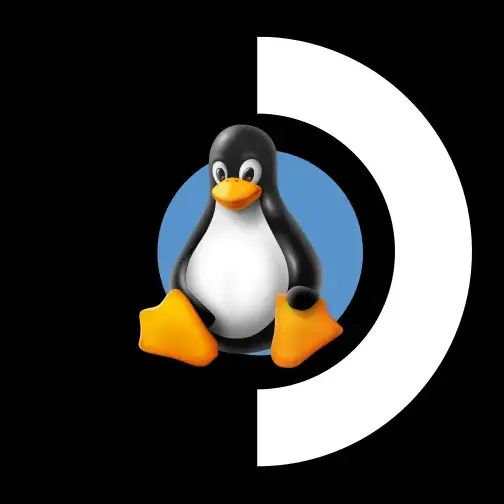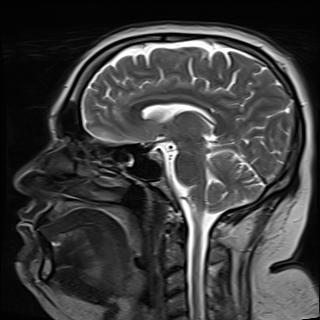Now that I have my new Oled, I’m wondering what would be good video settings for BG3. I can set the preset to ultra and it seems to offer no performance problem, but I wonder if vsync fsr2 etc should be set? How can I get the most amazing BG3 setup?
You’ll see the real performance problems in Act 3. Unless they manage to fix it with the Xbox port.
Personally I run almost everything on low (except for Textures) but with FSR 2 activated. Looks great and runs great.
What do you run textures at? I’m always on the lookout for the best SD1.0 setup for me.
Medium
But if you don’t play long sessions higher values should be feasible. Textures mostly just impact VRAM and not performance.
I agree act 3 is where it will struggle. I lock to 30fps with gamescope, then fsr2 at ultra quality or quality with everything at low except for animations and textures.
You could go higher with framerate but this is smooth and works for me
What is gamescope? I read the github Readme, but it doesn’t describe what it does
Gamescope is just the compositor that the Steam Deck uses to display the game for you. When you use the FPS limit in the “…” menu, you lock the fps via gamescope.
Ultra doesn’t seem to cause any performance issues? You sure?
I run the game with low to medium settings with FSR2 enabled, FPS capped at 30 but frame times are still all over the place.
I haven’t noticed anything yet, but it’s only been a day since I got the oled. I’m in the grymforge where there’s is a lot of lava, and all 8 did was turn the ultra preset on. I didn’t touch the FSR or cap any frame rate. Things look smooth, and no stuttering, maybe I am not in an area where I’d notice, or maybe FSR and frame rate cap are causing you issues?
I just checked the game out again on the Deck.
I tried playing at Ultra without any FSR(2). And sure, technically relative performance isn’t that much worse so if you don’t really care about FPS dropping into the teens and averages being below 30, I could see you playing at Ultra.
Then I set it back to my preferred settings (Medium preset, FSR2 Balanced), and it’s a night and day difference. It has headroom to go above 30 FPS, but I cap it to 30 for what is very consistent frame delivery it seems. I don’t remember it running this well, but recent Steam OS and game updates probably improved things.
So I’d recommend Medium preset + FSR2 Balanced or maybe Quality. Then I’d cap it to 30 FPS because frame times are all over the place otherwise. You can then turn down the TDP until you start seeing frame times getting worse. 10 watts didn’t seem to perform too bad for me. It doesn’t look much worse from Ultra considering the size of the Deck’s screen.
Full disclaimer that I have the first generation LCD Steam Deck though. Your OLED model might have a slight performance/efficiency advantage, but the core experience will be similar. I also undervolted my Deck’s APU. You could try lowering TDP even further from the 10 watts I tried though to increase battery life ever so slightly.
All that being said, if you’re fine playing it at Ultra, by all means do it. There’s nothing wrong with that.