Edit: SOLUTION: I had to use 127.0.0.1 and port 81 for the proxy host that points to the NPM admin page
I’m trying to follow this tutorial from Wolfgang’s Channel: https://www.youtube.com/watch?v=qlcVx-k-02E but I’m using Nginx Proxy Manager (NPM) on TrueNAS Scale.
I managed to get the SSL certificate working (the challenge is successful) but after setting up the proxy host for NPM I’m unable to reach the WebUI of NPM like he does in the video after setting that up.

This is the setting for my proxy host.
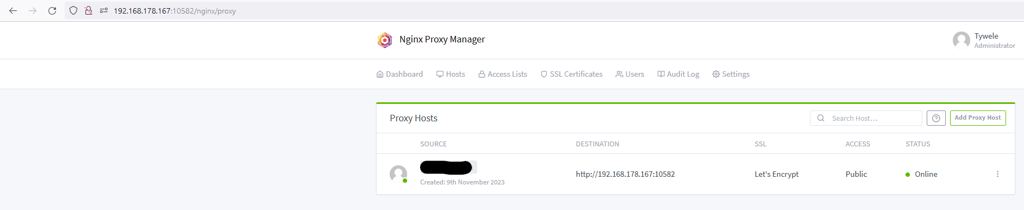
But when trying to access the WebUI through the domain name all I get is 504 Gateway Time-out. Does anyone know what I did wrong?
Nginx Proxy Manager is also properly setup to use ports 80/443. So when I access the IP address without any port I get sent to the default site of NPM.


deleted by creator
For me the config site is configured to port 10582 and I’m trying to access it locally.
deleted by creator
I’ve setup 2 additional proxy hosts now one for syncthing and one for the web UI of TrueNAS to see if they are working and they are working perfectly fine. It seems like only the NPM admin page itself is not working and giving me a gateway time-out.