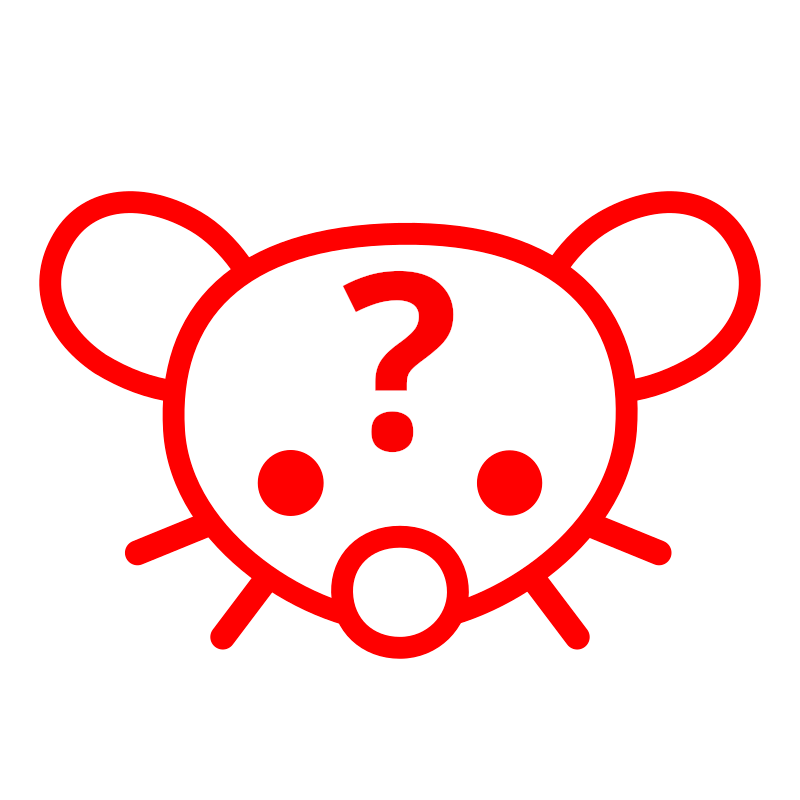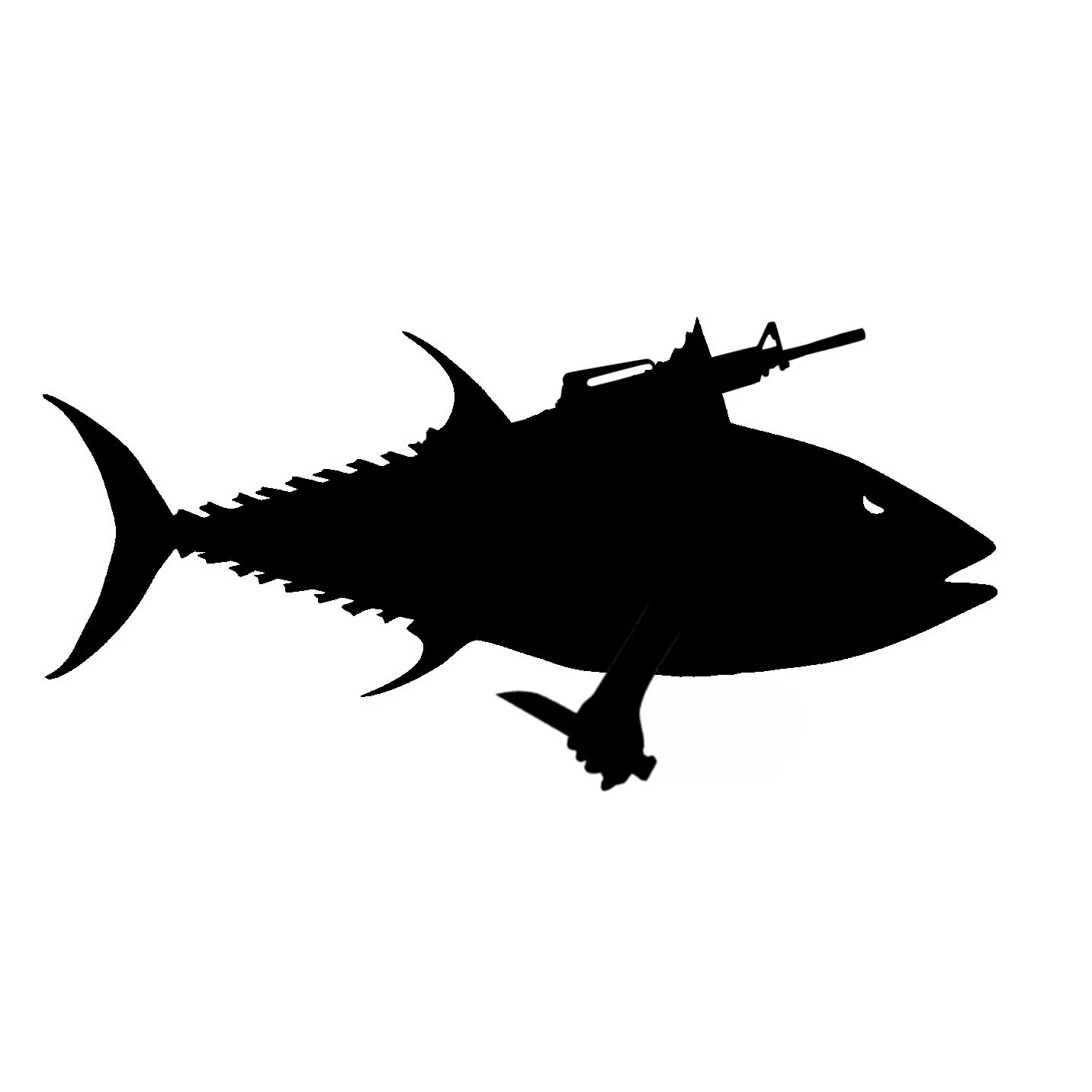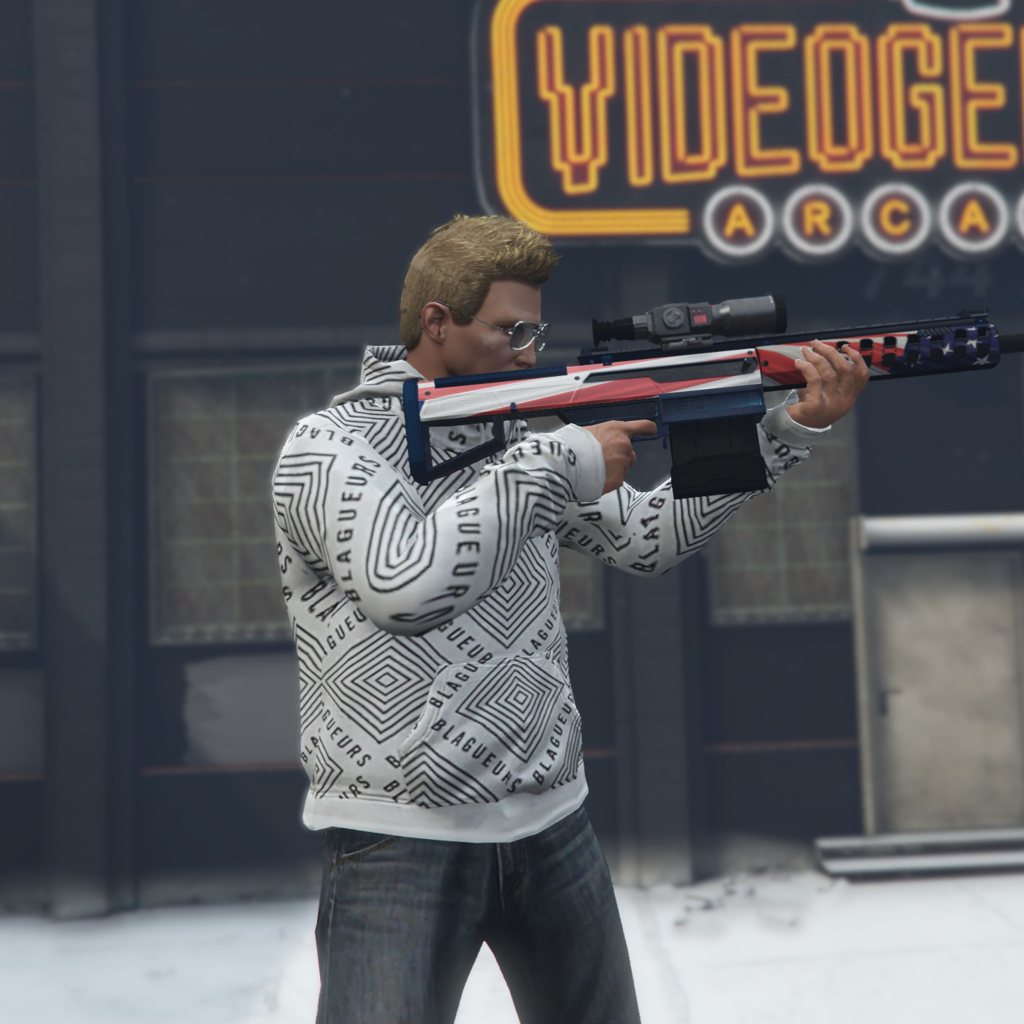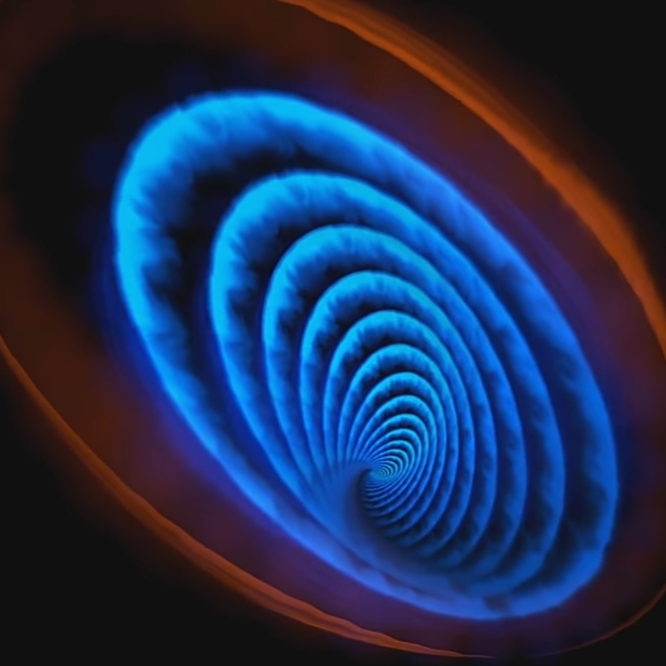title
ublock origin with the annoyance list activated.
dark reader. It’s not perfect but I get most sites in a usable dark mode.
That’s mostly it.
Same, all you really need. Maybe also password manager extensions for the added phishing protection
Yeah, I didn’t include my Enpass extension, as it’s more like a plug-in.
I also excluded TamperMonkey because I solely use it to sell my Steam cards and become filthy rich. Already 34 cents into my first million.
And last but not least: an extension that auto-upvotes YT videos from my subscribed channels because I’m too lazy to do it manually and YT can’t be bothered to assign a key to it.
Sponsorblock for YouTube.
Javascript disabler to get around many paywalls.
In my testing, dark reader made sites load much slower. Anyone else notice this?
Dark Reader is entirely client side, so it shouldn’t affect load times.
Render times may increase significantly though depending on cpu((/gpu?).
Yes, I suppose if their computer is a decade or two old, it might have an impact on their render times.
Nope, still fast on my machines
This is my experience as well. Noticable slowdown after installing it. But IMO, it’s still worth it.
it can make my google drive stuff take a couple extra seconds to realize whats happening
In my experience enabling some of the annoyance lists broke several websites and it took a while to realise why. I do use the cookie consent list but no longer use any annoyance lists.
deleted by creator
Double upvote for bitwarden, since OP is switched browser, they defenetly need move all their passwords. No need to use built in Firefox manager. Don’t forget to use password export from Chrome.
ah nice I was wondering how to do that. got a lot of passwords in chrome
Also browser password manager couldn’t be more unsafe…
honestly it’s fine if you’re generating different passwords for every service and you’re just storing the less important ones there for convenience.
Way too easy to get malware and it scans your whole pc for easy to aquire passwords.
If it’s safely encrypted, go for it but I suspect it isnt.
Used to use lastpass before they became paid. I haven’t even remembered that until I read your comment. Bitwarden is great.
dark reader looks very useful, thanks!!
DeArrow for unsensationalizing YouTube titles and thumbnails
What’s the point if having NoScript AND uBlockOrigin? ubo does everything noscript does, but better
deleted by creator
Bypass Paywalls Clean is fantastic, need to install from xpi though
lol that installation was crazy simple! thanks!!
Also any sort of privacy redirector, specifically to go to nitter instead of xitter, is a must have
Firefox Multi-Account Containers
It does have some rather specific use cases but if you need it it’s amazing. Way better than chrome profiles imo
this!
Something not so far mentioned is Tree Style Tab.
If you habitually have a lot of tabs open, you’ll probably know how annoying it is finding things when each page title has been condensed down to 4-5 characters. On widescreen displays (especially 16:9), vertical pixels are also a lot more precious, while horizontal ones are plentiful.
For me (3840×2160 display, 200% scale), its vertical tab sidebar fits about 30 tabs before needing a scrollbar, and you get a full width title for each and every one.
It can be a bit of an adjustment at first, but I’ve been using this since the pre-WebExtensions days (since around Firefox 4.0), it’s definitely one of my must-haves.
This changed my habitual way of working with browsers for the better, can’t recommend it enough. I’m using Sidebery though, not sure of the differences, but I really like its snapshot feature.
Can’t recommend TreeStyleTabs enough!
Not only does it trade off precious vertical space for plentiful horizontal space, but also the tabs get organized hierarchical, so when searching and opening multiple tabs , the tabs get grouped naturally
If you like Tree Style Tabs I’d also recommend trying Sideberry. Does the same thing but has some additional functionality.
First of all, install Betterfox, it is not an extension per se, but a set of custom settings. Betterfox offers a lot of fixes, including removed Mozilla telemetry, increased speed, smooth scrolling, privacy protections, etc.
I believe, Betterfox can also be used on Floorp (In case their website doesn’t work, here’s a Github link - https://github.com/Floorp-Projects), which is a Firefox-based browser with Vivaldi/Opera-like interface. Sounds neat, but i didn’t really test it yet.
In case you feel too lazy to install Betterfox/Arkenfox/other user.js modifications, you can use Librewolf instead. It is a version of Firefox with bundled Arkenfox and uBlock Origin.
uMatrix, uBlock Origin, and a mixture of add-ons from Dig Deeper’s list are a must for privacy. Also, i recommend reading his other blogposts about software, too. Especially this one
If configuring Redirector is too confusing for you, you can use LibRedirect, it can automatically redirect YouTube to Invidious and Piped, Fandom to Breezewiki, Google to SearX, Twitter to Nitter, and so on, so you won’t have to bother with popups and ads.
For password managers, use Bitwarden, if you want to have your passwords synced in the cloud, or KeepassXC, if you want to store them locally.
Block The Rich is a fun little extension for those who are tired of reading billionaire spam, but i did not test it.
Instance Assistant Is made to improve Lemmy and Kbin experience, but, once again, i did not test it.
Also, do not use Google, Bing, Yandex or Brave as your search engine, instead switch to DuckDuckGo, Mojeek, and 4Get or SearX
I love the block list:
- Steve Ballmer
- Jeff Bezos
- Michael Bloomberg
- Sergey Brin
- Warren Buffett
- Larry Ellison
- Bill Gates
- Kanye “Ye” West
- Elon Musk
- Larry Page
- Donald Trump
- Mark Zuckerberg
Why disable telemetry?
Originally, i too, have thought that Mozilla’s telemetry would be limited to only technical aspects, such as crash reports. I mean, they are using privacy as their main selling point. But of course, that was a lie. Read this. You may think that only Spyware Watchdog and Dig Deeper dislike Mozilla, but no. By searching around, it’s possible to find information about this on countless sources. And again, why do projects like LibreWolf and Arkenfox exist, if Firefox’s tracking is not an issue?
Firefox makes unsolicited connections on startup, uses Google Analytics, and connects to their website when opening every single page. They are not leaking all of your data, like Opera and Chrome do, but such behaviour is very concerning. Why do they need to know how many times i have opened my bookmarks, or when i cleaned my browser history? Extremely suspicious, and on top of that it makes the browser a bit slower.
I believe that what happens on your PC, should stay on your PC, the pages you open in your browser, stay in the browser.
The article you sent me is totally absurd and shows a complete lack of understanding or will to understand.
Librewolf and Arkenfox exist for the exact same reason this article exists: unbridled paranoia. They are actually by fat less secure than Firefox because of the risk of a compromised build chain which is lesser for an established browser.
The first example of “phoning home” your article gives is merely the get request Firefox uses to check if you are online and redirect you to a login portal if you are on shared WiFi.
The article also then makes a complaint about Firefox making requests to the sites you visit most frequently, which maked absolutely no sense, because if you visit them so frequently that then end up in your new page, then what is the problem with Firefox preloading the content?
On Google analytics, it is not part of the browser, but just used on Mozilla’s website with an explicit exemption from Google not to use that data.
The “safebrowsing” requests are to download the list of known malware sites in order to keep you safe. They are not used for tracking.
The health report telemetry is the only thing that could be vaguely construed as actually being problematic, but it literally collects no personal data and is used to improve the browser.
Finally, the entire paragraph about pocket is bullshit: or course, if you create an account and start saving web pages to pocket then it is going to be stored on pocket’s servers… What would you expect? The solution is simple: Just don’t use pocket, nobody is forcing you to.
It is infuriating to see these lies repeatedly perpetuated online by people who have no understanding of what they are criticizing
None of the points mentioned even vaguely constitute a threat to user privacy.
To make matters worse they actually weaken users security by driving them to forks that risk them not recieving timely security updates.
Saving this one, thanks 😇
Ublock Origin & Sponsorblock - for blocking ads
DarkReader - for making all websites “dark mode”
uBlock Origin/Dark Reader/Sponsorblock/KeepassXC
Ublock Origin
Enhanced Steam
TWP - Translate Wep Pages (works better than the native chrome version)
ytc filter (Youtube live chat filter. When general chat becomes spammy)
Tabliss (Better version of the chrome start page)
Camelizer (Amazon price history)
Return YT Dislike
Dark Reader (How could I forget that…)
Bitwarden (or password manager of your choice)Firefox now has it’s own inbuilt local translator. None of your information is sent collected and translation is very good.
https://lemmy.dbzer0.com/comment/4572331
I even feel like TWP works better then the now native Firefox translation feature solely due to it allowing to translate any page by either selecting text and right clicking or by clicking on the icon in the adress bar. Firefox has the button as well but TWP let’s you choose the translation service (I believe it’s google, deepl and 1 or 2 other services)
Enhanced Steam
thanks! twp looks interesting!
My pleasure.
I even feel like TWP works better then the now native Firefox translation feature solely due to it allowing to translate any page by either selecting text and right clicking or by clicking on the icon in the adress bar.
Firefox has the button as well but TWP let’s you choose the translation service (I believe it’s google, deepl and 1 or 2 other services)
Seconding Tabliss. It’s gorgeous and totally customizable
deleted by creator
Ublock origin, bitwarden, dark background and light text, tridactyl
As the chairman, I approve. Not that I would install it, but I approve.
Thank you mr.chairman
- DeArrow - Crowdsource better YouTube titles and thumbnails, technically paid (1$), but you can request free access if you can’t/don’t want to pay
- Firefox Color - Basic theming
- LibRedirect - Redirect popular websites to privacy-respecting frontends (e.g. YouTube to Invidious, Twitter to Nitter, etc.)
- PronounDB - Add pronoun support to Twitter, Twitch, Github, and Discord.
- Return YouTube Dislike - The name says pretty much everything.
- Shinigami Eyes - Mark transphobic or trans-friendly accounts as such for others with the extension to see
- SponsorBlock for YouTube - Crowdsource sponsored segments in YouTube videos so you know what to skip past
- uBlock Origin - AdBlock, update the block lists regularly if you want to use it with YouTube
- User-Agent Switcher and Manager - Change what browser and OS websites think you’re using
- Vencord Web - Browser extension for the Discord client-mod Vencord, doesn’t work rn because Discord is redoing some stuff
Good list. Ublock Origin and Sponsorblock are basically essential for YouTube these days. DeArrow helps to.
As well as those others have already mentioned, I use:
Linguist is a translation extension that respects your privacy. If you switch to the Bergamot translator it acts in offline mode.
Redirector which allows you to set custom rules so you can redirect (for example) Twitter to Nitter, Instagram to PikUki and also rules to redirect pages that are behind paywalls via 12ft.io (or 1ft.io as 12ft is currently down) .
TamperMonkey a userscript manager. I don’t have loads of userscripts but I do have things like SocialFixer for making FB a bit better, Absolute Enable Right Click and Bandcamp Volume Bar.
ViolentMonkey as an open-source alternative for TamperMonkey.
Never heard of this - thank you very much! Easy to move scripts/settings too - export from tamper as zip - import zip into violent.
Firefox now comes with an offline translator for major languages across all platform.
Not “major”, just a small handful
Linguist looks useful, added it - thanks!!
Honestly the less you can live with the better. For me essentials are always ublock for ads, imagus for better image viewing while browsing and simple translate because I deal with a lot of languages. Also containers is useful for work.
There’s the built-in Firefox translate now, though it currently only supports a handful of languages (more coming soon)
Wasn’t imagus found to be doing shady data collection?
I thought that was Hover Zoom many years ago. I hope Imagus hasn’t followed the same path, it’s a very useful tool.
Oh yeah it was, looks like imagus was only malicious on the edge store due to it being uploaded by someone else