Hey people! It seems I have some really messed up fstab or anything else, as Windows tried to do “disk repair”.
Now after decrypting my LUKS storage it seems is tries to mount a nonexistent Windows partition and always fails.
I am using default BTRFS on Fedora Kinoite.
Has anyone an idea how to fix this? Thanks!
Update, Solution found!
I literally had the external Windows drive mounted to a subdirectory of Home, so as it wasnt there for some weird reason nothing loaded?
Will try to use the nofail flag, thanks @rotopenguin@infosec.pub for the tip!

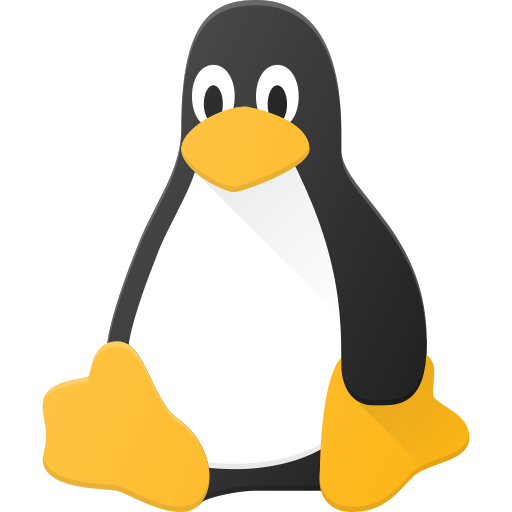

My first attempt to try to fix something like this would be to:
sudo dnf install gnome-disksto install it temporarily on the live session.)I’m also wondering: How did you add the Windows partition to Fedora? Was it from within Fedora’s installer (aka: “Anaconda”)? Or did you add it in a different way?
(BTW: I use Silverblue and have a long history with Fedora. 😁)
Why isn’t there a fstab Gui editor that comes standard with livecds?
It would either be horrendously complex or no better than a text editor.
Yet in other operating systems, it is trivial to setup mount points with only the gui
You can set up mount points on Linux, at least in GNOME, very easily. (It’s even fully automatic for external disks.) I’d be surprised if it isn’t as easy in KDE and other desktops too.
The problem here (at least from what it sounds like) isn’t setting up mount points. The problem is fixing an incorrect fstab on the disk that’s causing the system to hang on boot.
(This isn’t a typical situation, which is why I also asked about how the partition was added to the system.)
Other operating systems probably don’t have the diversity of Linux
Good point! GNOME Disks can do this, actually. I didn’t think about that.
(Edit: However, I think it’ll just edit the /etc/fstab of the running system. In other words, the one of the live session, not the one on the installation.)
5a. Grab a coffee
Windows worked normally, until it didnt. Fedora worked normally, installed for a long time.
i wanted to access the windows storage partition from
~/Windows-SSDand set the mount point in KDE Partitionmanager. Didnt think that that would have created such a mess.Problem is, I have no idea how I installed Fedora, as my UEFI doesnt allow regular storage devices, just UEFI entries. No idea why, I set everything normally and even “legacy boot first” but no USB sticks shown.
I will ask another thread on how to generate unspecified USB-boot entries.