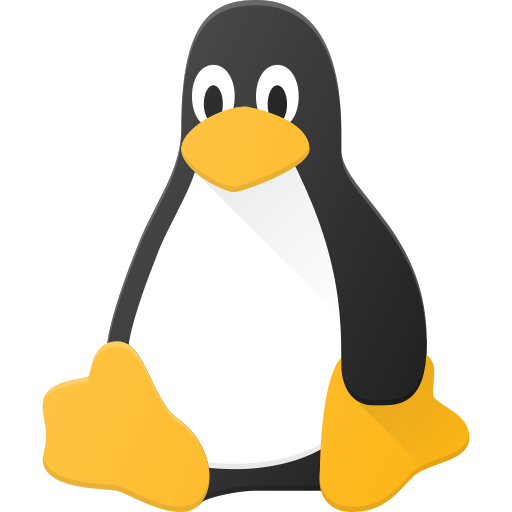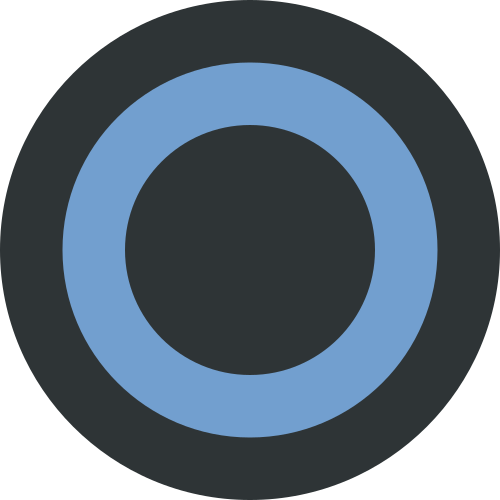My plan is to buy an NVMe today, install linux as a dual boot, but use linux as a daily driver, to see if it meets my needs before committing to it.
My main needs are gaming, local AI (stable diffusion and oobabooga), and browser stuff.
I have experience with Mint (recently) and Ubuntu (long ago). Any problems with my plan? Will my OS choice meet my needs?
Thanks!
Something to note for the future, never install windows after Linux, even they are on different drives. Windows boot manager is very invasive, it likely will overwrite your Linux boot manager.
Good to know, thanks!
Thank you to everyone’s support. I did not expect as much support as you all provided. I’m happy to announce a huge success! Ubuntu is installed, I’ve overcome several hurdles, and have a few more to go. I’ll try to post in next week to summarize my progress and challenges.
If you use Steam for gaming, then probably most games will work either directly or through a specific Proton version (you can set this in Steam). Games that won’t run are most 3rd-party launcher games and games that intentionally use ring 0 spyware.
In my opinion in modern computing I’d rather be on a “faster” releasing distro such as Fedora, Arch Linux. Modern hardware depends constant patches to the kernel to keep up with new sleep management changes and improvements to the GPU stack etc.
Currently running Fedora 38 on my Thinkpad and it’s wicked fast. Definitely my favorite distro at the moment.
Same here :) Fedora sericea to be exact
Nice. I hadn’t used linux in a few years and I’m really amazed at how damn good it’s gotten.
The biggest problem you’ll encounter with mint in particular is that multiple monitor support can be… hit or miss, other than that, gaming on Linux has been very good for a while now and it’s only getting better. Unless you are really into valorant or destiny 2, pretty much all of your games on steam, epic games and all other stores should just work. My personal recommendation is to try fedora, as I’ve had a much smoother experience with it…
I use debian for gaming and light LLM workloads and it’s been serving me quite well. Really like KDE.
Are you using Bookworm? I had trouble getting sddm on it to use system resolution. Normally I would ignore that but I only installed it on a VM so I could record an intro for my stream of Debian booting into the gaming.
I haven’t updated my machine yet because I have no experience with wayland or pipewire and Nvidia with gaming. I was also interested if it’s pretty decent with games and nvidia yet.
I am. SDDM should work properly out of the box, maybe it’s a wierd issue with virtualization?
Wayland is pretty much plug and play if you install xwayland (with the exception of OBS studio which used to be wierd about Wayland surfaces, I think that’s fixed now). Pipe wire has been working fine for me.
I use AMD though, so ymmv with Nvidia.
Yes, I thought it might be a weird sddm bug so I installed gdm and configured that too with the same result. Next option is to try a different distribution.
Gaming on Linux is absolutely possible, but you have to have the right mindset for it. Put it in its own category. There are games that work on XBOX, there are games that work on PS4, there are Games that work on Windows, there are games that work on Linux. There is significant overlap between all of these, with many games working on all the platforms. Some games work better on some platforms than they do on others.
If you go at this with the mindset that you are going to play all your favorite Windows games on Linux, you will be as disappointied as if you got a PS5 to play Zelda and Animal Crossing. But if you instead go into it with the mindset “this is a gaming platform with thousands of games I can play on it, I’ll play the games that work on this platform” you will find that gaming on Linux is a perfectly adequate gaming platform.
Gaming is the only area where things might get tricky at all, every other area will pretty much just be a matter of getting used to different UIs.
Whether or not you find it sufficient for your gaming needs depends mostly on what types of games you play. If you’re always playing just the newest AAA titles, you might have some trouble, but there are a whole shitload of great titles that work perfectly on linux, and more are being added/ported every day.
As far as distro goes, I think Mint is a good choice for what you describe, you could also try one of the gaming specific distros, but my understanding is that those are generally overkill unless you’re making a gaming box
My main needs are gaming
Most gaming needs, you’ll have to check protondb to see if you’d be comfortable not being able to play certain games. (games not on steam, you can look to Lutris for community made installers)
While Gold and Silver means games require slight setup (setup is usually explained by user-reports), Platinum means you’re good out of the box, Borked means no chance, you especially want to watch out if your game has an Anti-Cheat (and read the latest user-reports on the game if you’re truly desperate to see if things changed in the last week, like sometimes something like Gundam Evolution quietly enables the linux option in EasyAntiCheat)
If you have a steamaccount, you can log in to get the list of games that you already own on that account to easily see their ratingslocal AI
Guides are straightforward, you just have to worry about whether you have nvidia or amd
browser stuff
no issues
Perhaps look at distros that support gaming put of the box like Nobara or Pop-OS, my personal goto is Manjaro running KDE with Wayland display manager as it feels quite fast and snappy. But being an arch based distro mean you’d have to do a bit of tinkering (Which isn’t really that hard tbh) then you can tell people “BTW I use Arch” heh heh
deleted by creator
I’ve been using Linux as a daily driver for a couple decades. Home and work (before retirement). Unless your work has some fucked up Windows-only requirement, there is no reason Linux won’t meet your needs.
For the last two, it will more than enough. Gaming tho, it depends. If you wants emulator, Linux is THE emulator OS. For Windows game tho, if you are planning to play older game, Linux is better than Windows. Period. For newer games, like ‘just-release-game’, it is not ideal. Free to play multiplayer games, especially outside of Steam/Valve, forget it.
To piggy-back off this, take stock of your current favorite games and do some searching to find out how those have worked out for others. ProtonDB is a great resource for games on Steam. Outside Steam it can often be done, but can be a headache.
I will typically try a game on Linux first, but keep Windows around and will just boot into that if I cant get up and running pretty quick. Don’t have time to deal with the tinkering all day haha
If you like Linux use Linux and make it your home. But expecting gaming to be as easy as Windows just isn’t going to happen.
Nothing wrong with it. Here’s a website to help you choose the distro: https://distrochooser.de/
Personally, for gaming, I’d recomment Mint or Ubuntu. Probably your hardware will be supported. There’s also Pop!OS, which seems to be completely gaming related as well as SteamOS, but I’ve never used them.
You can run a hardware probe from the live USB to see how well the distro handles your hardware too
https://linux-hardware.org/It just recommended elementary OS to me and that’s the next one I was going to try, lol.
I’ve got Nobara installed and it has shit the bed for whatever reason. Was way too unstable for me as well. Also, support is lacking there. A lot of hostile attitudes in response to any questions I had.