- cross-posted to:
- linux@programming.dev
- linux@lemmy.ml
- cross-posted to:
- linux@programming.dev
- linux@lemmy.ml
The Linux Mint team has just released Linux Mint 22, a new major version of the free Linux distribution. With Windows 10’s end of support coming up quickly next year, at least some users may consider making the switch to Linux.
While there are other options, paying Microsoft for extended support or upgrading to Windows 11, these options are not available for all users or desirable.
Linux Mint 22 is a long-term service release. Means, it is supported until 2029. Unlike Microsoft, which made drastic changes to the system requirements of Windows 11 to lock out millions of devices from upgrading to the new version, Linux Mint will continue to work on older hardware, even after 2029.
Here are the core changes in Linux Mint 22:
- Based on the new Ubuntu 24.04 package base.
- Kernel version is 6.8.
- Software Manager loads faster and has improved multi-threading.
- Unverified Flatpaks are disabled by default.
- Preinstalled Matrix Web App for using chat networks.
- Improved language support removes any language not selected by the user after installation to save disk space.
- Several under-the-hood changes that update libraries or software.

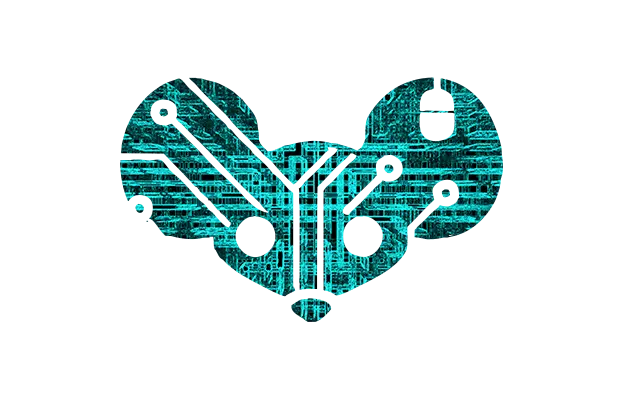
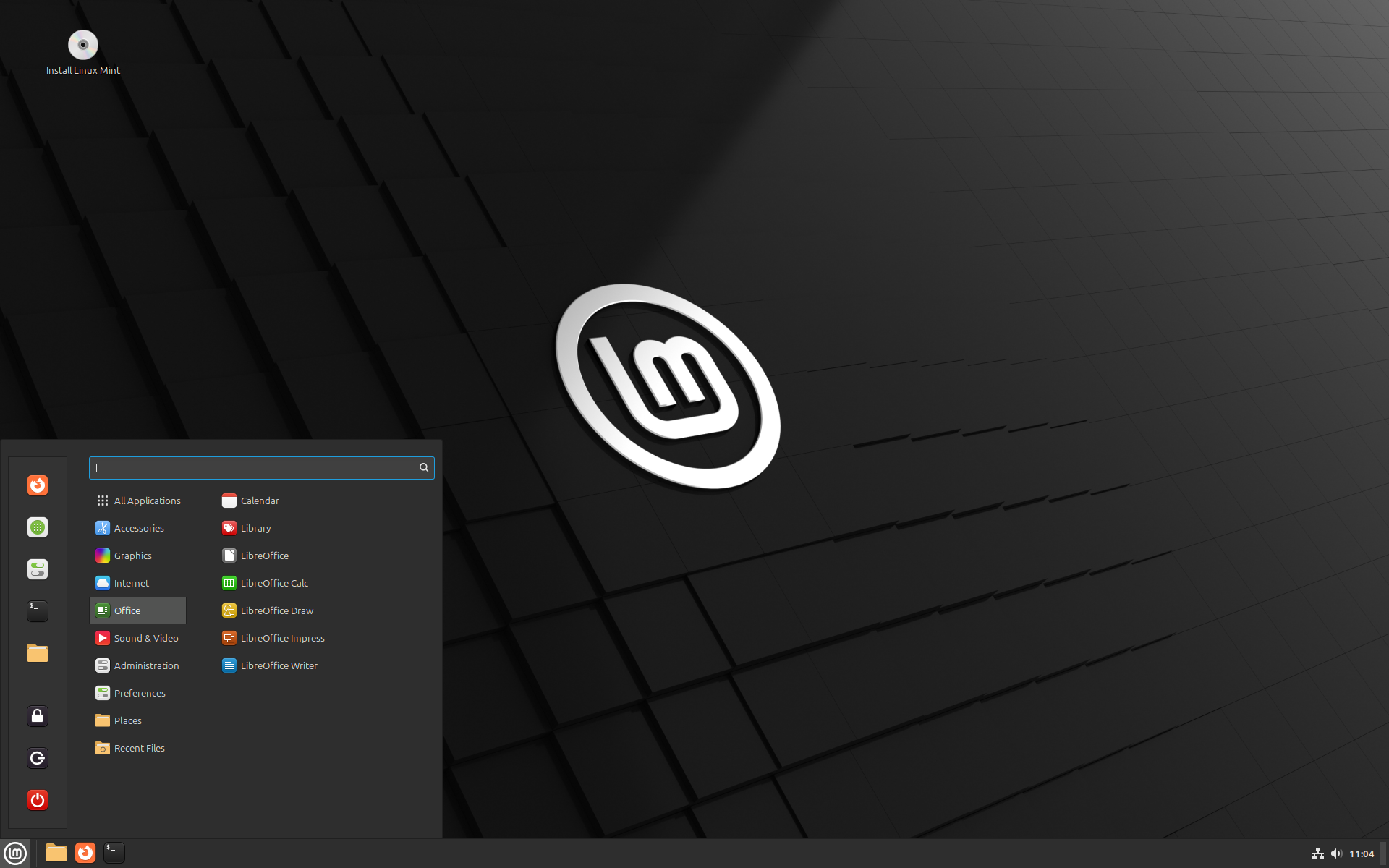
How has your gaming journey been so far? Games and general programs are the main reason why in still on Windows
I switched to Linux Mint a couple months ago and use Steam a lot. I’ve tried at least 10 games and all worked perfectly.
But I don’t do competitive multiplayer. Those are more likely to have issues with anti-cheats. Although I did try Hell Let Loose and Helldivers very successfully and those are both major online titles.
Check https://protondb.com if you’re worried about a specific game’s compatibility. I’ve had silver rated games work perfectly though.
Edit: Apps - Photo editing and 3D CAD are the main areas I’ve struggled with on Linux. There’s no good Adobe equivalent, and no good Fusion 360 equivalent. Free CAD exists, but that can gently fuck off.
Yeah, I feel that. Paint.net is the sole reason I still fire up my Windows VM every now and then.
The closest you can get is Pinta and even then, looking at the surface things may seem very similar, but the workflow is totally different (it doesn’t even have overscroll god damn it!) and the plugin scene is deader than dead. I wanted to code a proper replacement based on Pinta, but I haven’t got the motivation or time for that.
If I wanna edit an image, firing up a VM is still genuinely faster than trying to work with Pinta or GIMP or any other opensource alternative for that matter. Krita has surprisingly been pretty good at replicating the workflow, but it still falls short.
I’m with you. Bricscad was the best cad I found and it genuinely wasn’t a great experience. Very laggy but it has all the professional tools and workflow I’m used to.
Thanks for the link! Will definitely check out my top played games, unfortunately I play a lot of multiplayer games like Dota, Hunt, CS and War Thunder.
Photo editing and 3d modelling is something I do a lot which is a deal-breaker for me personally. Blender works on Linux afaik but stuff like substance painter/designer, Houdini, plasticity etc I don’t know
I don’t know about Hunt, but War Thunder and Dota have official Linux clients.
Steam + Proton works for most games, but there are still rough edges that you need to be prepared to deal with. In my experience, it’s typically older titles and games that use anti-cheat that have the most trouble. Most of the time it just works, I even ran the Battle.net installer as an external Steam game with Proton enabled and was able to play Blizzard titles right away.
The biggest gap IMO is VR. If you have a VR headset that you use on your desktop and it’s important to you, stay on Windows. There is no realistic solution for VR integration in Linux yet. There are ways that you can kinda get something to work with ALVR, but it’s incredibly janky and no dev will support it. There are rumors Steam Link is being ported to Linux, nothing official yet though.
On balance, I’m incredibly happy with Mint since I switched last year. However, I do a decent amount of personal software development, and I’ve used Linux for 2 decades as a professional developer. I wouldn’t say the average Windows gamer would be happy dealing with the rough spots quite yet, but it’s like 95% of the way there these days. Linux has really grown up a lot in the last few years.
Thanks for the detailed reply. VR isn’t a deal-breaker for me currently but your last paragraph is great, most of the videos I’ve watched have echoed that sentiment of “It works great… Most of the time”
I do want to give Linux a try when I have some time over for trouble shooting and fixing. I feel like a Mac person when I say that lol, “I just want it to work”
Not the person you asked to but my gaming experience has been stellar. If you use Steam you don’t have to do anything, it all works out of the box. If you don’t play those multiplayer games with kernel level anti cheats you’ll be fine.
I was expecting a bad time and was extremely impressed. Gaming in Linux is amazing.
Some of those with anti cheat even work, I’ve been playing Helldivers 2 with no issue
Last I heard, Destiny 2 could be running fine, their anti cheat supports Linux, but Bungie still bans people for trying
Things with kernel anti-cheat aren’t going to work unless they have a Linux version. So no Helldivers, Valorant, Apex Legends, etc.
Other than that, I have yet to find a game that doesn’t work under Proton. They’ll tell you it’s Windows-only until you go into the game’s steam compatibility settings and set it to Proton Experimental and then it just installs and runs no problem. Even things I didn’t really expect to work, I booted and played Trepang2 under Proton just last night, not a problem in sight.
Helldivers 2 works on Linux by the way. It was the first game I installed on Linux and I have almost 100 hrs on it. I haven’t tried the others you mentioned though.
Along with Helldivers 2, I can confirm Apex Legends works as well. Valorant as far as I’m aware is a definite no-go though.
Just adding on, ProtonDB is a great resource for checking game compatibility!
Thanks to you and jettrscga for letting me know! I think that may not have always been the case, I seem to remember Helldivers pretty specifically didn’t have Linux support when I was last playing it. Or maybe I’m just crazy.
Apex I for sure just assumed wouldn’t work, without trying, because of aforementioned kernel anti-cheat. Good to know I was wrong there even if I don’t like the game that much myself.
This is a great time to switch. I have Bazzite on a 2015 laptop and a Steam Deck with SteamOS, and I’m working on migrating my main gaming rig. 95% of my games run well, and the few that don’t are often tiny indie projects. Most general use apps have Linux equivalents or Linux versions.
My recommendation is to try a few distros in VMs and see if you can set them up how you’d do it for real. Then, try out a few Live ISOs to identify any glaringly obvious hardware compatibility issues you might need to solve (rare, but it happens).
Try the common recommendations like Mint or Pop!_OS, and check out gaming-focused ones like Bazzite and Garuda.
I have a dual boot, mint and Bazzite. Bazzite is great for gaming
If in the future you don’t want to dual boot you should check out CachyOS. I use that as my daily driver right now and it’s great for gaming.
I’ve found I prefer Fedora over debian builds for gaming, and Bazzite also includes literally everything needed for gaming of any kind already installed. Also it being immutable is really good in particular in case a game causes system issues. Bazzite also has great Steam Deck integration and desktop interoperability if needed, and can install emulators from the get go, along with many wine configurations for older Windows games.
It’s also nice to have my work space divided completely from my gaming one, and a debian build is great for productivity programs like audio mixing, 3d printing, and art, since there’s more stability and support vs bleeding edge like fedora.
Hence my dual boot set up (with separate ssd’s).
Now I just have to get around to writing a script to clean up the grub menu, street going through making it look pretty.