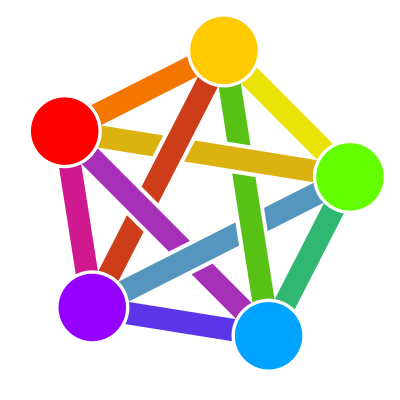- cross-posted to:
- fediverse@kbin.social
- cross-posted to:
- fediverse@kbin.social
This is an admin’s guide for getting set up with the Fediverse from your WordPress, along with some tips on configuration options so that people can get the most out of it.
You must log in or register to comment.
I think it is best to disable comments through WP all together and only display the ones that get federated from Mastodon etc.
Even with some spam block addon for WP, spammers find a way and there is much more spam on WP than the Fediverse.
Yeah, I agree. Something that I’m tinkering with right now involves removing the comment form found at the bottom of articles, and replacing it with instructions on how to federate with the conversation tree instead.
With akismet and cloudflare turnstile you can pretty much eliminate spam