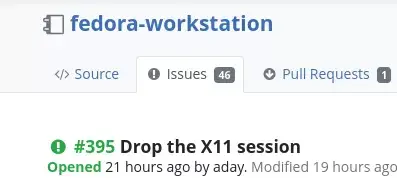This is what Wayland should have done years ago, by forcing the lack of a fallback to X all bugs will be highlighted and therefore fixed faster. I just hope we can finally say goodbye to X for good.
If you’re on NVIDIA or KDE, you may have been thinking that this Wayland thing is just not working. For those of us running Intel on GNOME, it has been a smooth ride for a long time now. So, we just have vastly different experiences.
I’ve actually had a pretty good experience with my NVIDIA card on GNOME Wayland, but KDE was unusable.
Proprietary or Nouveau drivers?
Proprietary
Wayland on intel and KDE works pretty well for me.
I have been using KDE on an AMD RX 6600 XT for about 1.5 years and it is a very smooth experience. I don’t notice a difference between X11 or Wayland. It’s that I know I selected a Wayland session for KDE.
I’m using Nvidia on Wayland Gnome right now and the experience has been pretty stable. I didn’t come across any bugs but my main issue is that Wayland makes screensharing way too difficult and hotkeys for background apps not work. Discord straight up doesn’t support screensharing on the official app with Wayland.
Does screensharing even work at all? I could not get it to work so far on Wayland KDE
Screensharing does work on OBS and can work on Discord if you open it through the browser. You do have to give permission when trying to share though.
Screensharing has improved a lot over the last couple of years. Pipewire and XDG Desktop Portal are the tools you want to look into. You can run an in-browser test of screen sharing at https://mozilla.github.io/webrtc-landing/gum_test.html
Yes it works in some situations. I use it on teams every day. I run the browser version of teams in gnome wayland.
When I last looked at Wayland in 2018, a lot of automation tooling didn’t work (eg xdotool) and wouldn’t be able to work because of how Wayland was doing security in user space. Has that changed or is it still completely locked down?
Note I mean comparable tools, not things dependent on X11 APIs.
arewewaylandyet.com says there’s ydotool and wtype.
Only ever used xdotool for simple stuff like typing out clipboard contents, so don’t know how well they support more advanced functionality.I really appreciate the full set of links! Are We Wayland Yet is great.
ydotool looks legit. I think the way it sidesteps X is smart. Now I’ve got something to play with this weekend! If the license commit is near the beginning, it showed up a couple of years after I stopped trying to port Autohotkey stuff.
deleted by creator
You can’t fix a broken design and also maintain backwards compatibility.
Wayland creates and implements a new design, so yes things will need to be changed to work with it
deleted by creator
Wayland is trash and the fact that we are fourteen years into its life (YES, FOURTEEN) and still can’t get it working right is a good indication that we need to abandon it.
lol, I don’t get why people keep using this argument…
All of these developers, companies, toolkits, DEs and various other projects have decided that it’s easier to literally rewrite the entire Linux desktop than to continue hacking Xorg.
In fact they don’t want to touch Xorg so much that they’re willing to spend 14 years (and counting) replacing it.
And you see this as indication that Wayland is trash?Yes, you can. Seriously, people act like Xorg is some immutable black box no one can touch. IT’S FREE (AS IN FREEDOM) SOFTWARE. FIX IT.
Go right ahead. Start by adding per monitor refresh rate.
deleted by creator
Seriously, people act like Xorg is some immutable black box no one can touch. IT’S FREE (AS IN FREEDOM) SOFTWARE. FIX IT.
I take from that that you are ready to volunteer to do this?
deleted by creator
Oh, I get it.
You agree that there are issues about it, you demand that people fox them for you, but if you don’t like the solution, you go on rants on social media for people to implement your solution despite everyone working on the problem telling you it’s a bad idea.
Hmm, entitled much?
deleted by creator