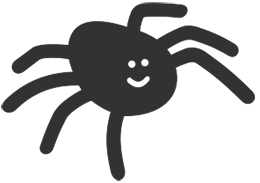- cross-posted to:
- hackernews@lemmy.bestiver.se
- opensource@lemmy.ml
- technology@lemmy.ml
- cross-posted to:
- hackernews@lemmy.bestiver.se
- opensource@lemmy.ml
- technology@lemmy.ml
Ive been trying to get this to work on Ubuntu and it seems to not work. Has anyone tried Nyxt?
Currently only supports WebKit and Blink (experimental) as underlying browser renderers. The description of the browser starting with the words “Nyxt is a browser with deeply integrated AI […]” is a turn-off for me. If it is for powerusers, call it what it is. It could be a LLM or some algorithm, idk.
I may check it in a year. For now, for Blink (Chromium) engine use Cromite browser + uBlock Origin Lite, for Gecko (Firefox) use Librewolf or Mullvad browsers.
The browser app is the only program where (to me) Security/Privacy fully supersedes any concerns customizability and usability.
In addition, on that website under “Manual>Troubleshooting”, the manual states the following:
Bwrap error on initialization (Ubuntu)
If Nyxt crashes on start due to bwrap, then disable or configure the apparmor service.
This vague wording is terrible advice. Disabling AppArmor outright destroys Snap sandboxing and the general security of your operating system. Configuring AppArmor is a better option, but a specific should be given as an example.
For example, from the readme file on Cromite’s Github repo:
“”" 1. Creating an apparmor profile for cromite
Create
/etc/apparmor.d/chrome, and write:abi <abi/4.0>,
include <tunables/global>
profile cromite /home/user/cromite/chrome-lin/chrome flags=(unconfined) {
userns,
include if exists <local/chrome>
}replacing the cromite binary path with where you have placed cromite.
Now, run
sudo apparmor_parser -r /etc/apparmor.d/cromiteto apply the changes.2. Disabling the restriction until next reboot
sudo sysctl -w kernel.apparmor_restrict_unprivileged_userns=03. Disabling the restriction permanently
Add
kernel.apparmor_restrict_unprivileged_userns=0to the file/etc/sysctl.d 60-apparmor-namespace.conf. Create the file if not exists. “”"EDIT: I hate trying to get Lemmy to format multiline code blocks.
The AI portion looks like its more classic algorithms than real LLM/AI that the modern web associates with the term. But im not sure without really getting into the code. Its been a LONG time since ive worked with lisp.
More details are here: https://github.com/atlas-engineer/nyxt/issues/3386
Im not defending the tool, just trying out some new browsers. But I did want to make that bit clear. Either way, it is causing some confusion.
Thought so. Thanks for the reply.
I was able to make this work by: https://github.com/atlas-engineer/nyxt/issues/3480#issuecomment-2308393317
Im just casually looking at other browsers lately seeing whats out there. Came across this one, and thought it was neat.