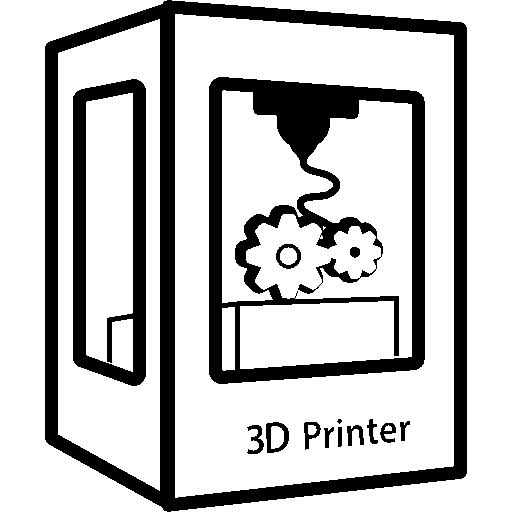I’m glad that this is an active community, and the advice the other day was really helpful. Once I figured out how to make other shapes to delete/ subtract, merge, I was able to do this easier. I made this draft in Windows 3D builder, it seemed to be pretty easy to manipulate shapes. We’ll see how this goes as far as printing and what not.
We’ll see how printing goes and if this case actually works.
I have a few MakerBot-brand printers I can use, I’m not sure the models. One of them is slightly larger enclosed in glass, and I’m told it’s temperature controlled, the others are smaller, and they are open. I know the only filament I’m allowed to use with these ones is PLA.
Nice! I have actually never used Windows 3D builder. Does the print have another edge that attaches to it? Or is it just a screenshot perspective thing where it looks like it doesn’t curve around the phone on one side?
This is just a screenshot… Here’s the STL https://www.thingiverse.com/thing:6354529. I have 3M trasnfer tape that I’ll use to hold it only my phone, which is basically the same sort of stuff that holds my current Spigen phone case on my phone. I’m not sure I’d trust a plastic case on this phone without some sort of adhesive the way the phone is designed. This is essentially just half the case for the back of the folding phone (The front portion, which is made by Spigen, hold the s-pen, which I use somewhat regularly). Hopefullly this prints well and actually works well as far as locking onto quadlock mounts and magsafe with charging working (I use magsafe charging and accessories currently with an adapater – I would expect this to work better since it’d be thinner than my current setup.
Nice ! I am happy with your realisation. It looks nice.
New Lemmy Post: Thanks for everyone’s help – I successfully made my first draft of my custom (magsafe + quadlock) phone case! (https://lemmy.world/post/9173457)
Tagging: #3dprinting(Replying in the OP of this thread (NOT THIS BOT!) will appear as a comment in the lemmy discussion.)
I am a FOSS bot. Check my README: https://github.com/db0/lemmy-tagginator/blob/main/README.md