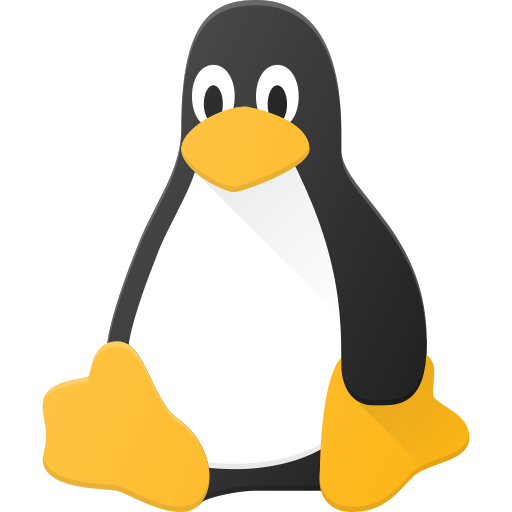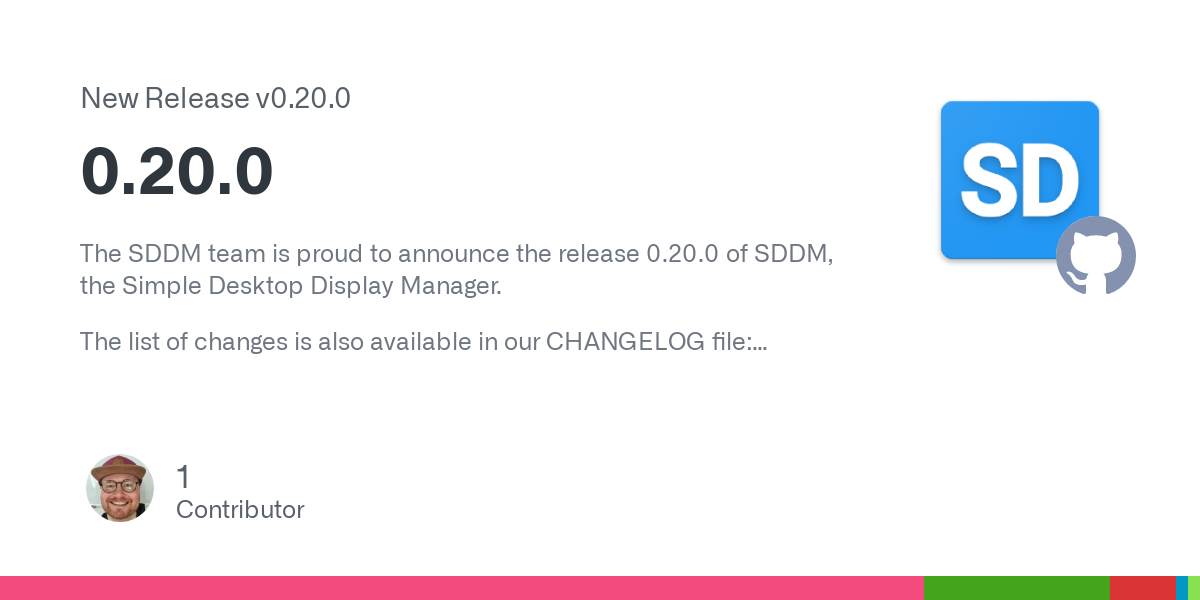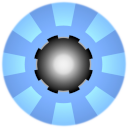- cross-posted to:
- kde@lemmy.kde.social
- cross-posted to:
- kde@lemmy.kde.social
Adds a Wayland greeter and should fix some long standing bugs relating to slow shutdowns in KDE.
Oh, you have no idea how tired I am of logging out before shutting down.
Happy for this!
I hate that bug so much… If you forget to log out however, you can hit ctrl-alt-f1 to switch to the x session, which frees up the shutdown.
I actually did not know this! I didn’t even think the X session was still alive after getting stuck at “Waiting for User session” blah blah.
This thread just enlightened me too! It’s been one of those things that I’ve always thought “I gotta look into why it’s doing this” but I never did because it just never made it up my priority list. Happy to find this post and looking forward to the update!
Didn’t think about that!
Oh well, hopefully this’ll soon be far out of this world…
Yeah this bug is annoying i swapped to sddm-git just to fix it, although the ctrl-alt-f1 never worked on my end, ive tried multiple times
It’s great to see some Wayland work on SDDM. Also I have the shutdown problem, I hope my distribution adds the update soon.
Look forward to seeing the HiDPI scaling work on my laptop - tired of my login screen looking like crap…
Omg, I totally didn’t remember that. Yes on my laptop, SDDM looks super tiny while the cursor is gigantic. Hopefully that’s all fixed with the new release.
deleted by creator
I SAY YES TO THE WAYLAND GREETER!
What does this actually mean for users?, Just less X dependencies? or anything practical
Well, sure this. SDDM is basically KDE’s display manager and it’s good that another “plasma component” (it isn’t a KDE project yet, but it will soon be taken over from what I know) is moving over to Wayland. This also fixes a very annoying bug in which Plasma (under Wayland) refuses to shut down and it would take 1.5 minutes to for your system to shut down. 1.5 minutes is the time limit at which systemd automatically kills the process, because SDDM can’t die in peace.
This is configurable I assume… If that bug happened to me I would go mad very quickly and find a way to change the setting… :)
I forgot to say, that you can also work around this by pressing ctrl + alt + f1 during shutdown. (so switching to TTY 1) For whatever reason, this causes SDDM to work normally, stop in peace and allows systemd to shut the rest of the system down like it’s supposed to. Without it having to go kill the process.
Probably nothing for users who can’t tell difference between X & Wayland. Some may notice performance improvement.
For someone like me, I am just excited about trying out new stuff, and building a system without X is one!
The arch wiki says
Warning: As SDDM will be treated as a separate window by KWin, logging in will close the window. Therefore logging out or switching user will present undesirable behaviour.
What exactly does this mean?
Never though I’d see the day =P
On what version of Plasma it was the slowdown happening? I am on 5.27.5 from the Debian 12 repository and it runs very well.
It’s not a Plasma issue. It’s a SDDM 0.19 issue and it happens more often on certain machines than others. For example, my desktop gets this issue once in a blue moon, but my laptop gets it all the time. Both are running Arch. Not sure if Debian has done some patches to SDDM that works around this issue.
I had KDE on Arch installed on a laptop (gave to my mom, now swapped to windows 10) and didnt know why it was happening and it was like 2 years ago. now i installed KDE on my desktop a few months ago and had the same issue, ended up finding the bug being sddm and swapped to sddm-git, i cant believe they just let this bug run around for years without pushing an update till now
Yeah it was very strange no one bothered to make a release, even though bugs were being constantly fixed.
The issue I have is sometimes the keyboard stops working while on a Plasma session, and only inside the plasma session.
It usually doesn’t happen, but when it happens its always after or during something that uses multiple keys at once (a slip up while typing, or gaming). The only button to work is the Super button, that opens the Plasma start menu. THis is a Plasma only issues, and even just changing users works. Its is literally just the Plasma session for some reason ignoring keyboard presses (and you can’t change to tty).