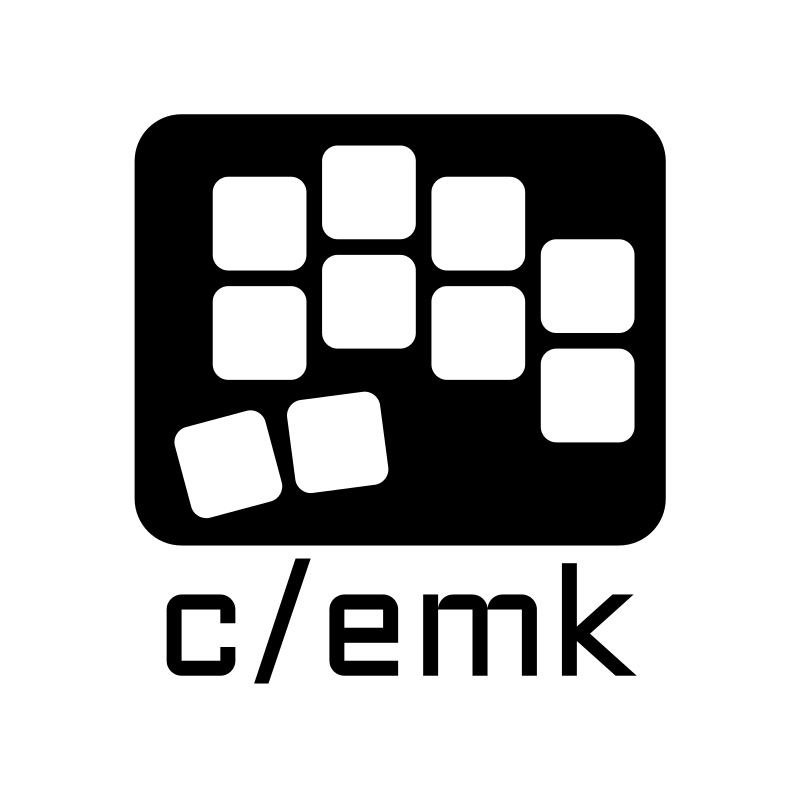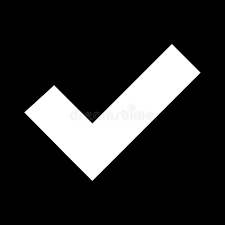Nice! Love seeing all the Cheapinos, soft spot in my heart for it. And feels great to see people get ergonomic options for cheap
Honestly… I don’t think I like it. Trying to go from a Logitech TKL keyboard I love to this, it’s just too much of a reduction. I avg 150wpm today and I can do about 20 on the cheapino, and I haven’t even started to type symbols with it yet. It’s just too much of a learning curve / impact for me to be able to cut over (I type a lot for work).
It was a great first intro build though, and I’m already starting to plan out my dactyl.
It is definitely a transition. I swapped from a tkl down to a Cheapino as well. My suggestion is to continue to use the tkl at work to maintain productivity, but swap in throughout the day to do some monkey type etc. Then use it in your personal life until you build up some comfort. Took me like a week to start using it at work (I also swapped to Colmak-dh kind I’d recommend that to setup a different set of muscle memory) and I kept my old keyboard close hahaha. After a few weeks I could never go back. Moving my fingers to arrow keys functions numbers backspace etc just feels way to far away and slow. Maybe making your own layout for symbols etc will help? You can set it up to be closer to a regular keyboard https://youtu.be/yiwUjLaebuw?si=pWlr8h7JtgrERTzV
Might be also easier for you to swap to something like the ZSA Voyager where you would have more keys at first. Good luck!
How long have you been practicing on it? Only takes a couple of days to get to a workable speed
I swapped to an Atreus and Coleman-DH. It is a huge learning curve. Stick with it, though; it has been worth it if only for the crazy mental flexing.
Where’s the tilde and escape keys? Where’s the numpad?
How do you game with this?
You use this: https://github.com/manna-harbour/miryoku for normal functions.
But I still bust out a 35-key left-half of a (more) traditional keyboard for gaming.
I haven’t found either yet. Same for the numpad.
I don’t.
It uses layers, so shift for example is F or J. You push and hold one or the other, then push the second letter that you want capitalized. It’s weird and hurts my brain, but apparently it’s really efficient if you suck it up and adapt.
keep it up my dude.
it took me awhile to adapt myself, currently running a 36key fifi, also split ortho. took me awhile with colemak and layers, but man the payout is sweet. gradual but sweet.
i can’t imagine going back to a regular staggered 60% board now. my old ap2 board seems cluncky and awkward now after adapting to the 36key fifi.
Layers. Think of Shift key as turning on the CAPS layer, and Ctrl turning on the cut/copy/paste/save/new layer. Add more combos a layer keys, and every key ends up having 3-5 combinations that can replicate an entire keyboard.
That’s a major pain in the ass to deal with, just to have something that looks different. I’ll never understand you people.
Instead of two thumbs covering only one giant key (space), you give each thumb 2-3 keys. And 1-2 of those are to shift layers, so it becomes pretty natural once you get over a learning curve.
It’s for efficiency and ergonomics. Your fingers never need to move further than one key away. Your pinkies will thank you for not having to use all those keys.
Love it.